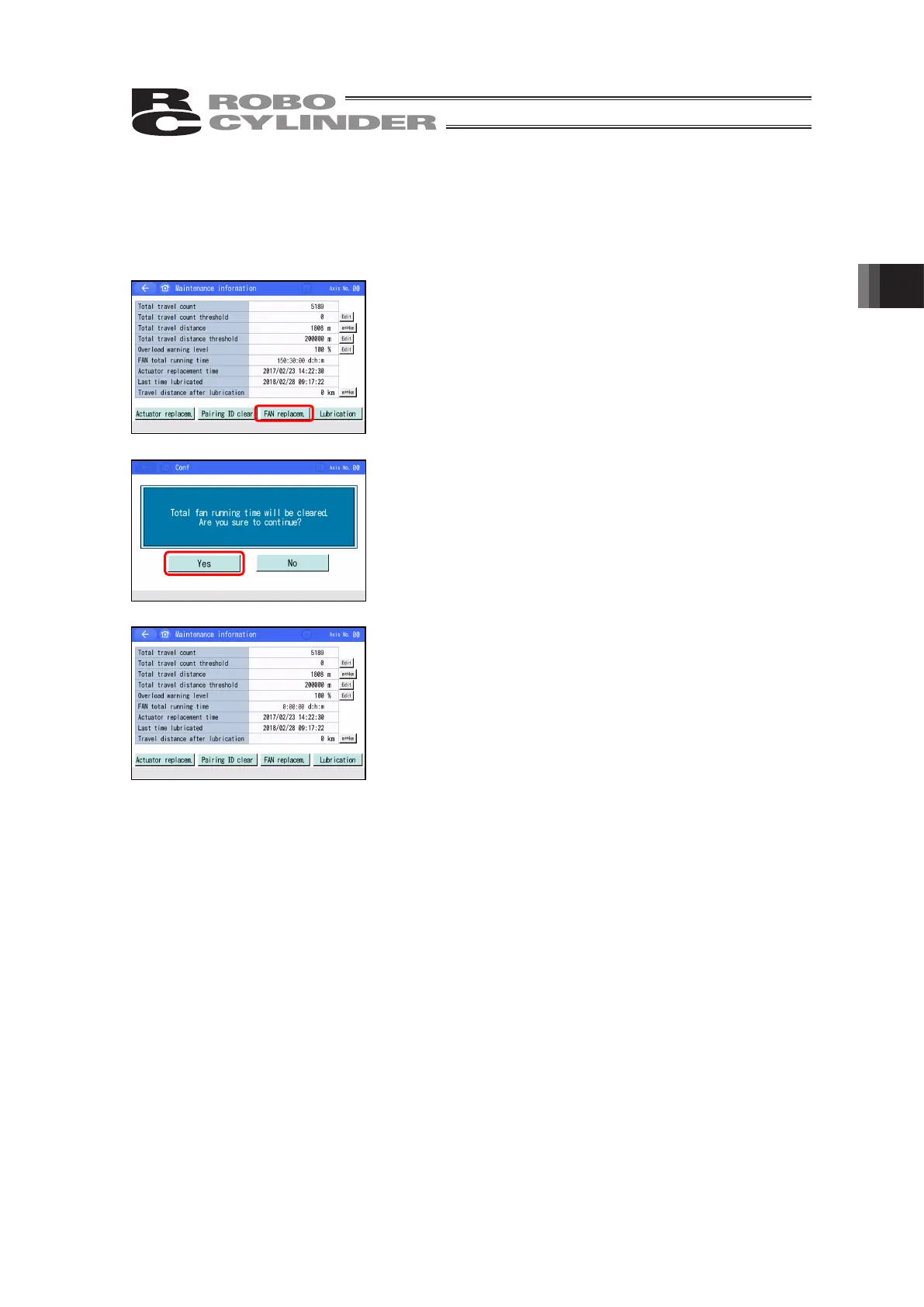3. Operation of CON Related Controllers
63
3.9.2.3 Operating Method When Replacing the FAN
Shown below is how to reset the total fan operation time at the time of the fan replaced.
The total fan operation time and [FAN replacem.] button should be shown only when the controller is
equipped with a fan.
Touch [FAN replacem.] to display the password entry screen.
Enter “5119”, and then touch [ENT].
The FAN total runninng time clear confirmation screen appears.
Touch [Yes].
The FAN total running time is reset to 0.