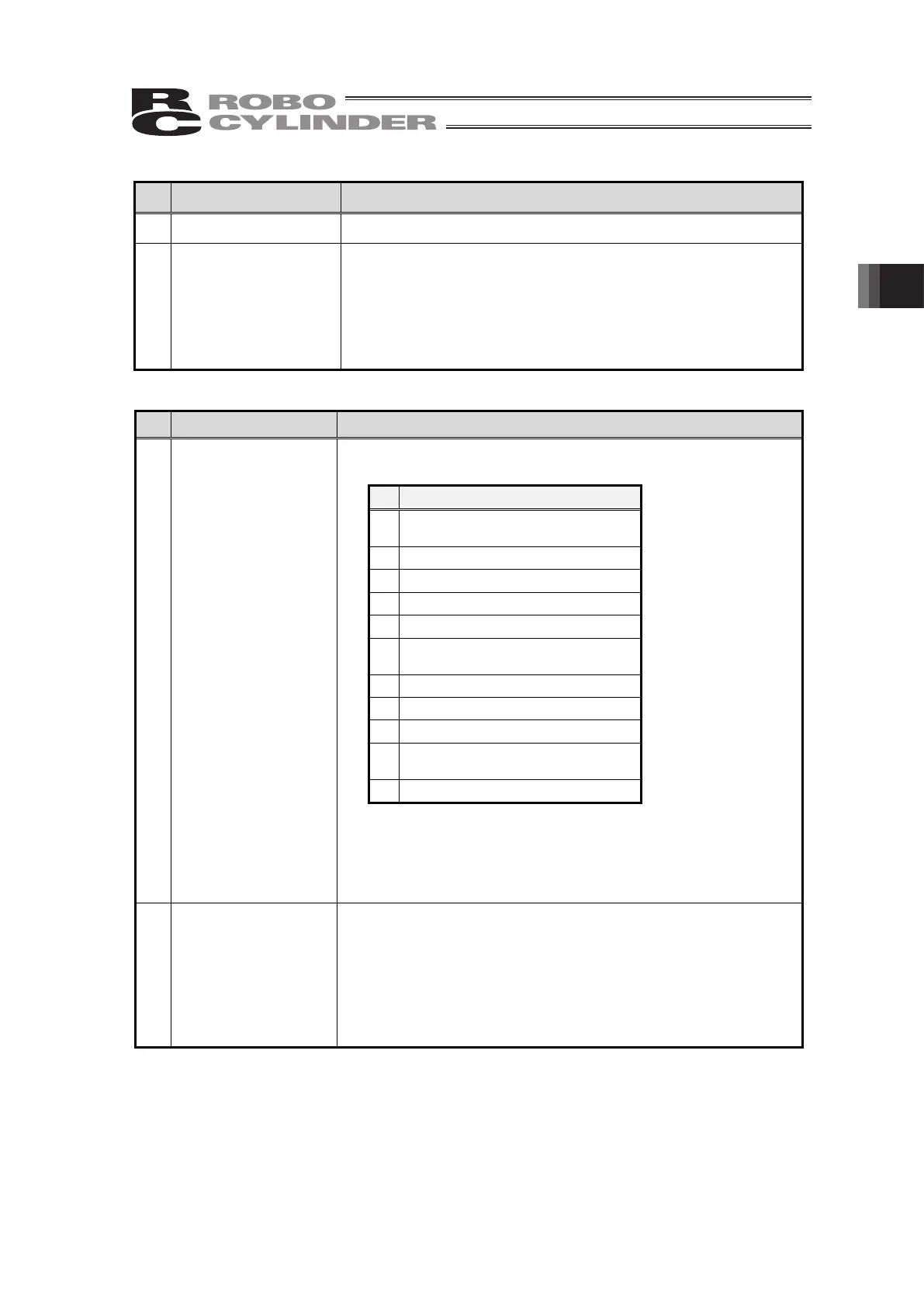3. Operation of CON Related Controllers
159
Press Program Select Screen Display List
Name Explanations
1 Program No. It shows the pressing program number which is currently in edit.
2
Figure of Control
Stage
It shows the name and the arrow of the control stage which is
currently in edit in red.
It shows the name and the arrow of the control stage in gray
when each control stage is inactivated.
It shows all the names and arrows in gray when the pressurizing
operation mode is set to “0: Program Invalid” and no registration
is made.
Press Program Select Screen Input List
Name Explanations
� Pressurizing Op.Md.
Following settings can be performed in the pressurizing operation
mode.
Pressurizing Op.Md.
Blank (program setting not
established
0 Program Invalid
1 Velocity Control / Positon Stop
2 Velocity Control / Distance Stop
3 Velocity Control / Load Stop
4
Velocity Control / Incremental
Load Stop
5 Force Control / Position Stop
6 Force Control / Distance Stop
7 Force Control / Load Stop
8
Force Control / Incremental
Load Stop
9 Force Control / Position Stop 2
Setting in each item cannot be changed if [0: Program Invalid] or
blank.
Any pressurizing operation mode that the controller is not
applicable will not be displayed.
Refer to the instruction manual of the controller for detail.
ⅱ
Program Comment
A comment can be input for the pressing program.
A comment can be made with 64 half-size font characters at the
maximum.
The display is also capable for full-size font characters.
A comment can be input even when the pressurizing operation
mode is set to [0: Program Invalid].
A comment cannot be input when the pressurizing operation
mode is blank.