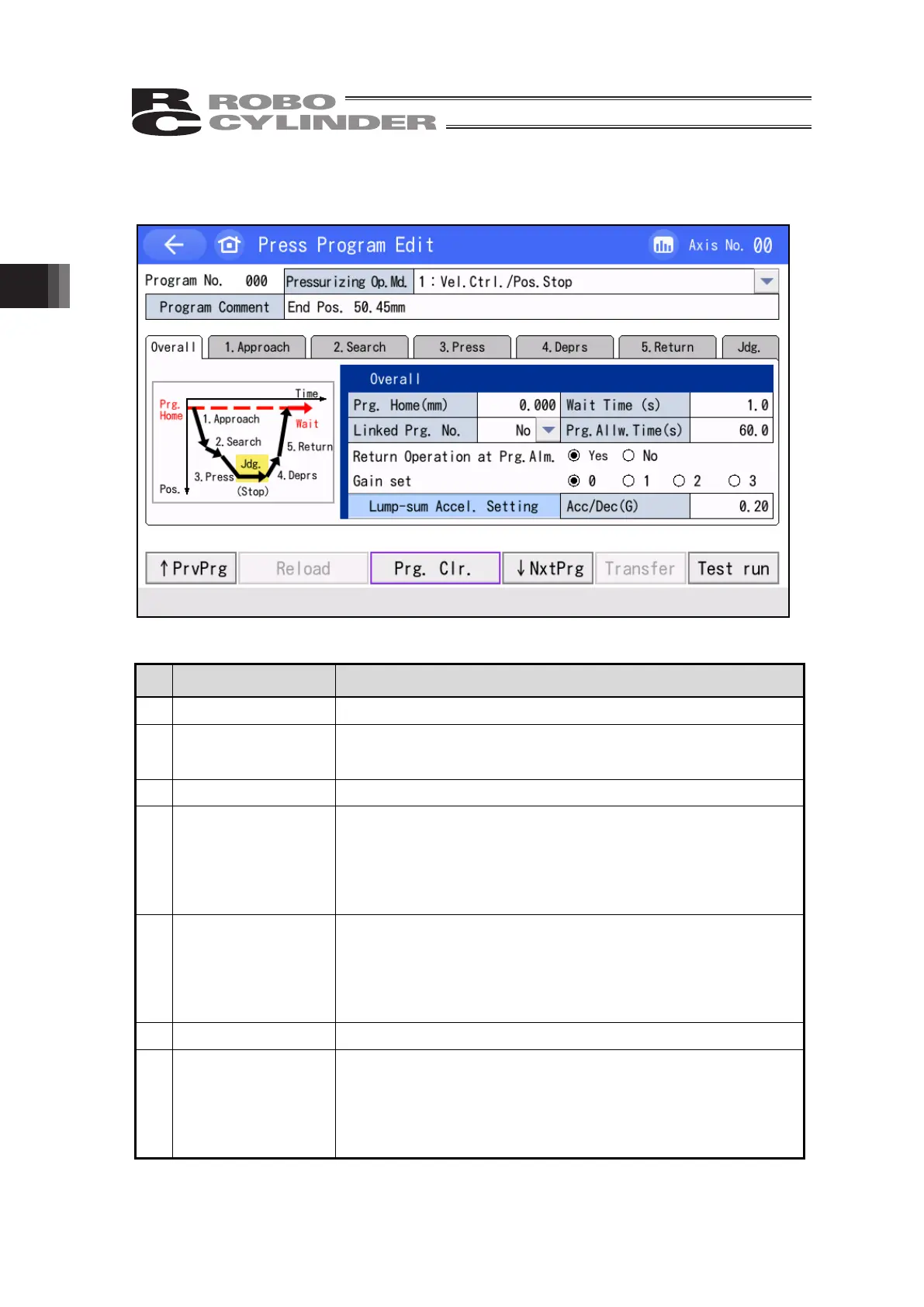3. Operation of CON Related Controllers
160
Information for Each Tab
(1) Overall : Touch [Overall] tab.
Press Program Select Screen [Overall] tab
Setting List
Name Explanations
1) Prg. Home (mm) The program home position can be input.
2) Linked Prg. No.
The pressing program number to be executed next can be input.
The pressing program currently running can also be available for
settin
.
3) Wait Time (s) The standby time after finishing a pressing program can be input.
4) Prg. Allw. Time (s)
Program execution allowable time can be input. It does not
include the standby time.
Input the program allowable time to make “Program Allowable
Time > Pressurizing Stop Time”.
Monitoring of the program allowable time will not be conducted if
set to “0”.
5)
Return Operation at
Prg. Alm.
Setting can be established for operation after a program alarm
has been generated.
With Setting: Returns to the program home position when a
program alarm has been generated.
With No Setting: Stays at the current position when a program
alarm has been
enerated.
6) Gain set Gain set can be established.
7) Acc/Dec (G)
Acceleration and deceleration of the whole pressing program can
be input.
If the acceleration and deceleration in the whole pressing
program are the same at the time of change to acceleration and
deceleration lump-sum setting, the value should be displayed. In
case it is different, “*” will be displa
ed.
2
3
4
5
6
7
1
1