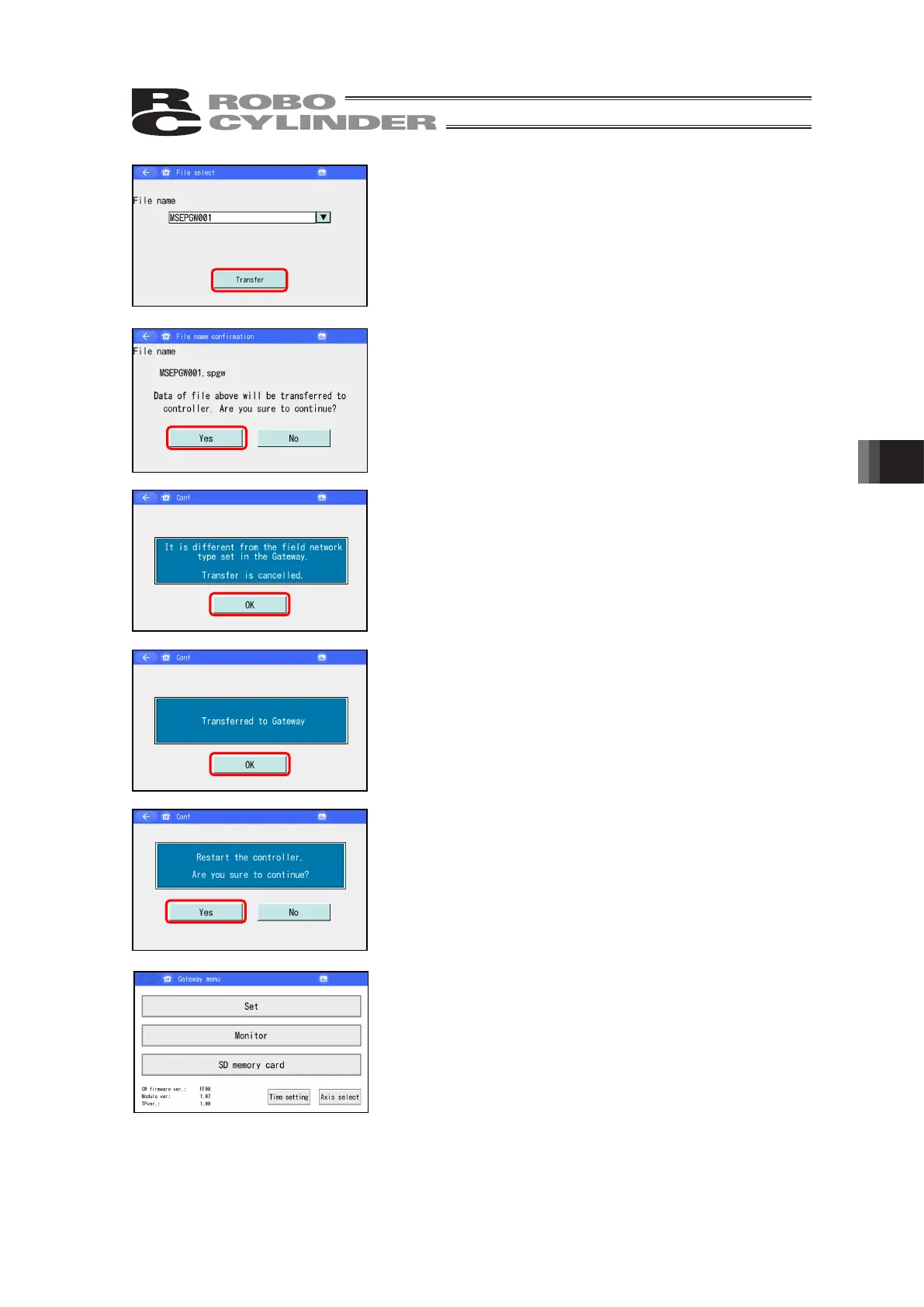7. Gateway Parameter Setting Tool
391
Touch [Transfer] button.
Confirm the file name and touch [Yes] button.
Touch [No] and the screen goes back to the SD memory card
screen.
If the network type of the selected file is different, confirmation
screen opens.
Touch [OK] button to cancel the transfer.
The screen goes back to the gateway menu screen after
cancellation.
If the transfer is completed in normal condition, a message
screen to notify that the transfer is completed will be shown.
Touch [OK] button.
After transportation, reboot the controller to activate the
settings.
Touch [Yes] button.
Touch [No] and the controller will not be rebooted. In this case
the transferred change will not become activated.
The screen goes back to the gateway menu screen.