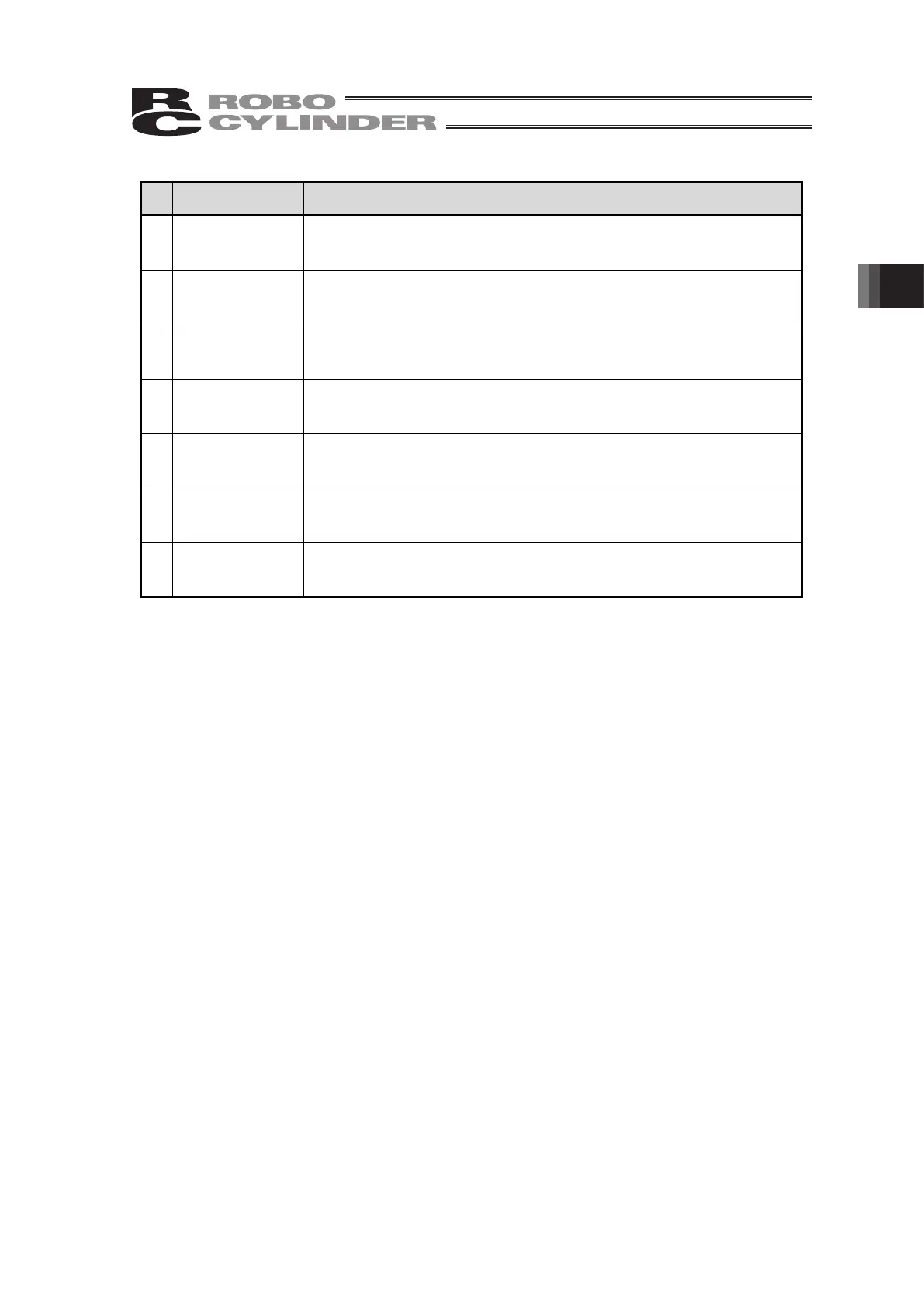3. Operation of CON Related Controllers
169
Press Program Select Screen [Jdg.] tab Setting List
Name Explanations
1) Pos. Jdg. Type
Position judgment method can be set.
Select “Position” to make the judgment made with position, and
“Distance” with distance.
2)
Pos. UpperLimit
(mm)
The upper limit for the position judgement can be input.
Set the upper and lower positions to the same value and the position
ud
ement becomes invalid.
3)
Pos. LowerLimit
(mm)
The lower limit for the position judgement can be input.
Set the upper and lower positions to the same value and the position
ud
ement becomes invalid.
4)
LoadUpperLimit
(N)
The upper limit for the load judgement can be input.
Set the upper and lower loads to the same value and the load
ud
ement becomes invalid.
5)
LoadLowerLimit
(N)
The lower limit for the load judgement can be input.
Set the upper and lower loads to the same value and the load
ud
ement becomes invalid.
6)
Dis. UpperLimit
(mm)
The upper limit for the distance judgement can be input.
Set the upper and lower distance s to the same value and the
distance
ud
ement becomes invalid.
7)
Dis. LowerLimit
(mm)
The lower limit for the distance judgement can be input.
Set the upper and lower distance s to the same value and the
distance
ud
ement becomes invalid.