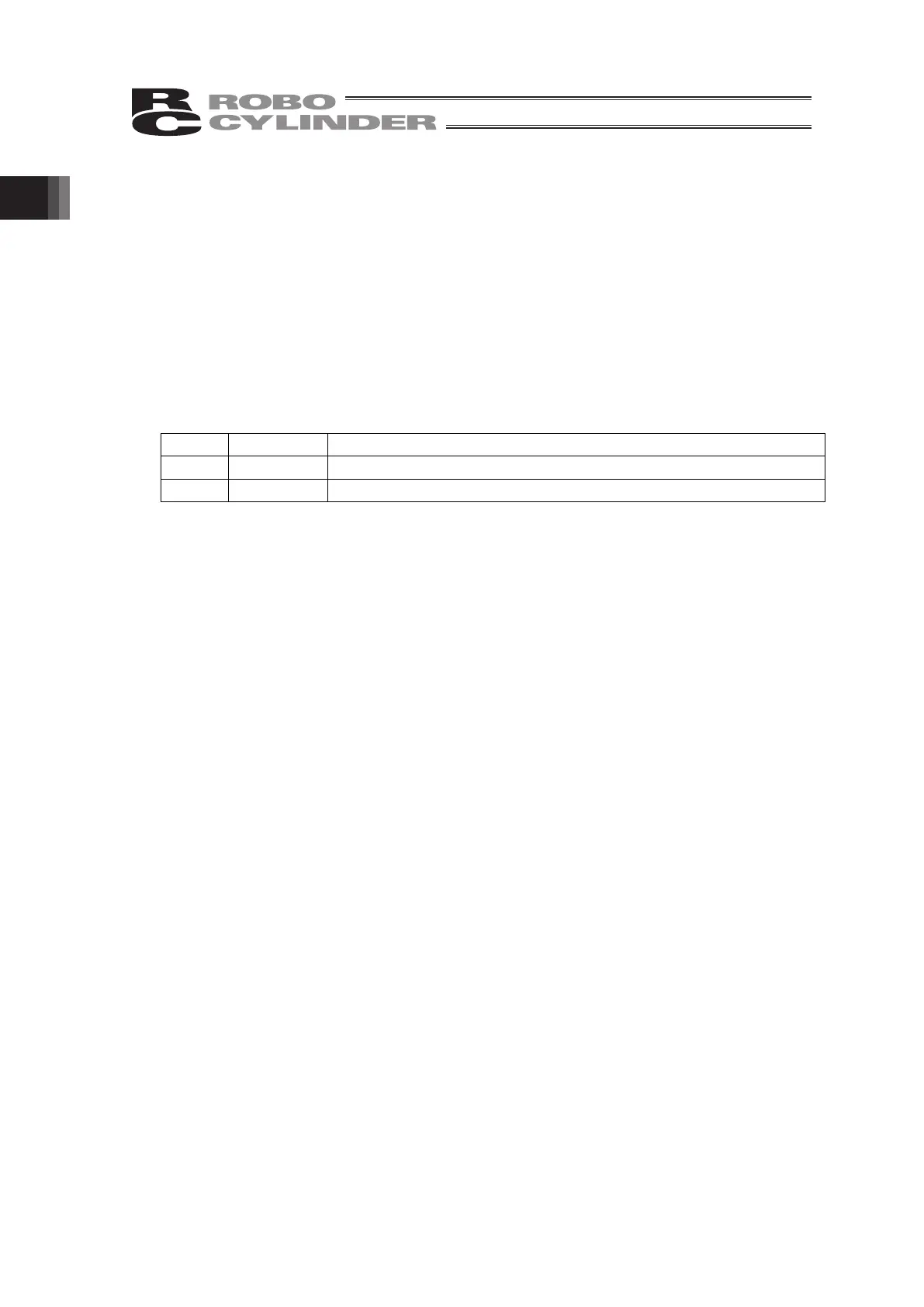1. Conrming the Specications
18
4) Secure Digital Memory Card Slot Cover
There is an inlet for Secure Digital memory card inside the cover.
Refer to [1.4 How to Set in/out Secure Digital Memory Card] to set in or out a Secure Digital
memory card.
5) Touch pen
Use this pen to touch the touch panel’s operation and display screen.
6) Wall-mounting hook unit
Use this hook to hang the unit on a wall. The hook is available to hang with an M8 hex socket
head cap screw.
7) Dead man’s Switch unit (It is not equipped on the standard type.)
The dead man’s switch has three conditions corresponding to three levels. The meaning of
ON/OFF in each condition is explained below.
Level 1 Switch OFF The hand is off the switch, or the switch is pressed with a very small force.
Level 2 Switch ON The switch is pressed with an appropriate force.
Level 3 Switch OFF The switch is pressed with a strong force.
When the switch is ON, the servo can be turned ON.
When the switch is OFF, the drive source is cut off and the servo remains OFF.
Even when the switch is OFF, operation is still possible in modes where the servo need not be
ON (such as in the edit mode).