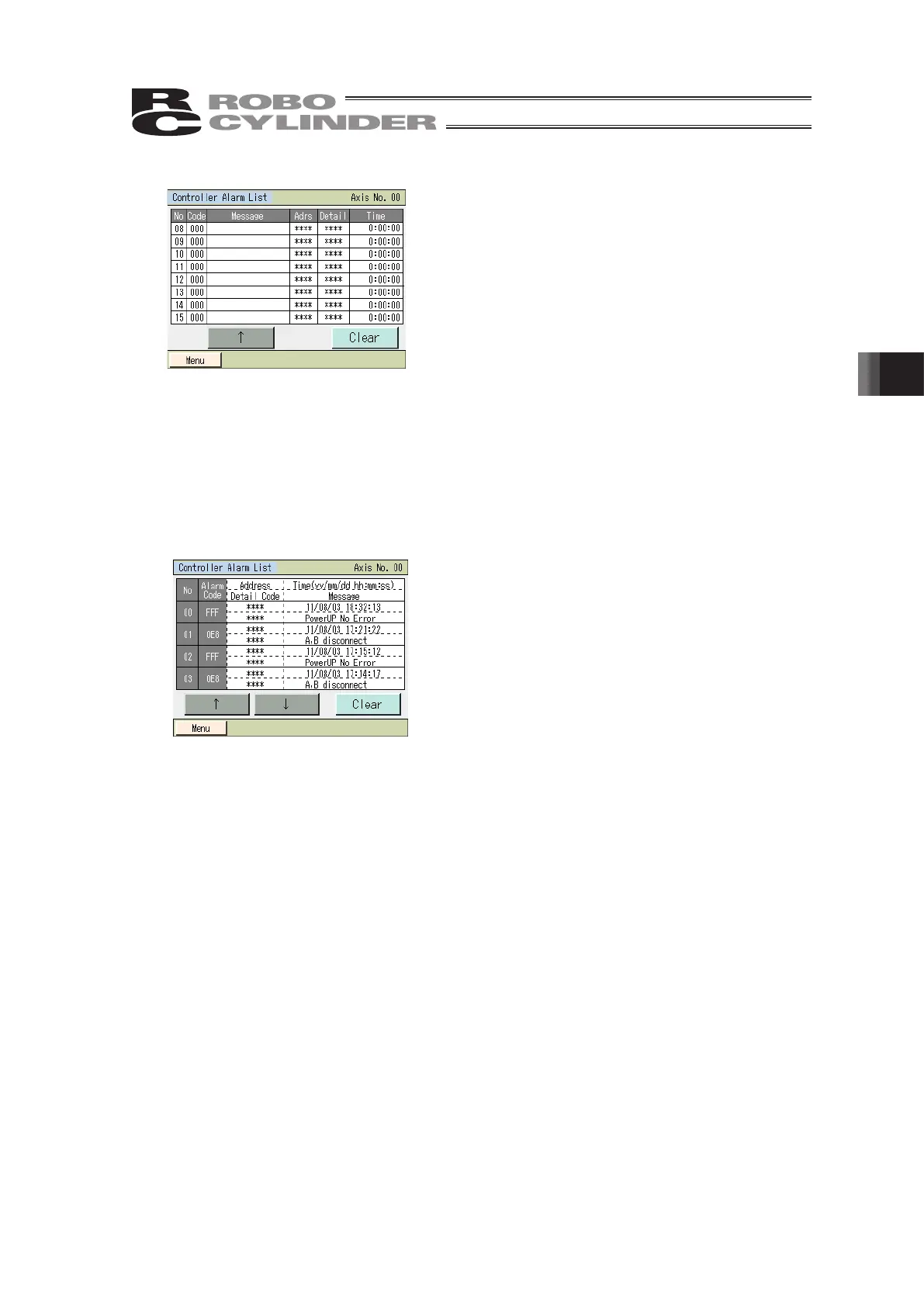5. Operation of MEC Related Controllers
309
Touch [] to display the list of the previous screen.
Touch [Clear], and the details of all alarms will be
cleared.
(Note) PowerUP No Error indicates that the controller power was turned on.
It does not indicate an error.
The time of occurrence of each alarm is indicated by an elapsed time from this
PowerUP No Error.
Controller with the calendar function
Touching [] displays the list of the previous screen.
Touching [] displays the list of the next screen.
Touching [Clear] clears all alarms.
(Note) “PowerUP No Error” indicates that the controller power was turned on. The occurrence
time corresponds to the time each alarm occurred.