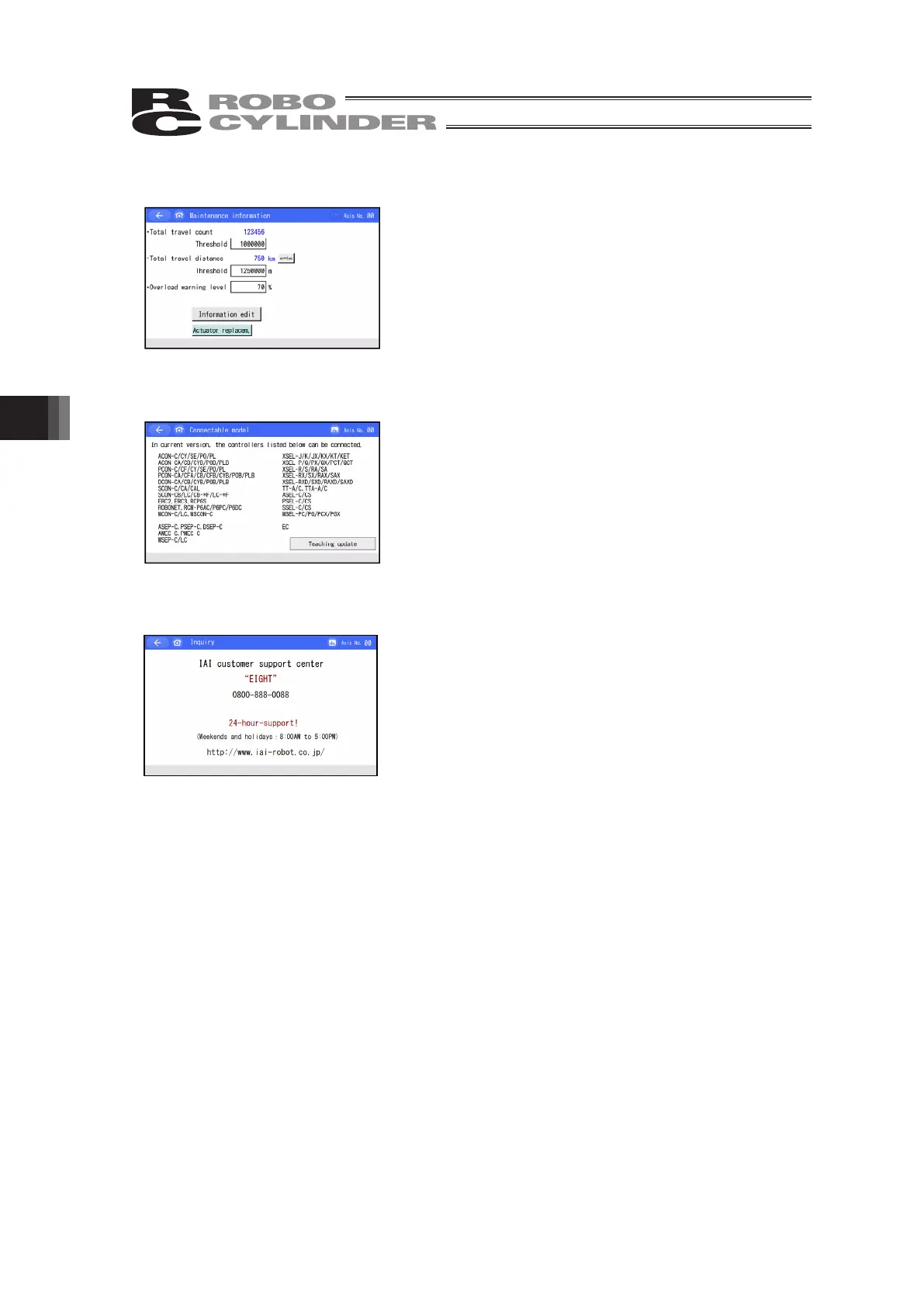6. Operation of ELECYLINDER
356
[Maintenance information]
Touch [Maintenance information] in Information screen.
Maintenance information screen opens.
Refer to [6.6.2 Maintenance Information Screen] for how to
operate displayed button.
[Information edit] cannot be used.
[Connectable model]
Touch [Connectable model] in Information screen.
Connectable model screen opens.
Refer to [9.2 Teaching Update] for how to update teaching.
[Inquiry]
Touch [Inquiry] in Information screen.
Inquiry screen opens.