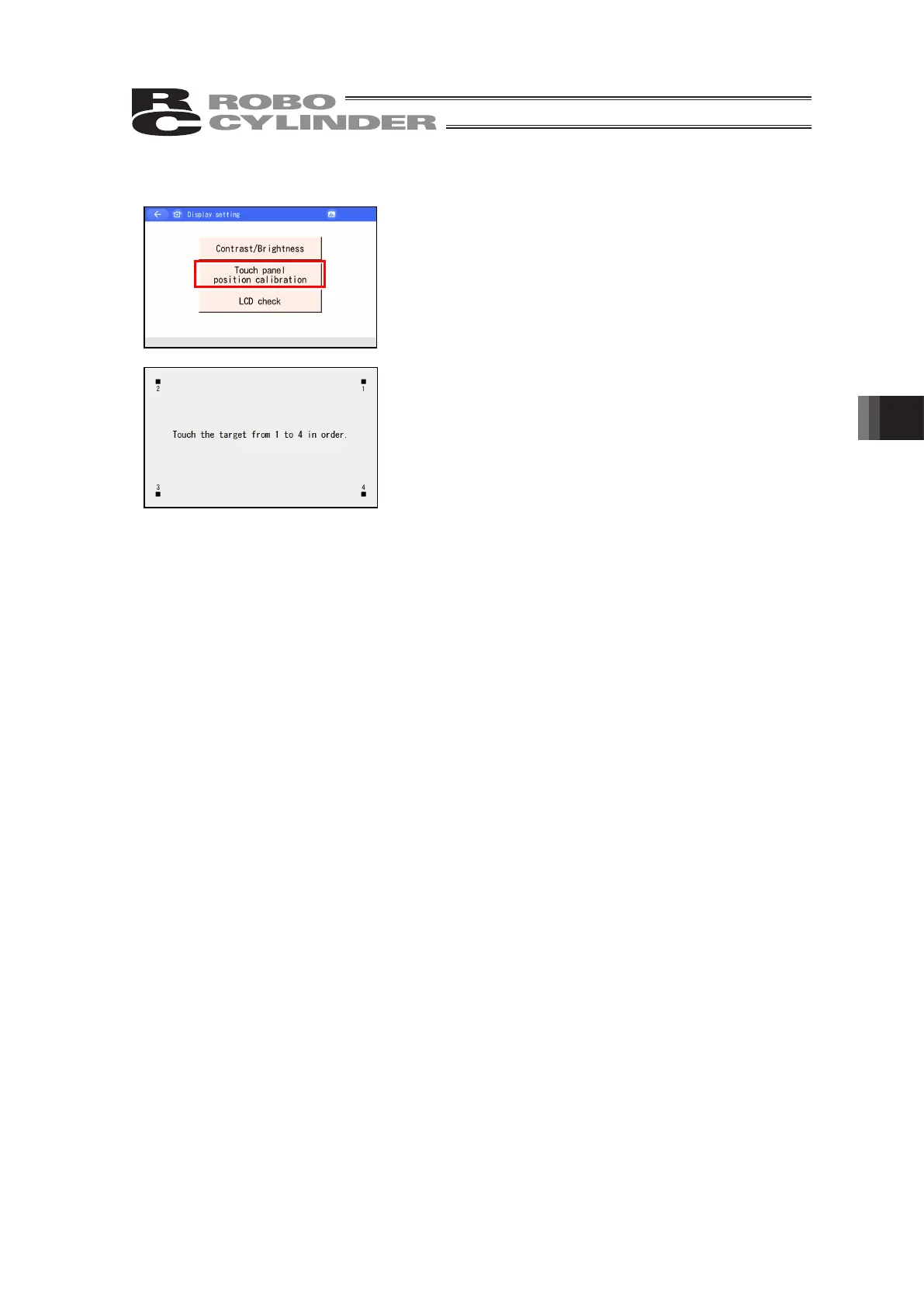6. Operation of ELECYLINDER
365
● Touch panel position calibration
A calibration for the position detection of the touch panel is performed.
Touch [Touch panel position calibration].
Touch [■] in the order of 1, 2, 3 and 4.
The display returns to Display setting menu screen.