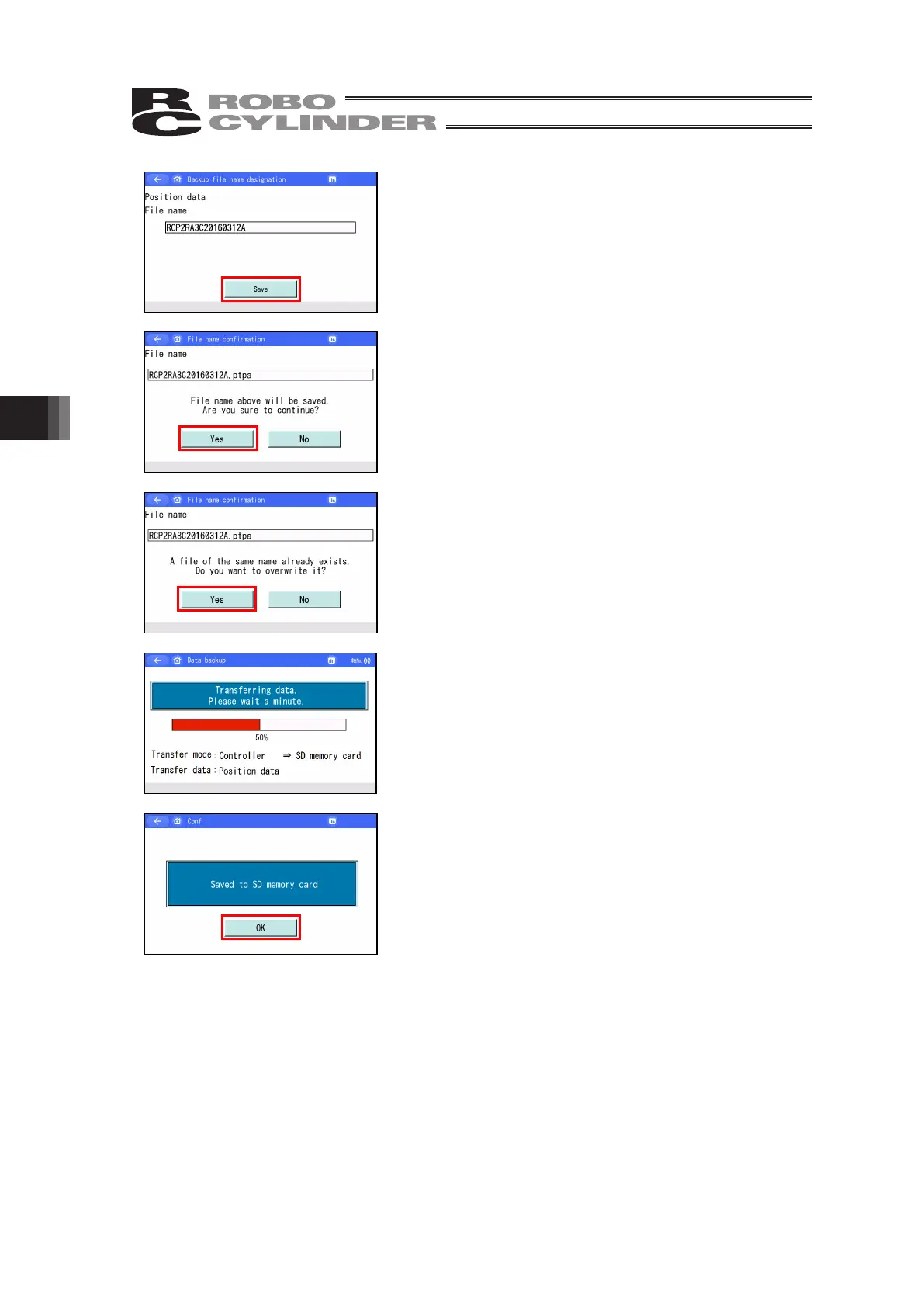6. Operation of ELECYLINDER
370
Touch [Save].
The screen below appears if the same name is not found.
Touch [Yes].
If [No] is touched, the screen goes back to the previous one
to indicate the backup file name in which the numeric keys
were shown.
The screen below appears if the same name is found.
Touch [Yes].
If [No] is touched, the screen goes back to the previous one
to indicate the backup file name in which the numeric keys
were shown.
Data transfer screen will be shown.
A message to tell the data transfer is complete pops up and
the backup process is finished.
Touch [OK], and the screen returns to SD memory card
screen.