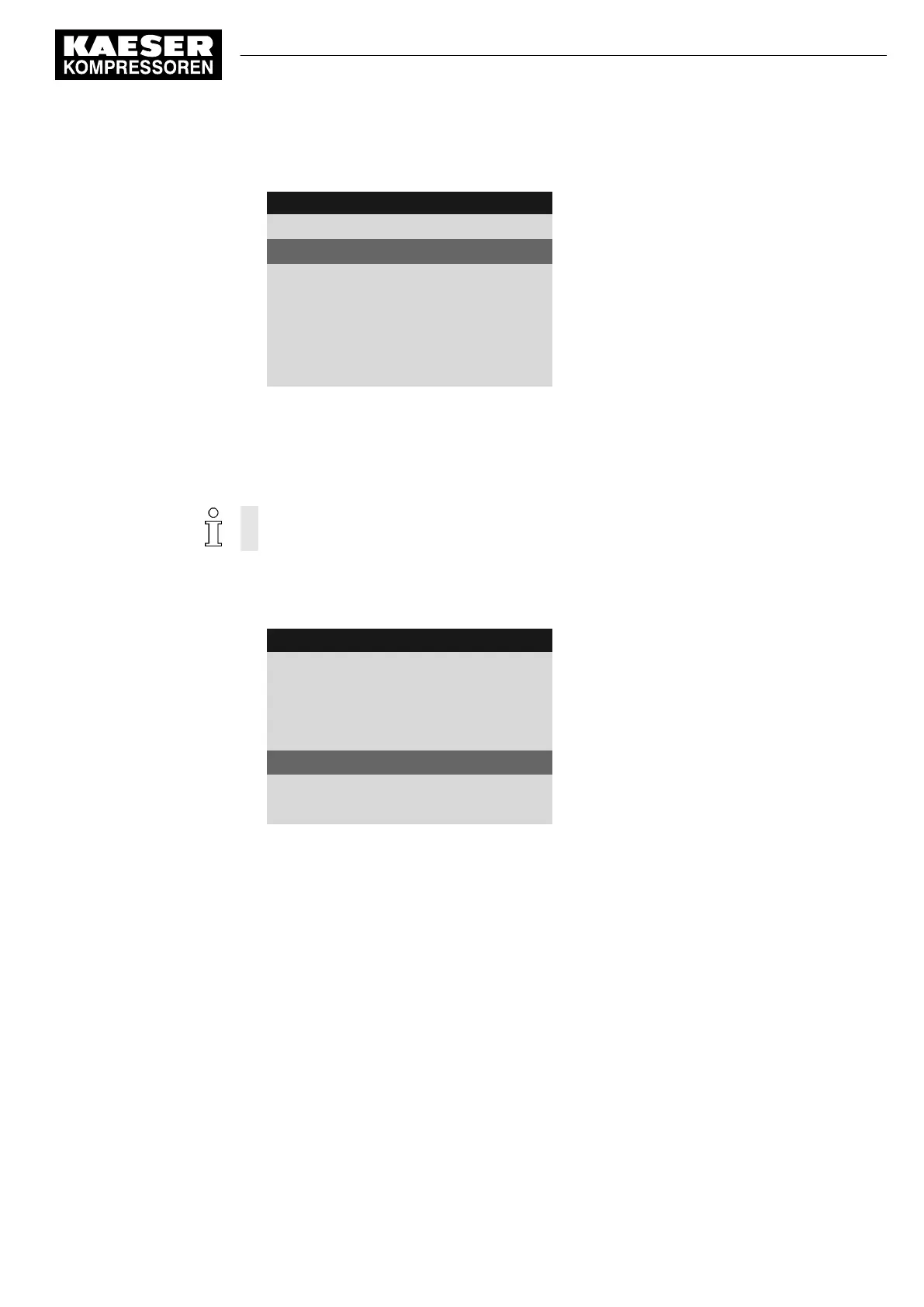2. Use «Up» or «Down» to select the
IP address
line.
8 8 p s i 0 8 : 1 5 A M 1 7 6 ° F
Header
8.1.1 IP configuration
Menu
IP address 169.254.100.103
Active line
Subnet mask 255.255.000.000
Gateway 169.254.100.97
DNS Server 1 169.254.100.97
DNS Server 2 169.254.100.97
Restart network ☐
3. Set the IP address for SIGMA CONTROL 2 using the following pattern:
169.254.100.(SAM 4.0 machine number +102)
(for the setting see chapter 8.2.14).
Setting the SAM 4.0 mode
The IP address for SAM 4.0 has been set on SIGMA CONTROL 2 at the factory:
169.254.100.100 and must not be changed. The same applies to Port 2000.
1. Open the 8.1.2.2
<Communication – Ethernet/SIGMA NETWORK – Connections – SAM 4.0>
menu.
2. Use «Up» or «Down» to select the
SAM 4.0 active:
line.
8 8 p s i 0 8 : 1 5 A M 1 7 6 ° F
Header
8.1.2.2 SAM 4.0
Menu
Status Counter 0
No error
------------------------------
SAM 4.0 active: ☑
Active line
Send
IP address : 169.254.100.100
3. Press «Enter»to switch into setting mode.
The
SAM 4.0 active:
check box flashes.
4. Press the «UP»key.
The check box is activated.
5. Press «Enter»to accept the setting.
The setting is applied.
6. Press the «DOWN» key.
7. Press «Enter»to switch into setting mode.
The currently active operating mode flashes.
8 Initial Start-up
8.10 Configuring the machine for master control
No.: 9_9450 13 USE
User Manual Controller
SIGMA CONTROL 2 SCREW FLUID ≥5.1.2
121
