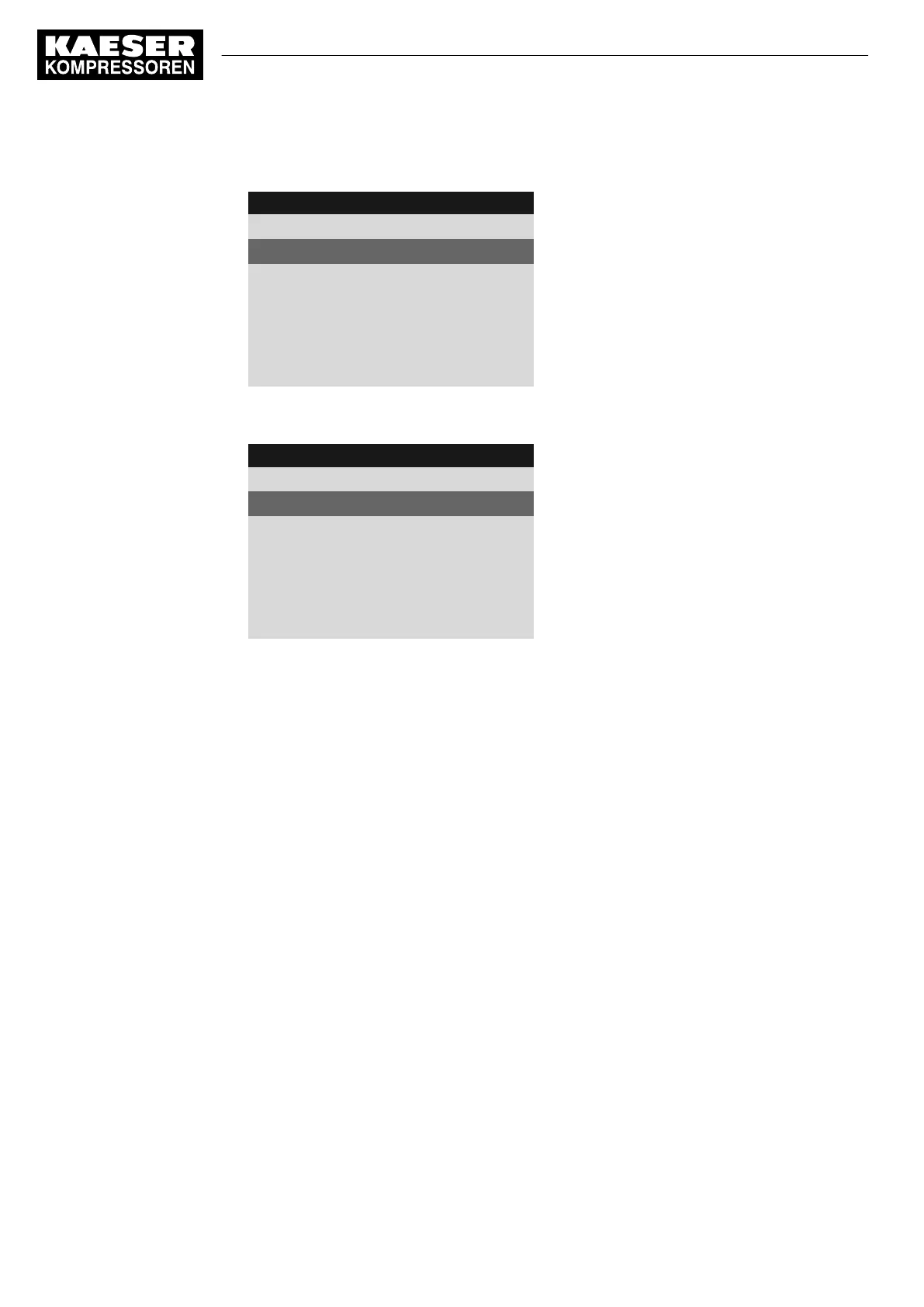2. Using the «Up» or «Down» key, select the line
External counter
.
8 8 p s i 0 8 : 1 5 A M 1 7 6 ° F
Header
4 Maintenance
▶1 External counter
Active line
·········
Oil filter
3000h¦ 3000h Reset: ☐
·········
Oil separator
3. Press the «Enter» key.
The
External counter
menu is displayed.
8 8 p s i 0 8 : 1 5 A M 1 7 6 ° F
Header
4.1 External counter
External counter 1
Active line
inactive
·········
External counter 2
inactive
·········
4. Using the «Up» or «Down» key, select the line
External counter 1
, for example.
5. Press the «Enter» key.
The cursor is located at the first character of the text.
A column containing a selection of characters is displayed.
The selected character flashes.
6. Select the required character with the «Up» or «Down» key.
7. Press the «Right» key.
The cursor moves to the next position in the text.
8. Enter the remaining characters for the text in the same way.
9. Press the «Enter» key.
The text is entered.
Activate maintenance counter
1. Using the «Up» or «Down» key, select the line
External counter 1
, for example.
2. Press the «Down» key once.
9 Operation
9.12 External maintenance counter
188
User Manual Controller
SIGMA CONTROL 2 SCREW FLUID ≥5.1.2 No.: 9_9450 13 USE