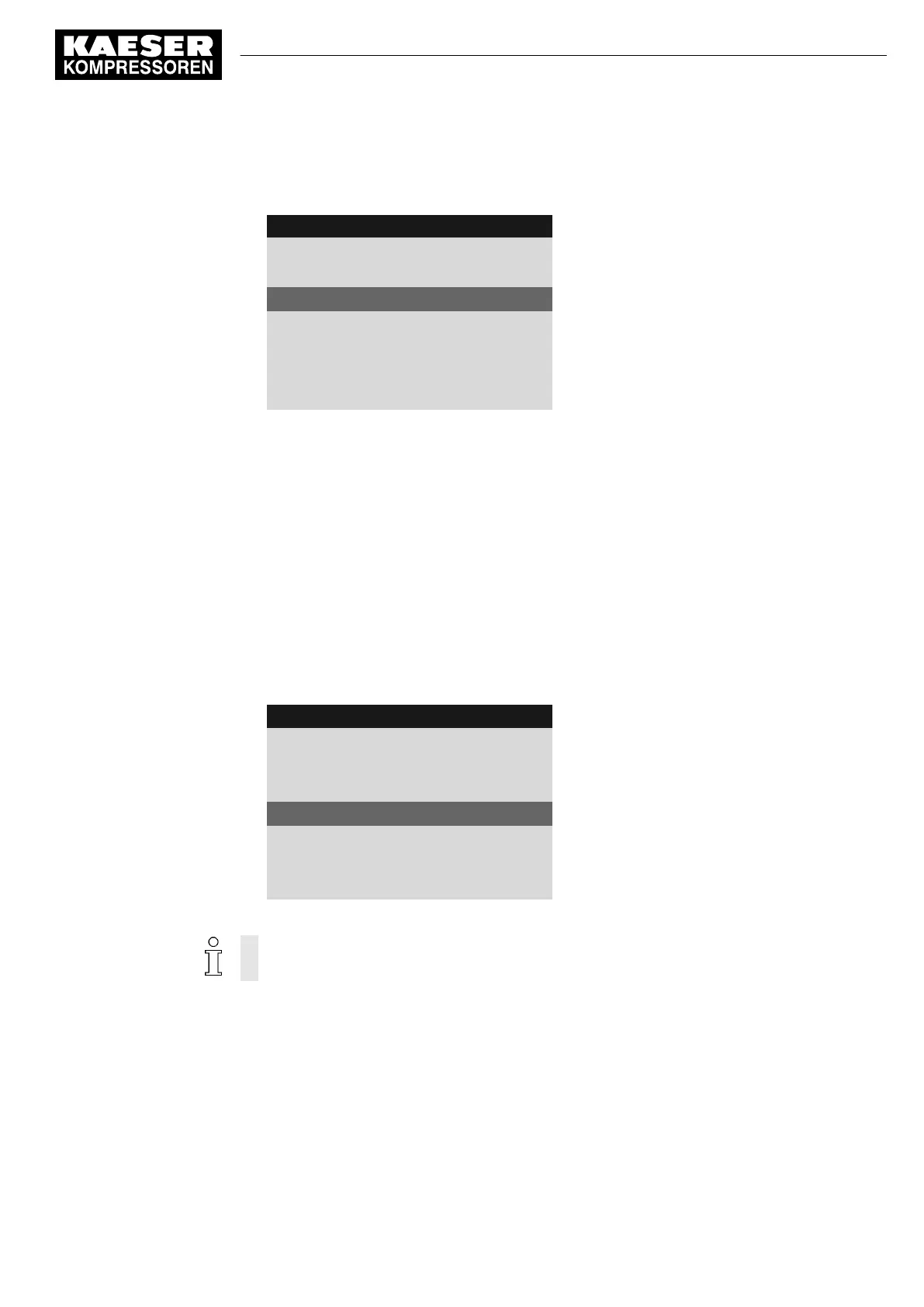3. Press the «Enter» key.
Setting mode is active.
8 8 p s i 0 8 : 1 5 A M 1 7 6 ° F
Header
4.1 External counter
External counter 1
Motor running
Active line
3000h¦ 2319h Reset: ☐
·········
External counter 2
inactive
4. Use the «Up» or «Down» key to set the desired mode. Possible settings:
■ inactive
■ Motor running
■ On load
5. Press the «Enter» key.
The setting is applied accordingly.
Set maintenance interval
1. Using the «Up» or «Down» key, select the line
External counter 1
, for example.
2. Press the «Down» key twice.
3. Press the «Enter» key.
Setting mode is active.
8 8 p s i 0 8 : 1 5 A M 1 7 6 ° F
Header
4.1 External counter
External counter 1
Motor running
3000h¦ 2319h Reset: ☐
Active line
·········
External counter 2
inactive
4. Use the «Up» or «Down» key to set the new value for the maintenance interval.
First set the increment size. Keep the «Up» or «Down» key pressed to change the mainte‐
nance interval in increments of 10, 100 or 1000.
5. Press the «Enter» key.
The setting is applied accordingly.
Result The maintenance interval is set.
9 Operation
9.12 External maintenance counter
No.: 9_9450 13 USE
User Manual Controller
SIGMA CONTROL 2 SCREW FLUID ≥5.1.2
189