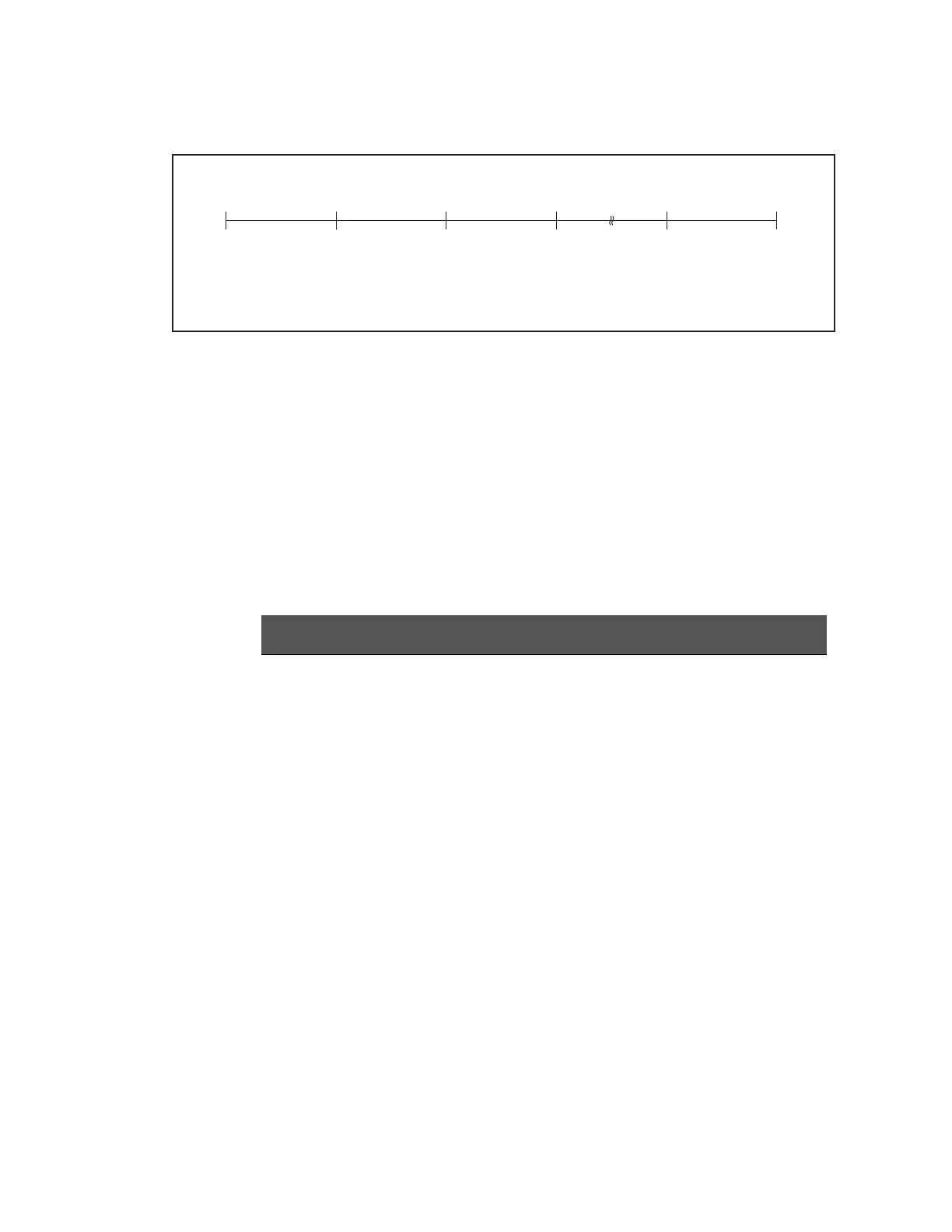120 Keysight E4980A/AL Precision LCR Meter
Configuring Measurement Conditions (Display and Function Related Settings)
CORRECTION page
4-
Figure 4-12 Open/short/load correction
To specify frequency points and carry out open correction:
Step 1. Press [Meas Setup].
Step 2. Press the CORRECTION softkey.
Step 3. Using the cursor keys, select the SPOT No. field.
Step 4. Enter the measurement point number using the softkeys or entry keys. If you
have used the entry keys to enter the value, the softkey labels change to unit
labels (x1).
You can specify up to 201 measurement points.
Step 5. Using the cursor keys, select the FREQ field.
Step 6. Enter the frequency using the entry keys. When you have entered the
frequency, the softkey labels change to unit labels (Hz, kHz, MHz).
Step 7. Press the ON softkey.
Step 8. Connect the UNKNOWN terminal and the text fixture with no DUT connected.
Step 9. Press the MEAS OPEN softkey.
• During the measurement, an “OPEN measurement in progress” message is
shown on the display.
• When the measurement has finished, the “OPEN measurement in progress”
message disappears.
㪼㪋㪐㪏㪇㪸㫌㪼㪈㪇㪌㪈
㪉㪇㪟㫑
㪦㪧㪜㪥㪆㪪㪟㪦㪩㪫㪆㪣㪦㪘㪛
㪻㪸㫋㪸
㪝㪩㪜㪨㪈
㪦㪧㪜㪥㪆㪪㪟㪦㪩㪫㪆㪣㪦㪘㪛
㪻㪸㫋㪸
㪝㪩㪜㪨㪉
㪦㪧㪜㪥㪆㪪㪟㪦㪩㪫㪆㪣㪦㪘㪛
㪻㪸㫋㪸
㪝㪩㪜㪨㪊
㪦㪧㪜㪥㪆㪪㪟㪦㪩㪫㪆㪣㪦㪘㪛
㪻㪸㫋㪸
㪝㪩㪜㪨㪉㪇㪈
㪉㪤㪟㫑
Softkey Description
INCR ++ Increments the measurement point number in steps of 10.
INCR + Increments the measurement point number in steps of 1.
DECR - Decrements the measurement point number in steps of 1.
DECR -- Decrements the measurement point number in steps of 10.