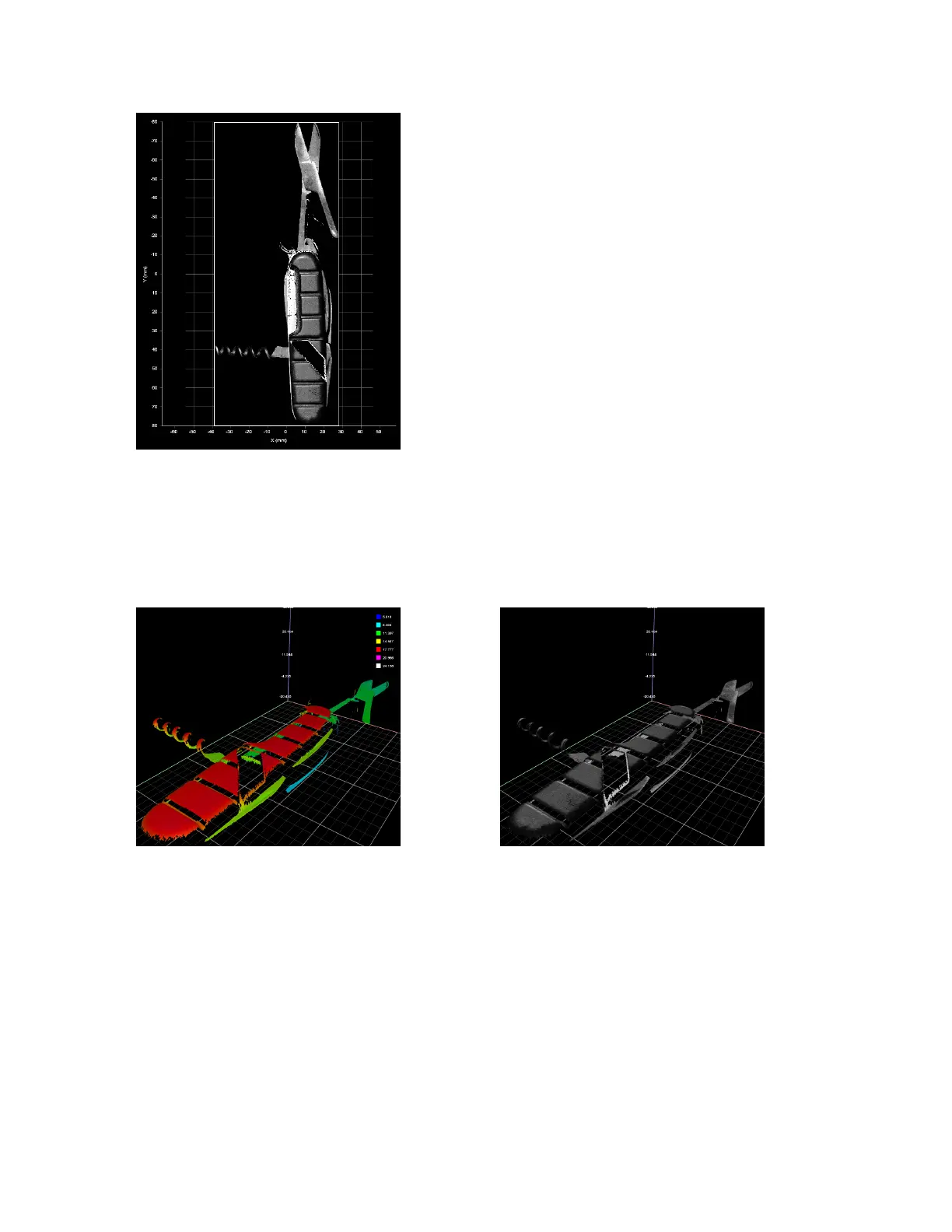Gocator Line Profile Sensors: User Manual
Gocator Web Interface • 170
2D viewer with intensity overlay
Choosing the Profile view option will switch the data viewer out of the 3D viewer and display a profile.
Clicking the 3D button toggles between the 2D and 3D viewer. The 3D model is overlaid with the
information that corresponds to the selected View option.
3D viewer with height map overlay 3D viewer with grayscale overlay