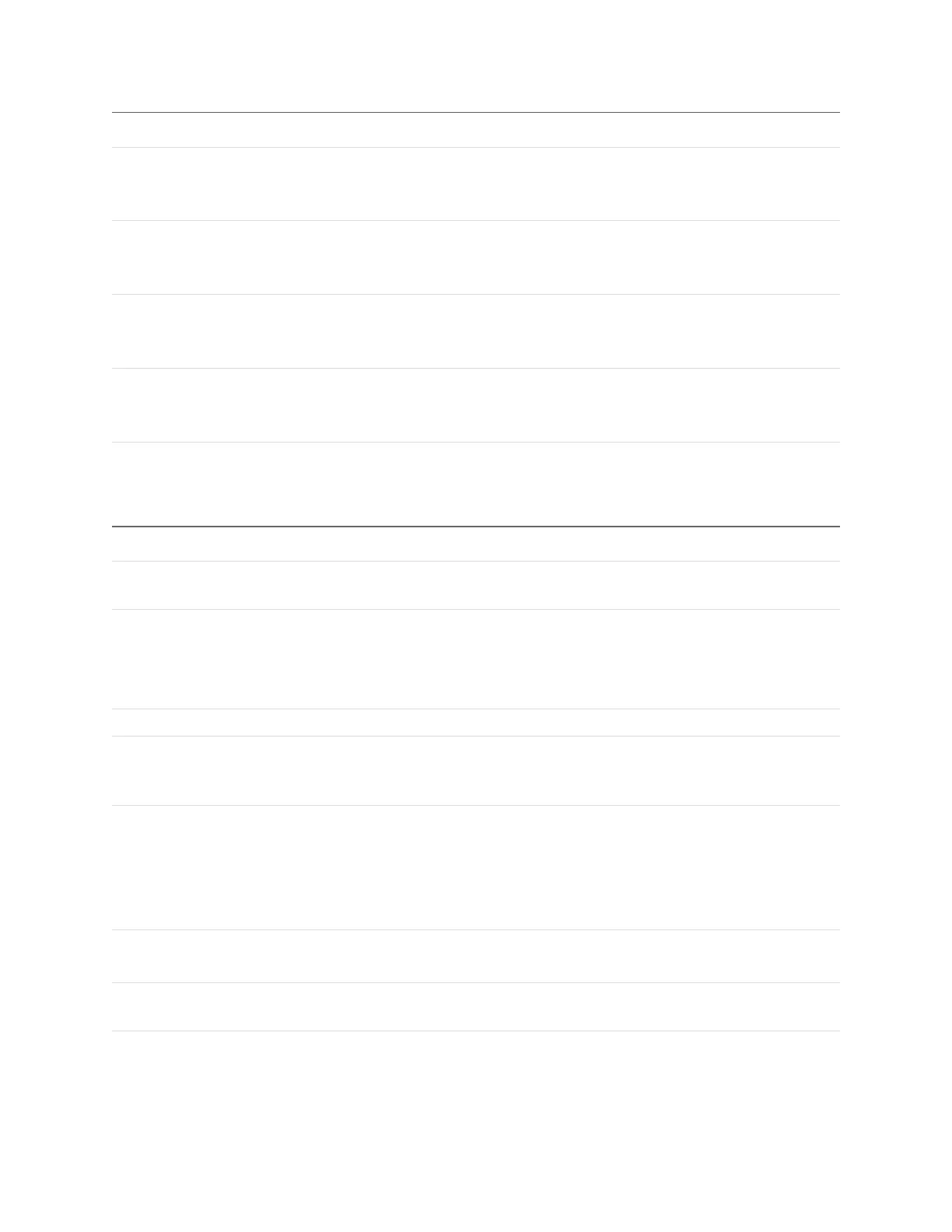Gocator Line Profile Sensors: User Manual
Gocator Web Interface • 261
Measurement Illustration
Right Gap X
Returns the X position of the edge feature on the right side
used to measure the gap.
Right Gap Z
Returns the Z position of the edge feature on the right side
used to measure the gap.
Right Flush X
Returns the X position of the feature on the right side used
to measure flushness.
Right Flush Z
Returns the Z position of the feature on the right side used
to measure flushness.
Right Surface Angle
The angle of the right side surface relative to the X axis.
Parameter Description
Source The sensor, or combination of sensors, that provides data for the tool's measurements. For
more information, see Source on page 201.
Stream The data that the tool will apply measurements to.
In Surface mode, this setting is only displayed when a section is defined on the surface
data.
For more information on sections, see Sections on page 190.
Reference SideDirection Defines the side used to calculate the measurement axis (see below) rounded corner.
Max Gap Width The maximum width of the gap. Allows the tool to filter gaps greater than the expected
width. This can be used to single out the correct gap when there are multiple gaps in the
field of view.
Measurement Axis
Gap measurement only
Defines the direction that the gap is calculated, in relation to the reference side (see
above).
Surface: In the direction of the fitted surface line of the reference surface.
Edge: In the direction perpendicular to the edge of the reference surface.
Distance: The Cartesian distance between the two feature locations.
Absolute
Flush measurement only
When enabled, returns an absolute value rather than a signed value.
Filters The filters that are applied to measurement values before they are output. For more
information, see Filters on page 209.
Decision The Max and Min settings define the range that determines whether the measurement
tool sends a pass or fail decision to the output. For more information, see Decisions on
page 208.
Parameters