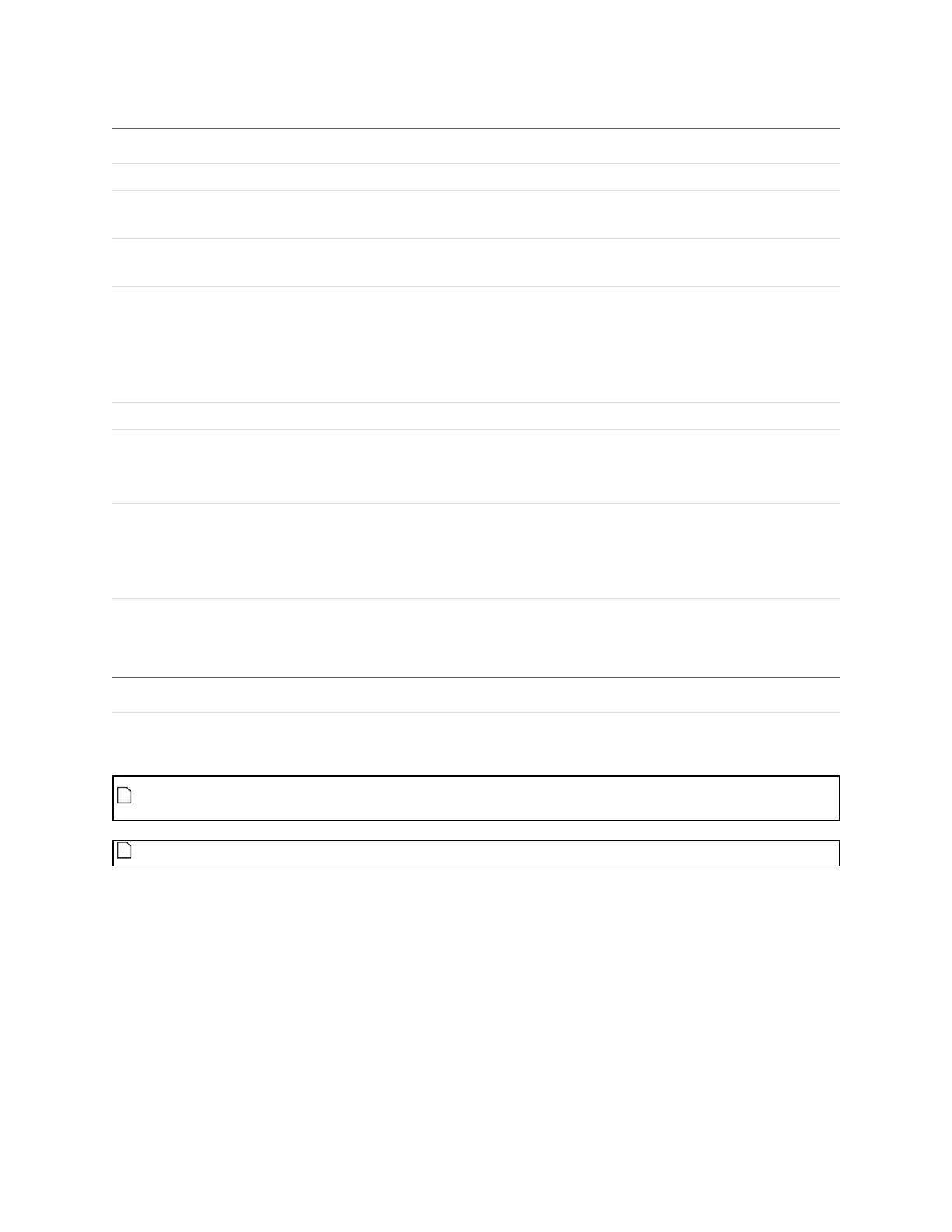Gocator Line Profile Sensors: User Manual
Gocator Web Interface • 262
Parameter Description
Max Void Width The maximum allowed width of missing data caused by occlusion or data dropout.
Min Depth Defines the minimum depth before an opening could be considered to have a potential
edge. The depth is the perpendicular distance from the fitted surface line.
Surface Width The width of the surface area in which data is used to form the fitted surface line. This
value should be as large as the surface allows.
Surface Offset The distance between the edge region and the surface region.
Setting a small value allows the edge within a tighter region to be detected. However, the
measurement repeatability could be affected if the data from the edge are considered as
part of the surface region (or vice versa). A rule of thumb is to set Surface Offset equal to
Nominal Radius.
Nominal Radius
The radius of the curve edge that the tool uses to locate the edge region.
Edge Angle
A point on the best fit circle to be used to calculate the feature point. The selected point
is on the circumference at the specified angle from the start of the edge region.
The angle is measured from the axis perpendicular to the fitted surface line.
Edge Type
Defines the type of feature point to use for the edge (Corner or Tangent).
A tangent edge point is the point selected based on the defined Edge Angle. A corner
edge point is the intersect point between the fitted surface line and a edge line formed
by interpolating the points at and after the tangent within the edge region.
Region The region to which the tool's measurements will apply. For more information, see Regions
on page 201.
Left/Right SideEdge Parameters
Anchor Description
X or Z Lets you choose the X or Z measurement of another tool to
use as a positional anchor for this tool.
Anchoring
A measurement must be enabled in the other tool for it to be available as an anchor. The anchor
measurement should also be properly configured before using it as an anchor.
For more information on anchoring, see Measurement Anchoring on page 211.