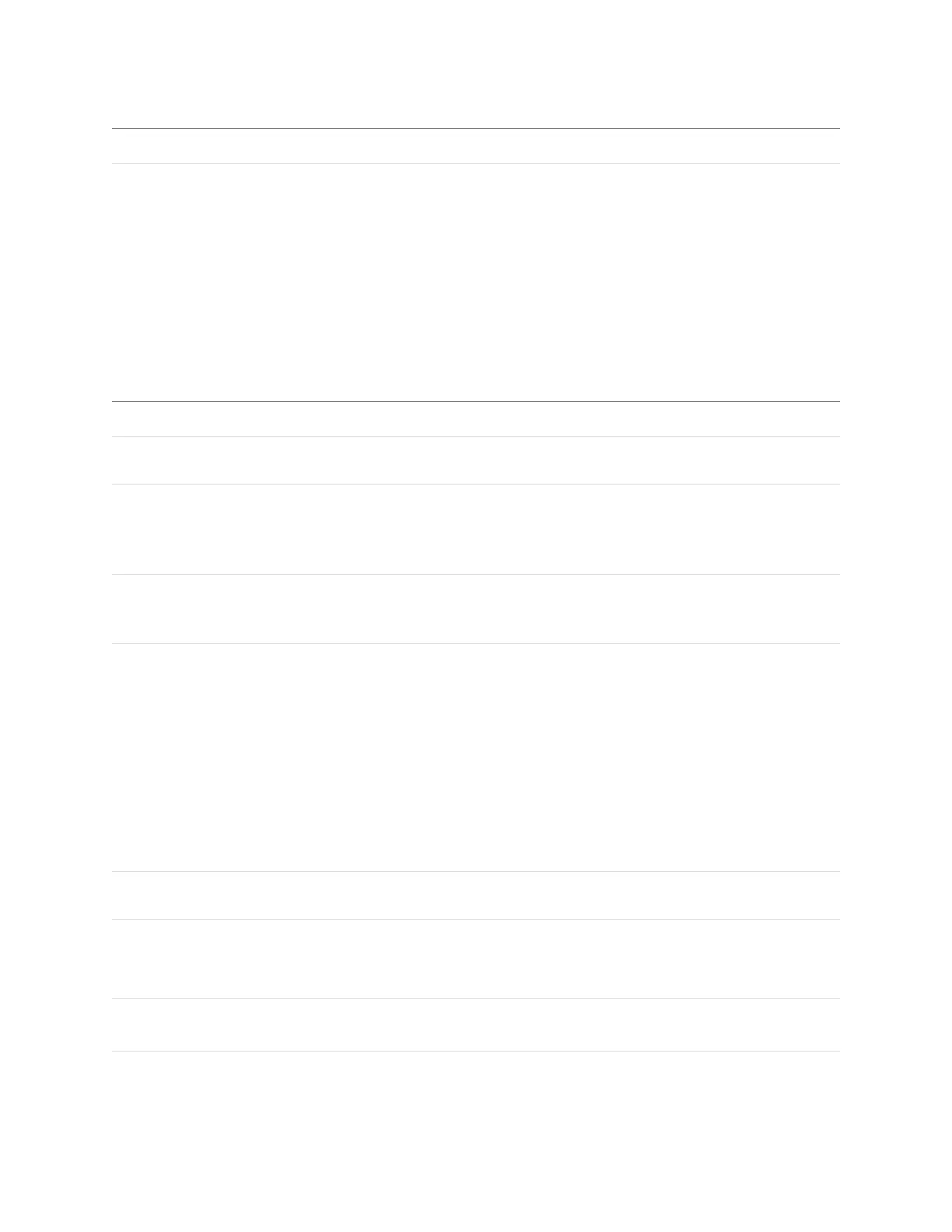Gocator Line Profile Sensors: User Manual
Gocator Web Interface • 382
Type Description
Output Measurement Data containing the results from each ruler, namely:
l track ID
l segment ID
l track width
l track height
l track offset
l X position of the center point
l Y position of the center point
A sample included in the SDK package shows how you can
use this output data in an application.
Data
Parameter Description
Source The sensor, or combination of sensors, that provides data for the tool's
measurements. For more information, see Source on page 201.
Point Feature
Line Feature
Point and line geometric features (produced by another tool) that you can select as
anchors for translation and rotation transformations, respectively. Currently, you must
select both in order for anchoring to work. For more information on geometric
features, see Geometric Features on page 206.
File The CSVfile that contains scan and path data. You add path data to the file using the
track editor. For more information on the track editor, see Using the TrackEditor on
page 386.
Operation Provides operations related to the CSVscan / path data file. One of the following:
l Normal:Selected by the tool after you perform another file operation.
l Create: Creates a new CSVfile for use with the track editor.
l Load:Loads the path file selected in File.
l Save:Saves changes made in the scan data, as well as the geometric features
used as anchors in the Point Feature and Line Feature settings, to the file
selected in File.
l Delete:Deletes the path file selected in File.
l Refresh File List: Refreshes the list of files.
Interpolation Enables linear interpolation on the profile extracted from the rulers to achieve sub-
pixel accuracy in the width and height measurements.
Height Filter
Threshold High
Threshold Low
When Height Filter is enabled, use the Threshold Low and Threshold High settings
to set a range to filter out noise or exclude other undesired data along the ruler
profiles.
Median Filter
Window Size
When Median Filter is enabled, specify the window the tool will use to smooth the
height values of the points in the ruler profiles in the Window Size setting.
Main Parameters