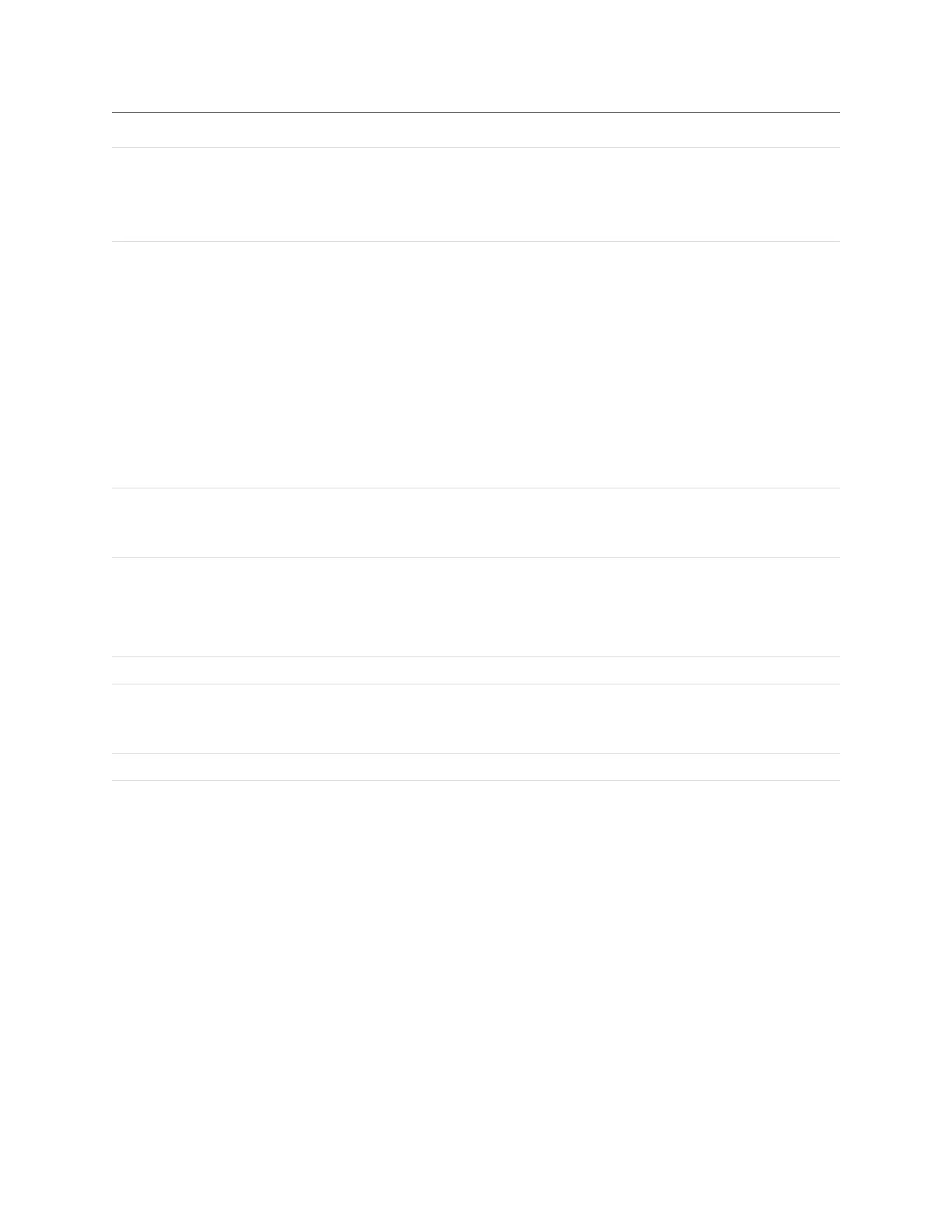Gocator Line Profile Sensors: User Manual
Gocator Web Interface • 383
Parameter Description
Center Window Size The size of the left and right windows the tool moves along the ruler profile to detect
whether the point centered between the two is the highest point along a ruler (the
center point).
Set this to roughly 50%of the typical width of the track as a starting point.
Center Threshold The center point is determined by moving two side-by-side windows (left and right,
Center Window Size setting) over each ruler profile. At each point, the height value
between the two windows is compared to the average height of the left and right
windows.
If the center point height is greater, by the amount set in Center Threshold, than the
average height in both the left and right windows, that point is considered a
candidate center point. The candidate center point with the highest average height
over both windows is used as the center point.
It may be necessary to use a negative number in some cases. It may be necessary to
use a negative value under some circumstances. For example, when the top point
slightly dips below its surroundings.
Side Detection Method The method the tool uses to detect the two sides of the track. One of the following:
Maximum Gradient or Height Threshold. For more information on side detection
method settings, see Track on page 374.
Height Mode Determines how height values are interpreted in the tool's Nominal Height setting
and what the returned height measurements represent. One of the following:
Absolute Height - Height values are interpreted globally (the entire scan data).
Step Height - Height values are relative to the surrounding area of the track.
Show Path and Rulers Displays the path and rulers (as defined in the track editor) on the scan data.
Show Measurement Result Shows dots on each ruler representing the results of the internal measurements on
the profile extracted from the surface data under the ruler. For more information, see
Key Concepts on page 376.
Nominal Width The expected width of the track.