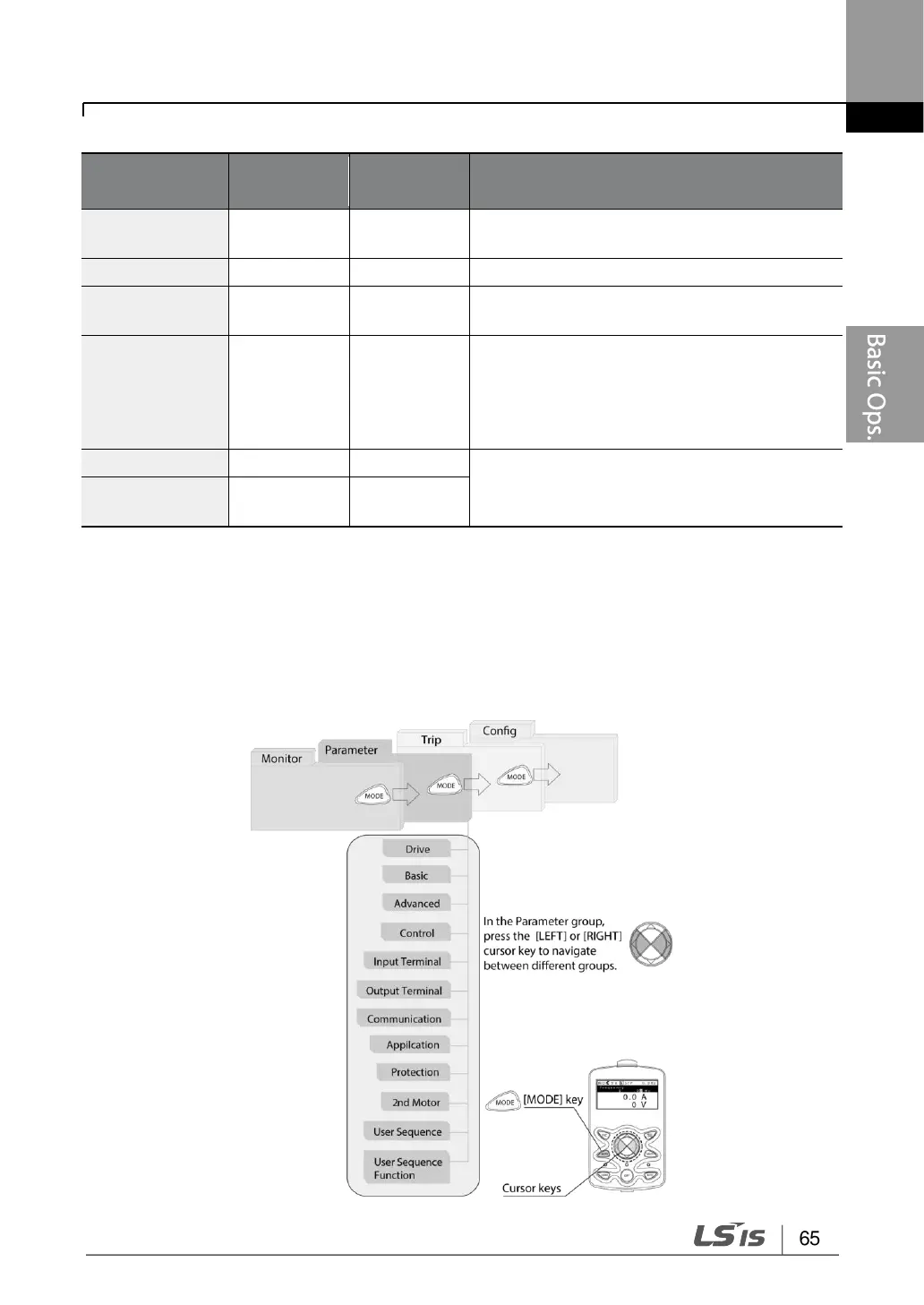Learning to Perform Basic Operations
Configures communication features for RS-
485 or other communication options.
Configures functions related to PID control.
Configures motor and inverter protection
features.
Motor 2
(Secondary
motor)
Configures secondary motor related features.
The secondary motor (M2) group appears on
the keypad only when one of the multi-function
input terminals (In.65–In.71) has been set to
26 (Secondary motor).
Used to implement simple sequences with
various function blocks.
30-75kW Control Menu
The S100 inverter uses 5 modes to monitor or configure different functions. The parameters
in Parameter mode are divided into smaller groups of relevant functions. Press the [Mode]
key to change to Parameter mode.
