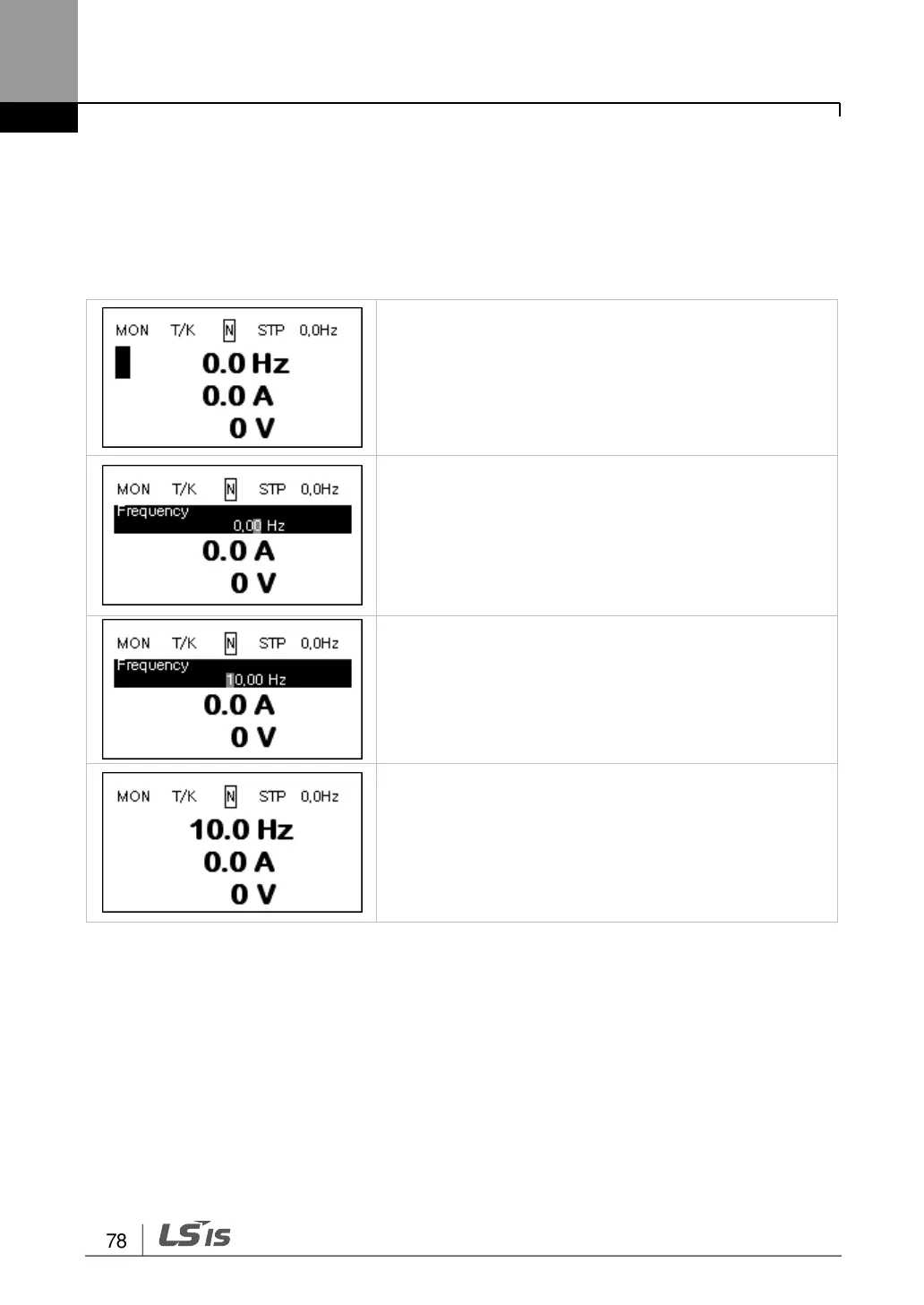Learning to Perform Basic Operations
3.2.4.2 30-75kW Models
Parameter settings available in Monitor mode
The S100 inverter allows basic parameters to be modified in Monitor mode. The following
example shows how to set the frequency.
• Make sure that the cursor is at the frequency
reference item and that the frequency setting is set to
‘Keypad’ in DRV-09.
• Press the [PROG/ENT] key.
• When the cursor is on the frequency reference item,
detailed information is displayed and the cursor
flashes on the input line.
• Press the shift key to go to the desired frequency.
• Press the [▲] key to set the frequency to 10 Hz.
• Press the [PROG/ENT] key.
• The frequency is set to 10 Hz.
