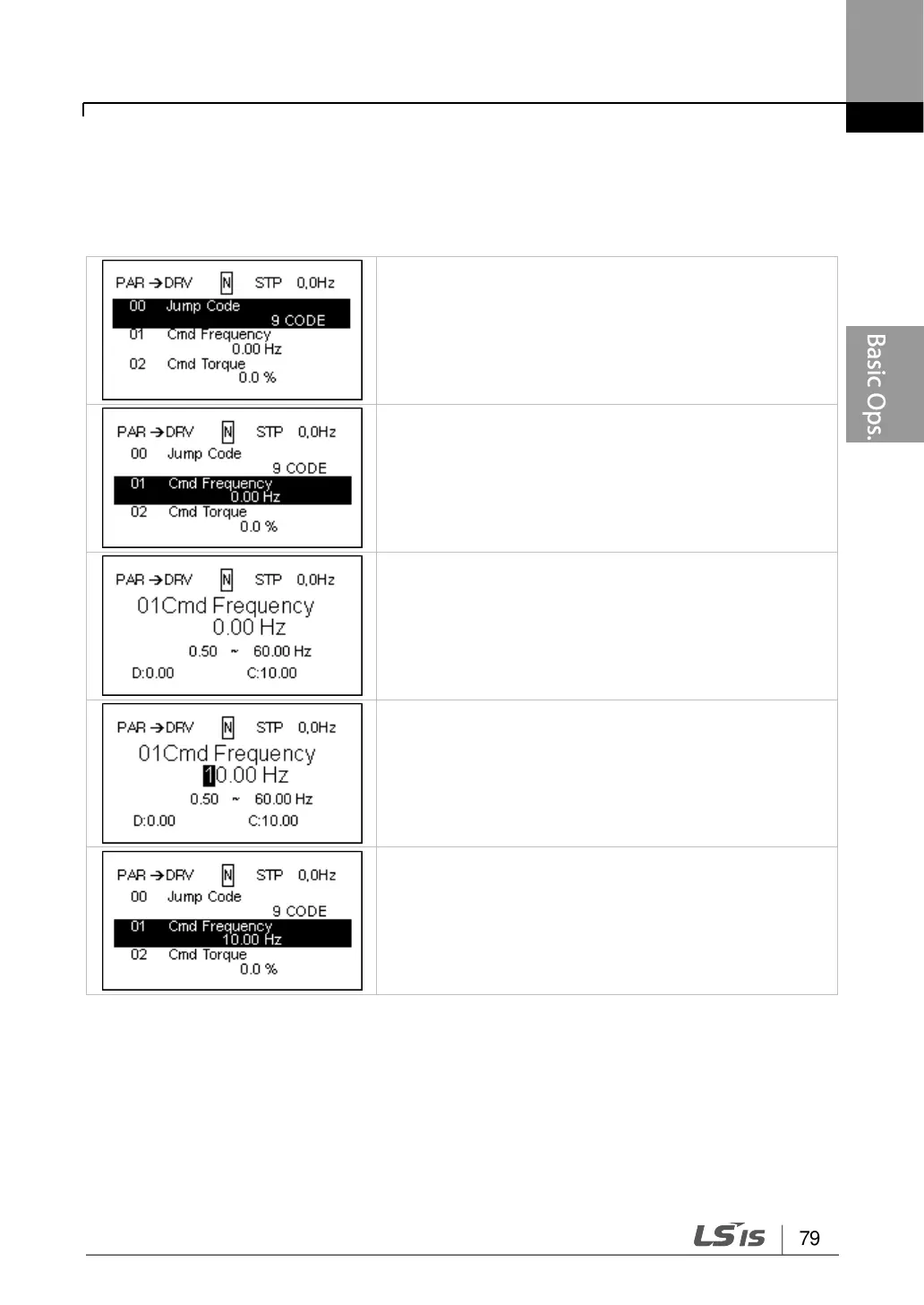Learning to Perform Basic Operations
Parameter settings in other modes and groups
The following example shows how to change the frequency in the Drive group. This
example can also be applied to other modes and groups.
• This is the initial display for Parameter mode.
• DRV-01 code is selected.
• Press the [PROG/ENT] key.
• The frequency can be changed at the flashing digit.
• Press the [◀]/ [▶] key to move the cursor to the
desired digit.
• Press the [▲] key to enter 10 Hz, and then press the
[PROG/ENT] key.
• The frequency is changed to 10 Hz.
