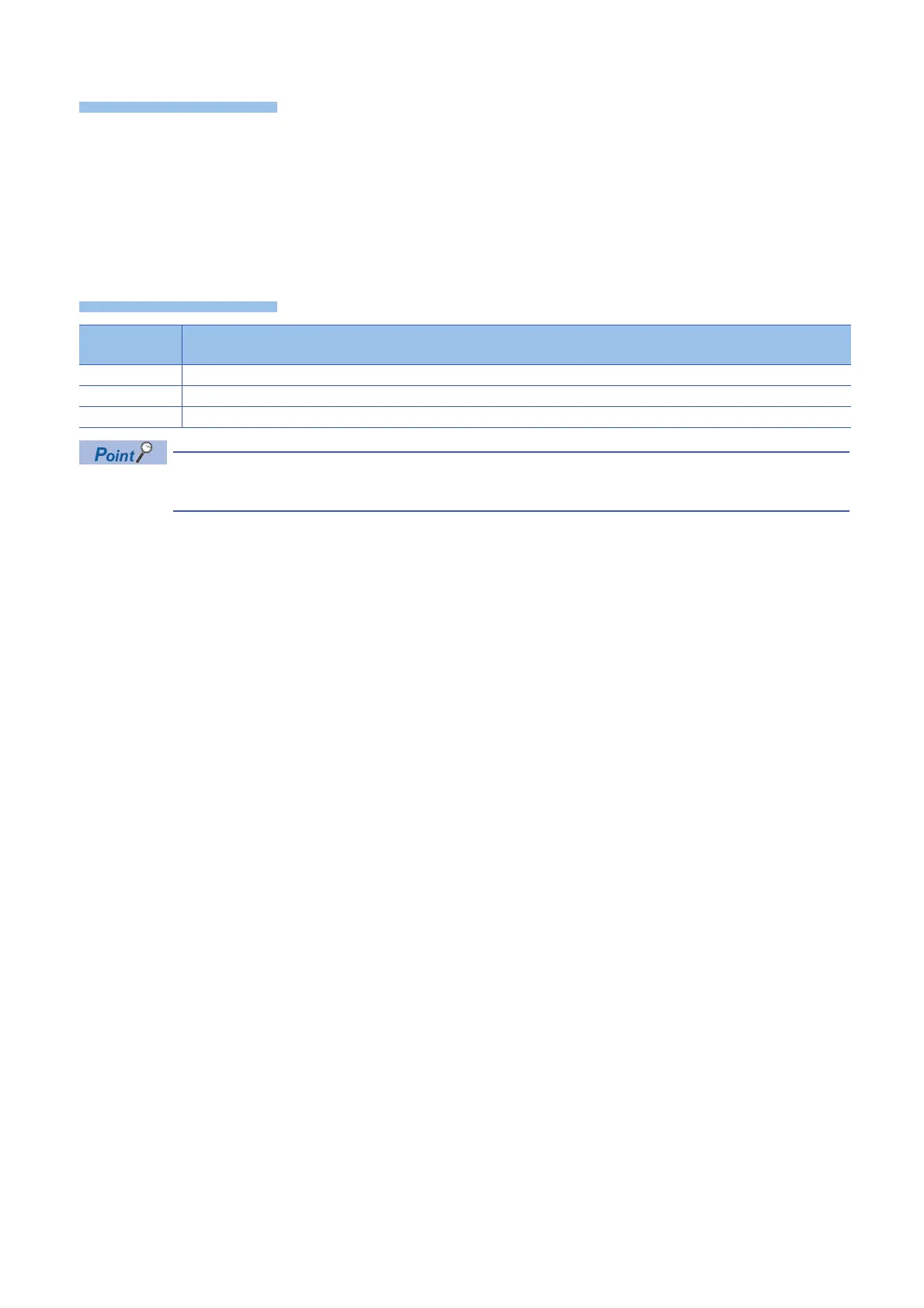1080
7 APPLICATION INSTRUCTIONS
7.30 Program Control Instructions
• These instructions change the execution type of the program with the file name stored in the device specified by (file name)
to a standby type.
• Only programs stored in program memory can be changed to a standby type.
• The execution type of the specified program changes to a standby type during END processing.
• The PSTOP(P) instruction takes precedence even when the execution type is specified in parameter.
• Extension ".PRG" does not need to be specified as a part of file name. (Only .PRG files can be processed by these
instructions.)
For how to change the program execution type, refer to the following.
MELSEC iQ-R CPU Module User's Manual (Application)
Error code
(SD0)
Description
2840H The program with the file name specified by (file name) does not exist.
2841H The program with the file name specified by (file name) is not registered in parameter.
2842H The type of the program with the file name specified by (file name) is the SFC program.
