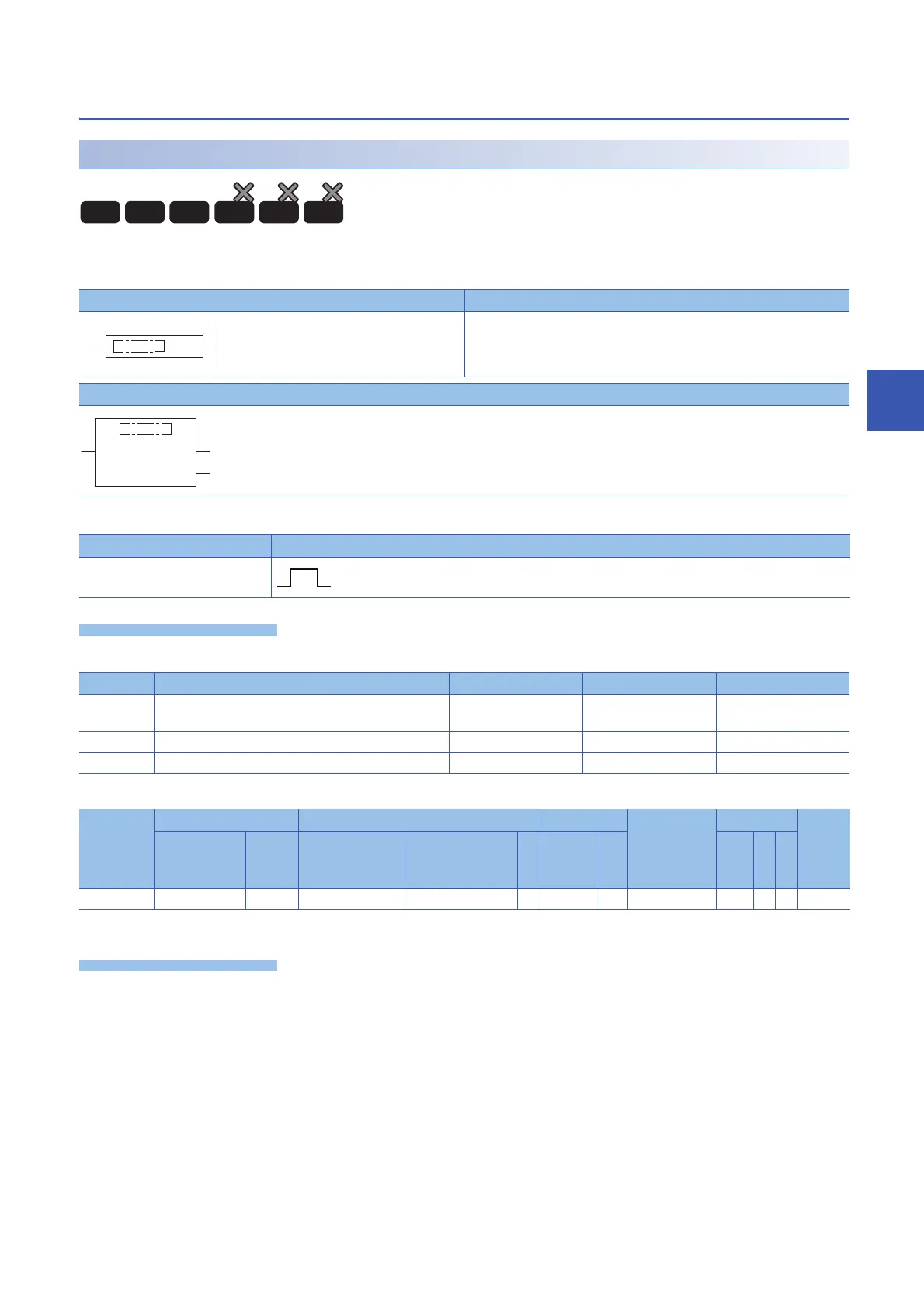13 SFC PROGRAM INSTRUCTIONS
13.1 SFC Control Instructions
1425
13
Starting a block
SET [BL]
This instruction activates the specified block, and executes a step sequence starting from an initial step.
■Execution condition
■Description, range, data type
■Applicable devices
*1 The BL can be index modified.
• This instruction activates the specified block, and executes a step sequence starting from an initial step. When there are
several initial steps, all the initial steps are activated.
• If the block start/end bit of the SFC information device is set, the corresponding bit device turns on.
• If the instruction is executed to an active block, the instruction is ignored and processing will continue.
• If the instruction is executed to an inactive block for which online change is being performed, the instruction is ignored and
processing will continue.
• The RnCPU and RnENCPU with firmware version "12" or later support this instruction. (Use an engineering tool with version "1.015R" or later.)
• The RnPCPU (process) with firmware version "03" or later supports these instructions. (Use an engineering tool with version "1.020W" or later.)
Ladder ST
ENO:=SET(EN,d);
FBD/LD
Instruction Execution condition
SET
Operand Description Range Data type Data type (label)
(d) Block No. to be activated
(Set (on) target bit device number)
Bit ANY_BOOL
EN Execution condition Bit BOOL
ENO Execution result Bit BOOL
Operand Bit Word Double word Indirect
specification
Constant Others
(BL)
X, Y, M, L,
SM, F, B, S,
SB, FX, FY
J\ T, ST, C, D, W,
SD, SW, FD, R,
ZR, RD
U\G, J\,
U3E\(H)G
Z LT, LST,
LC
LZ K, H E $
(d)
*1
RnCPU
RnENCPU
RnSFCPU RnSFCPURnPCPURnPCPU
(Standard) (Safety)
(Redundant)
(Process)
