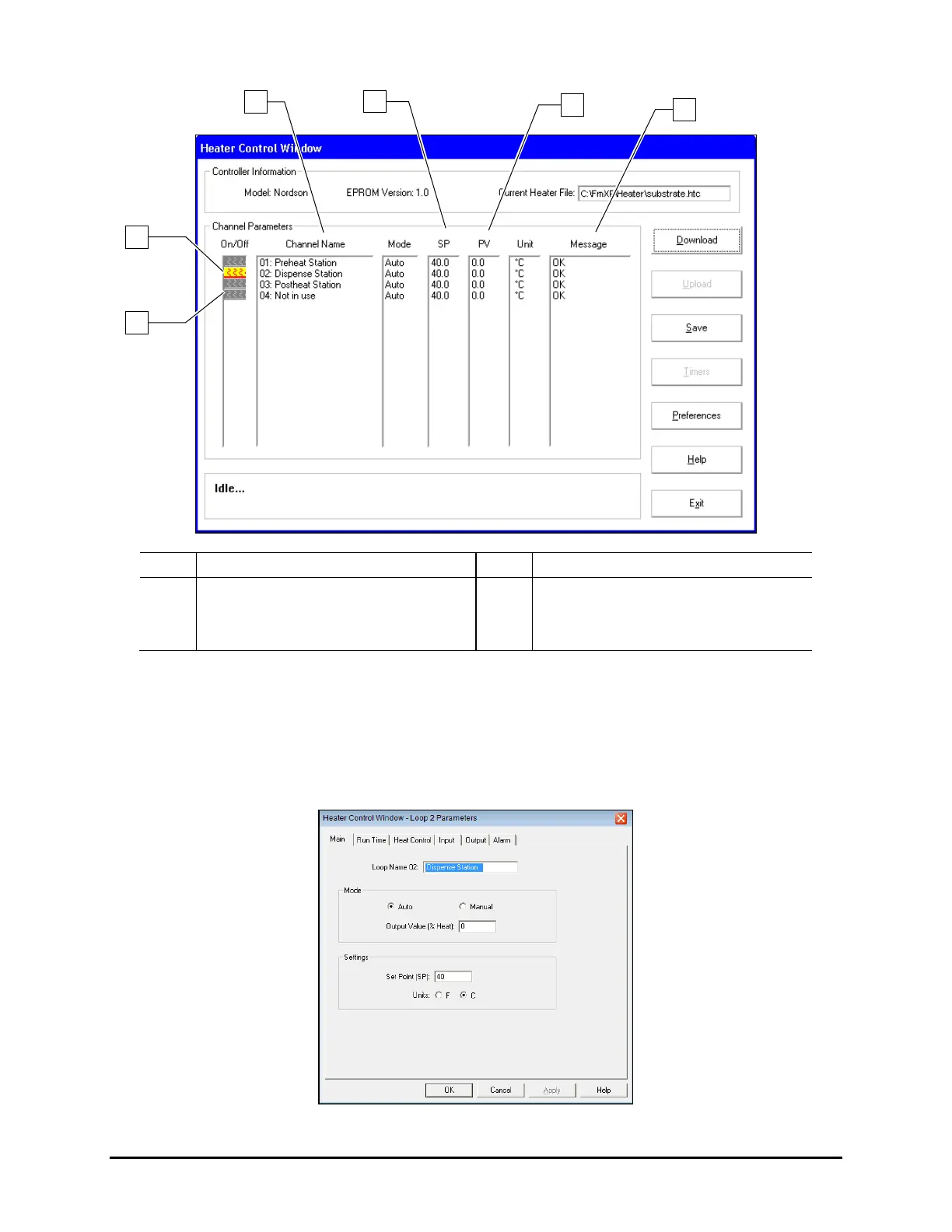4-36 Operation
Temperature Set Point Column
Present Temperature Value Column
Channel (Loop) Name Column
Figure 4-31 Heater Control Window
3. To set the heater temperature and parameters, double click on a channel (loop) name.
The heater parameters window opens (Figure 4-32).
4. Enter the desired settings and click on
OK when done. Refer to the Fluidmove User Guide
or Online Help for details.
Figure 4-32 Heater Parameters Window
