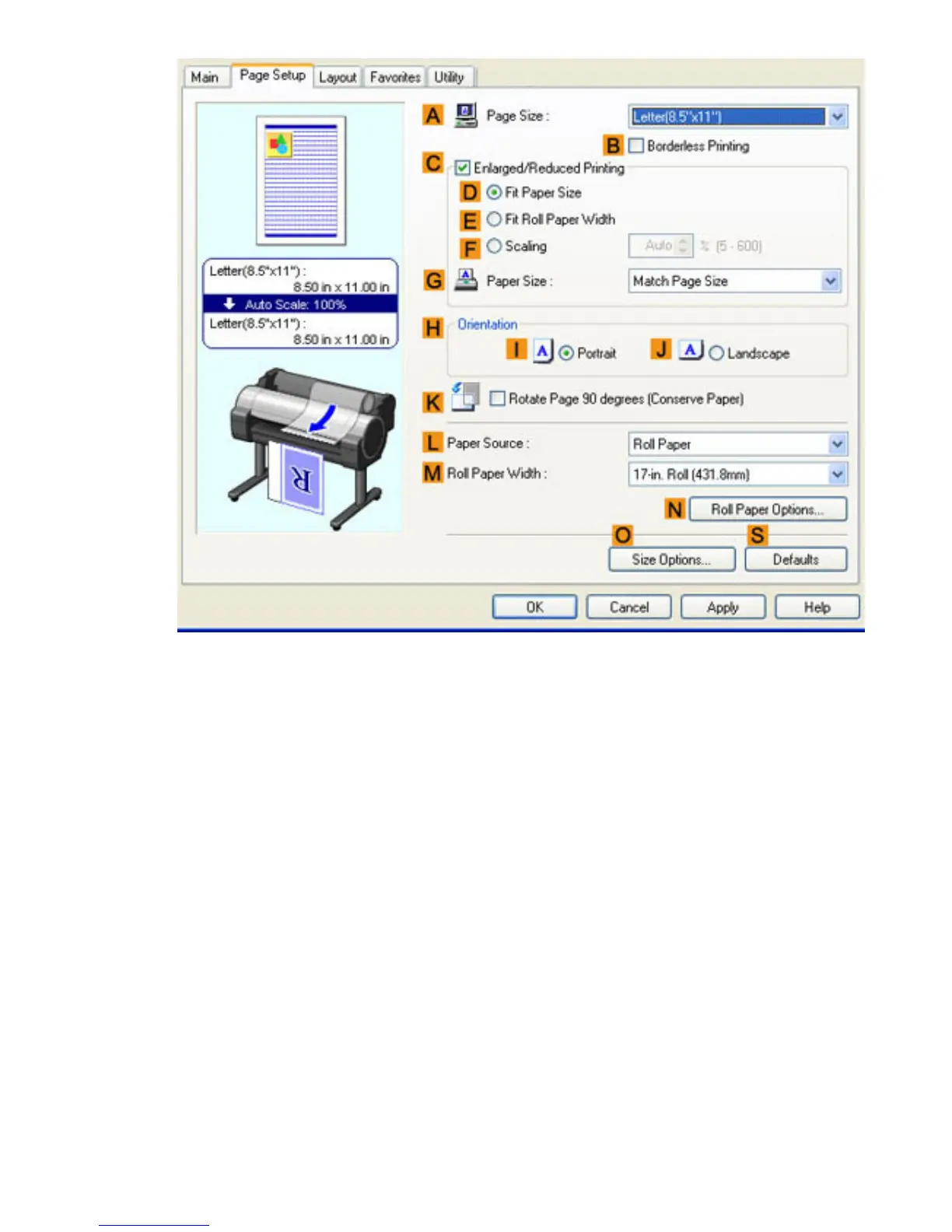7. In the APage Size list, click the size of the original as specified in the application. In this case,
click ISO A4.
8. Select the CEnlarged/Reduced Printing check box.
9. Click Match Page Size in the GPaper Size list.
10. Click FScaling and enter 50.
11. Click Manual in the LPaper Source list.
12. Click the Layout tab to display the Layout sheet.