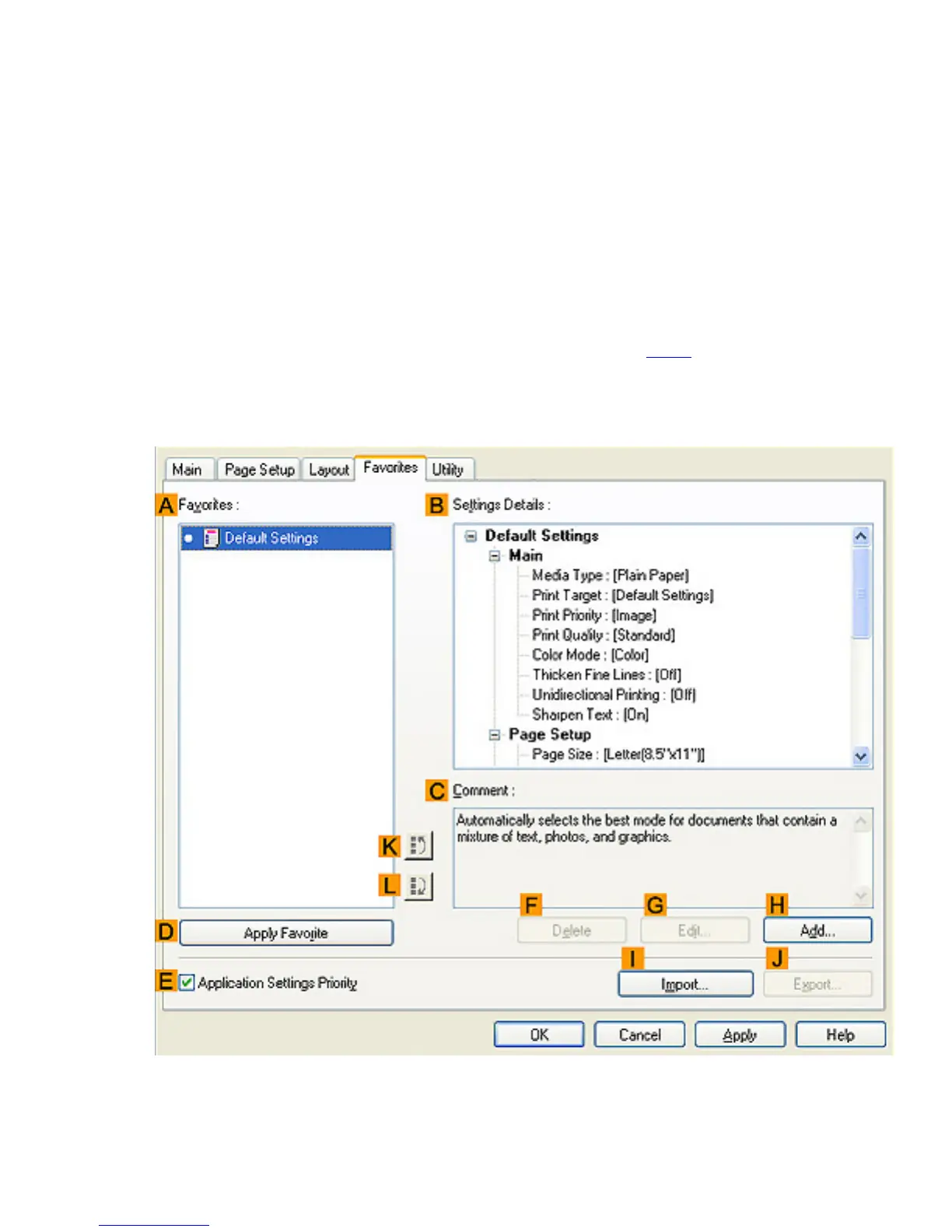4. 1. 4. Windows Software > Printer Driver >
Using Favorites
This topic describes how to register favorites and print using favorite settings.
Registering a favorite
Follow the steps below to save the current print settings as a favorite.
1.
Choose Print in the application menu.
2. Select the printer in the dialog box, and then display the printer driver dialog box.(See
"Accessing the Printer Driver Dialog Box from Applications (
4.1.6)")
3. Complete the print settings.
4. Click the Favorites tab to display the Favorites sheet.
5. Click HAdd to display the Add dialog box.