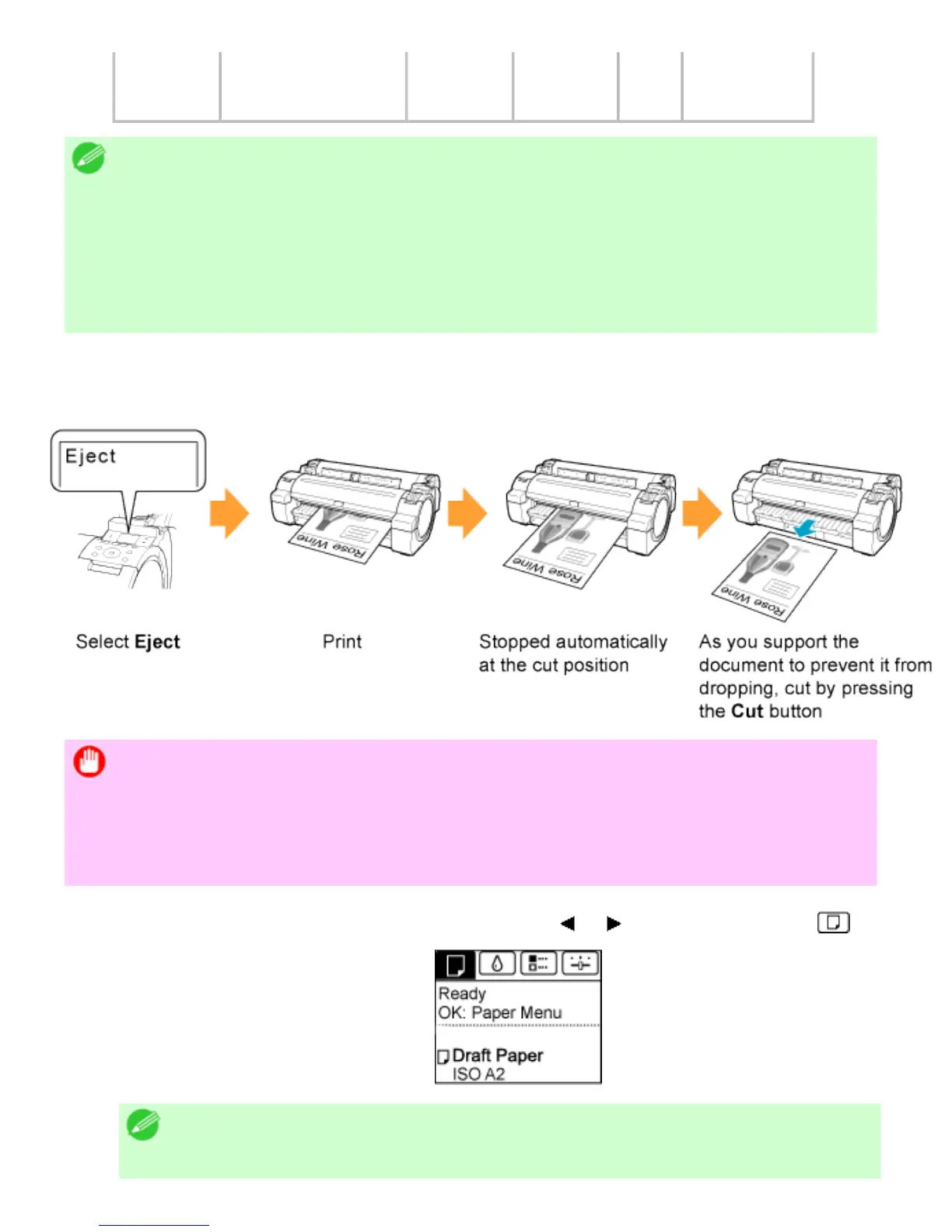want to cut the roll
edge after loading a
roll.
Note
・ Automatic and Eject are valid only when you have selected Auto Cut >Yes in the printer
driver.
・ With Eject, printing does not resume after a series of jobs have been printed
continuously until the roll is cut.
・ Eject is the preset selection in Cutting Mode for some types of paper. For this paper,
we recommend keeping the preset cutting mode.
Cut rolls manually in the following cases:
Eject (waiting for ink to dry after printing)
Important
・ When cutting wide printed documents after ejection, have two people support the
documents. If the paper drops, printed documents may be damaged.
・ Do not lift the paper when holding printed documents before cutting. If the paper rises, it
may affect the printing quality or cause rough cut edges.
1. On the Tab Selection screen of the Control Panel, press or to select the Paper tab ( ).
Note
・ If the Tab Selection screen is not displayed, press the Menu button.