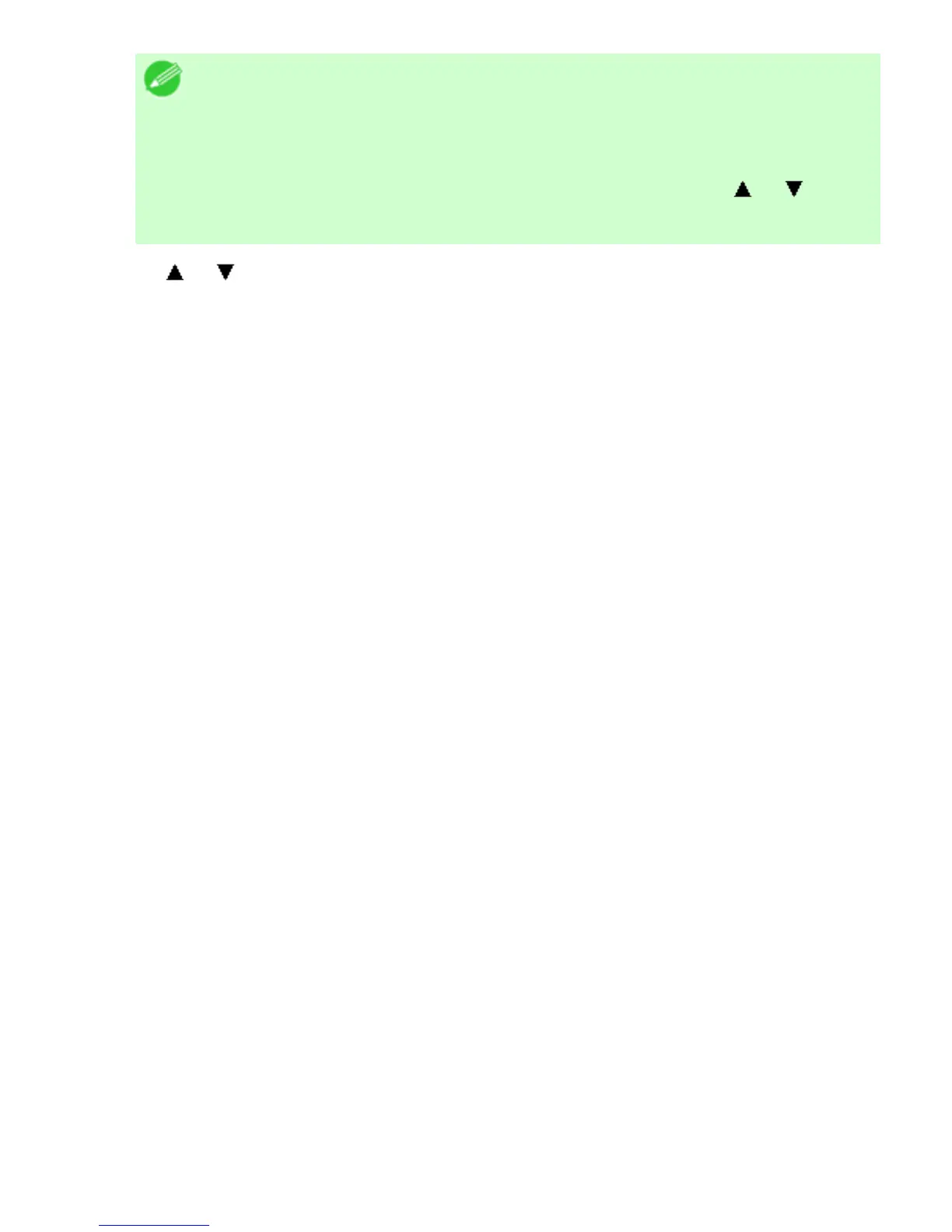Note
・ A test pattern is printed in black when you choose A:High or in
magenta if you choose B:Standard/Draft.
・ To cancel printing the test pattern for adjustment, hold down the
Stop button. When "Stop printing?" is displayed, press
or to
select "Yes", and then press the OK button.
8. Press or to enter the amount of discrepancy, and then press the OK button.
If the scale is shorter than the actual size, use a positive setting value. If it is longer, use a
negative value.
The feed amount can be adjusted in 0.02% increments.