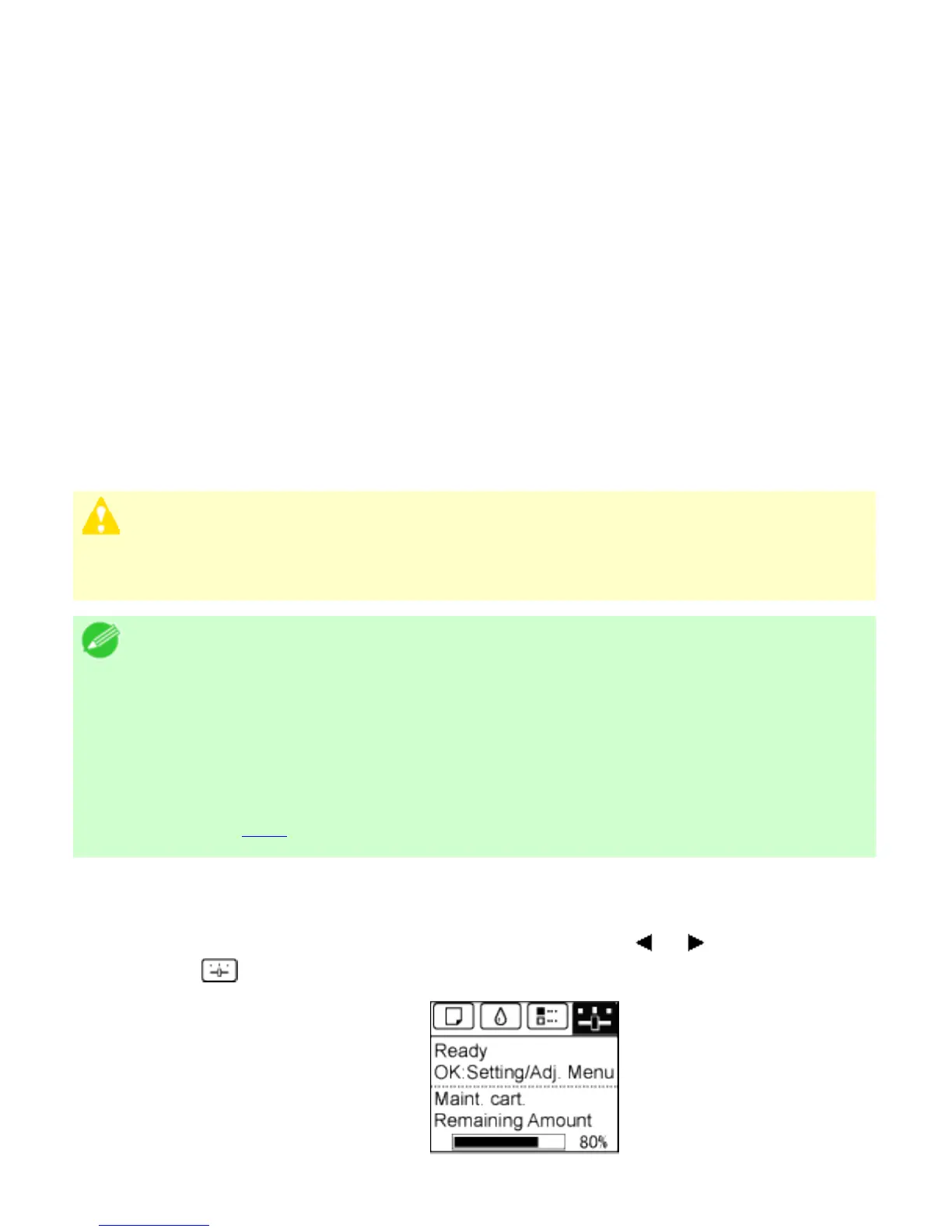10. 4. 3. Maintenance > Cleaning the Printer >
Cleaning the Printhead
If printing is faint, cleaning the Printhead may improve results.
Choose one of two Printhead cleaning modes ( Head Cleaning A or Head Cleaning B ),
depending on the problem to resolve.
● Head Cleaning A
Use this mode if printing is faint or contains foreign substances. This method of cleaning
consumes the least amount of ink.
It takes about three and a half minutes to complete.
● Head Cleaning B
Use this mode if no ink is ejected at all, or if Head Cleaning A does not solve the
problem.
It takes about four minutes to complete.
Caution
・ Do not remove the Maintenance Cartridge or ink tanks during either Head
Cleaning A or Head Cleaning B.
Note
・ If printing does not improve after Head Cleaning B, try repeating Head
Cleaning B once or twice. If this still does not improve printing, the
Printhead may have reached the end of its useful life. Contact your Océ
dealer for assistance.
・ Nozzles are periodically checked to ensure they are clear. Configure the
settings on the Control Panel menu in Nozzle Check. (See "Menu
Settings (
8.2.8).")
Perform cleaning as follows.
1.
On the Tab Selection screen of the Control Panel, press or to select the Settings/
Adj. tab (
).