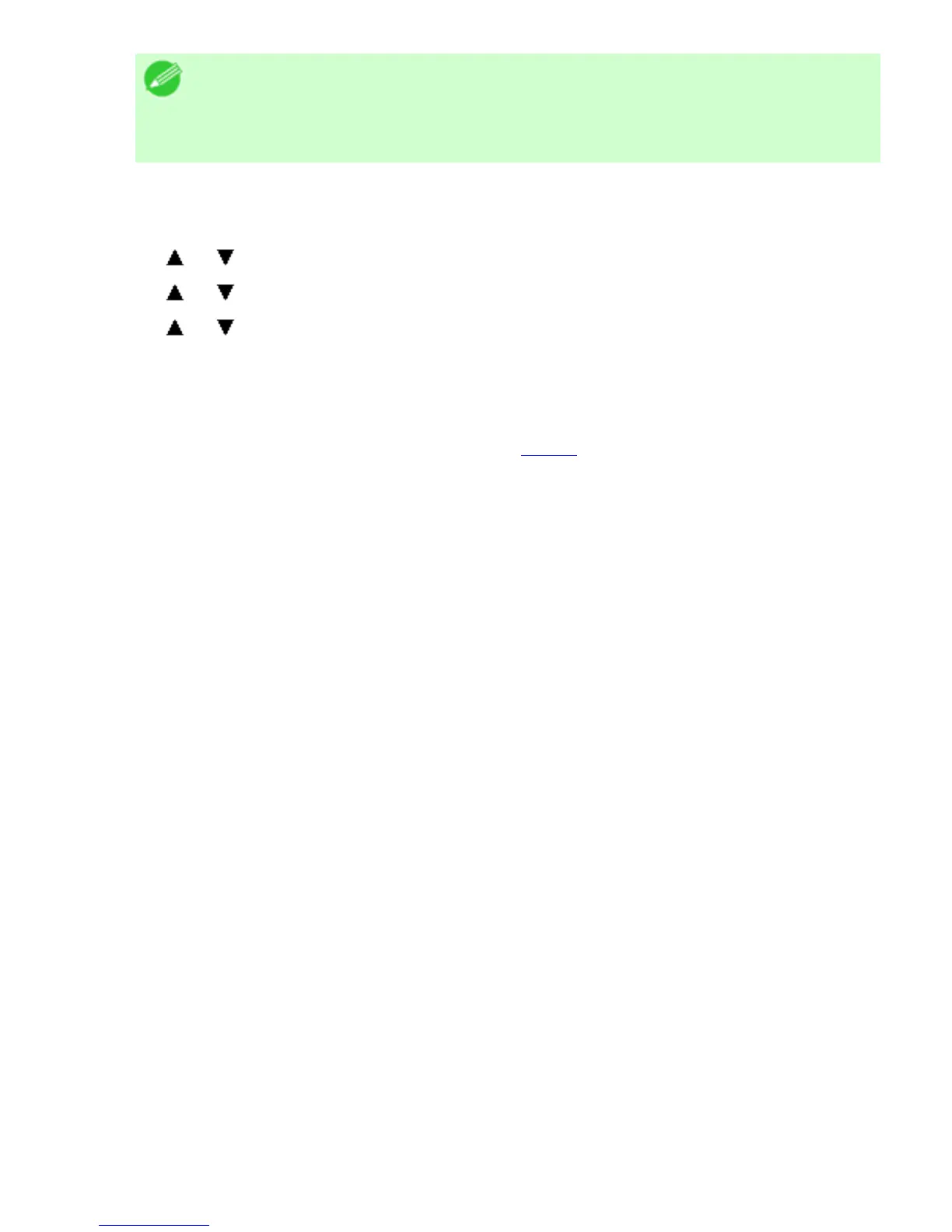Note
・ If the Tab Selection screen is not displayed, press the Menu
button.
2. Press the OK button.
The Set./Adj. Menu is displayed.
3. Press or to select Maintenance, and then press the OK button.
4. Press or to select Head Cleaning, and then press the OK button.
5. Press or to select Head Cleaning A or Head Cleaning B, and then press the OK
button.
Head cleaning is now executed.
6. Print a test pattern to check the nozzles, and determine whether cleaning has cleared the
nozzles. (See "Checking for Nozzle Clogging (
10.2.2).")