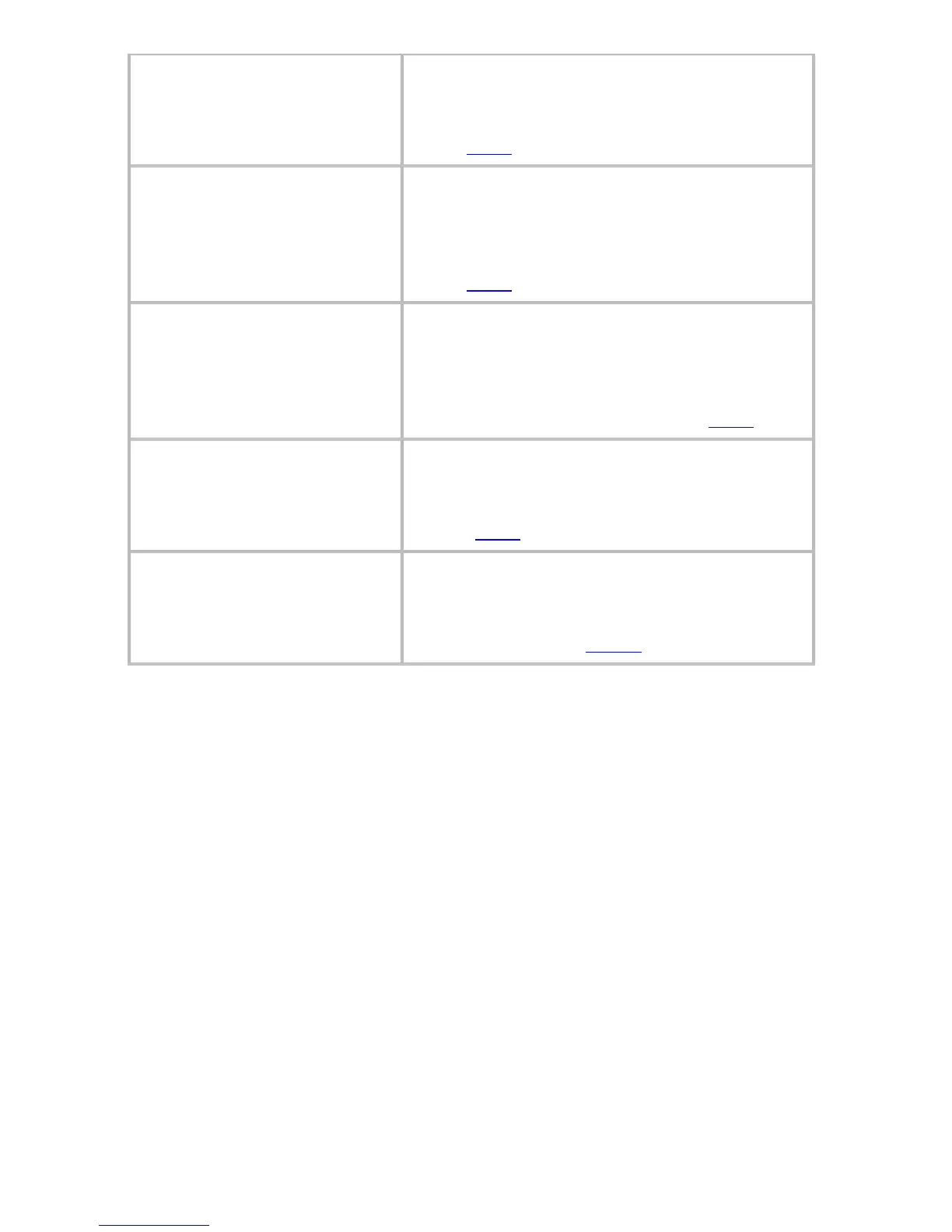How do I print on a custom
paper size?
You can specify custom sizes temporarily in
the printer driver.
⇒"Printing on Non-Standard Paper
Sizes (
3.6.4)"
How do I register custom
paper sizes?
You can add desired sizes (Custom Media
Sizes) in the Size Options dialog box of
the printer driver.
⇒"Printing on Non-Standard Paper
Sizes (
3.6.4)"
How do I print lines thicker?
By specifying Thicken Fine Lines in the
printer driver, you can print fine lines
thicker to make them easier to see.
⇒"Giving Priority to Particular Graphic
Elements and Colors for Printing (
3.1.4)"
How do I modify how colors
are printed?
You can adjust colors as desired in the
printer driver before printing.
⇒"Adjusting the Color in the Printer
Driver (
3.1.1)"
How do I use printer driver
settings again in subsequent
jobs?
By saving settings information in a favorite,
you can apply the settings again before
printing anytime as needed.
⇒"Using Favorites (3.12.6)"