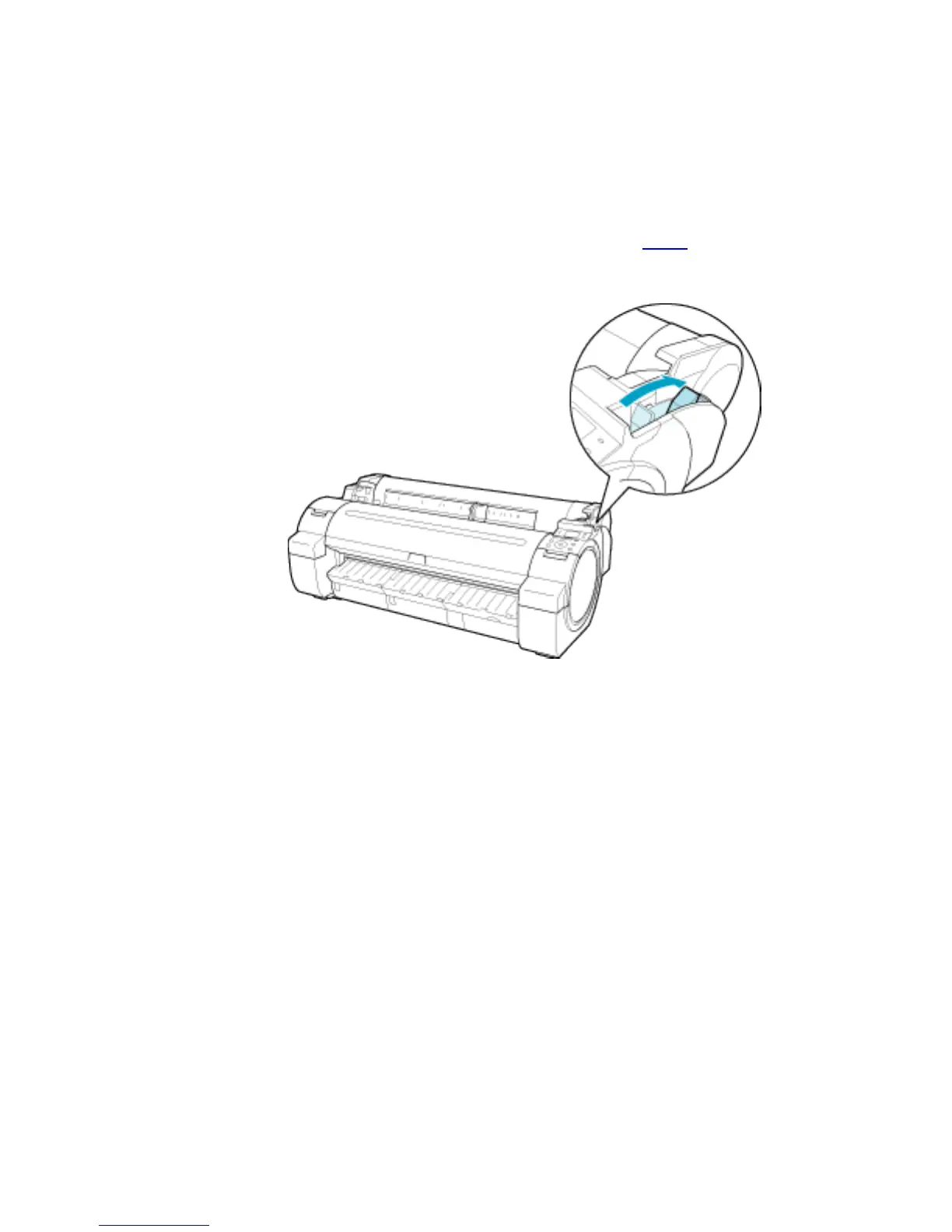11. 2. 1. Troubleshooting > Problems Regarding Paper >
Clearing Jammed Paper (Paper Feed Slot)
Follow these steps to remove any scraps left in the Paper Feed Slot after you clear jammed sheets
or roll paper.
1. Turn the printer off. (See "Turning the Printer On and Off (8.2.2).")
2. Push the Release Lever back.
3. Positioning your hands as shown, open the Roll Cover.