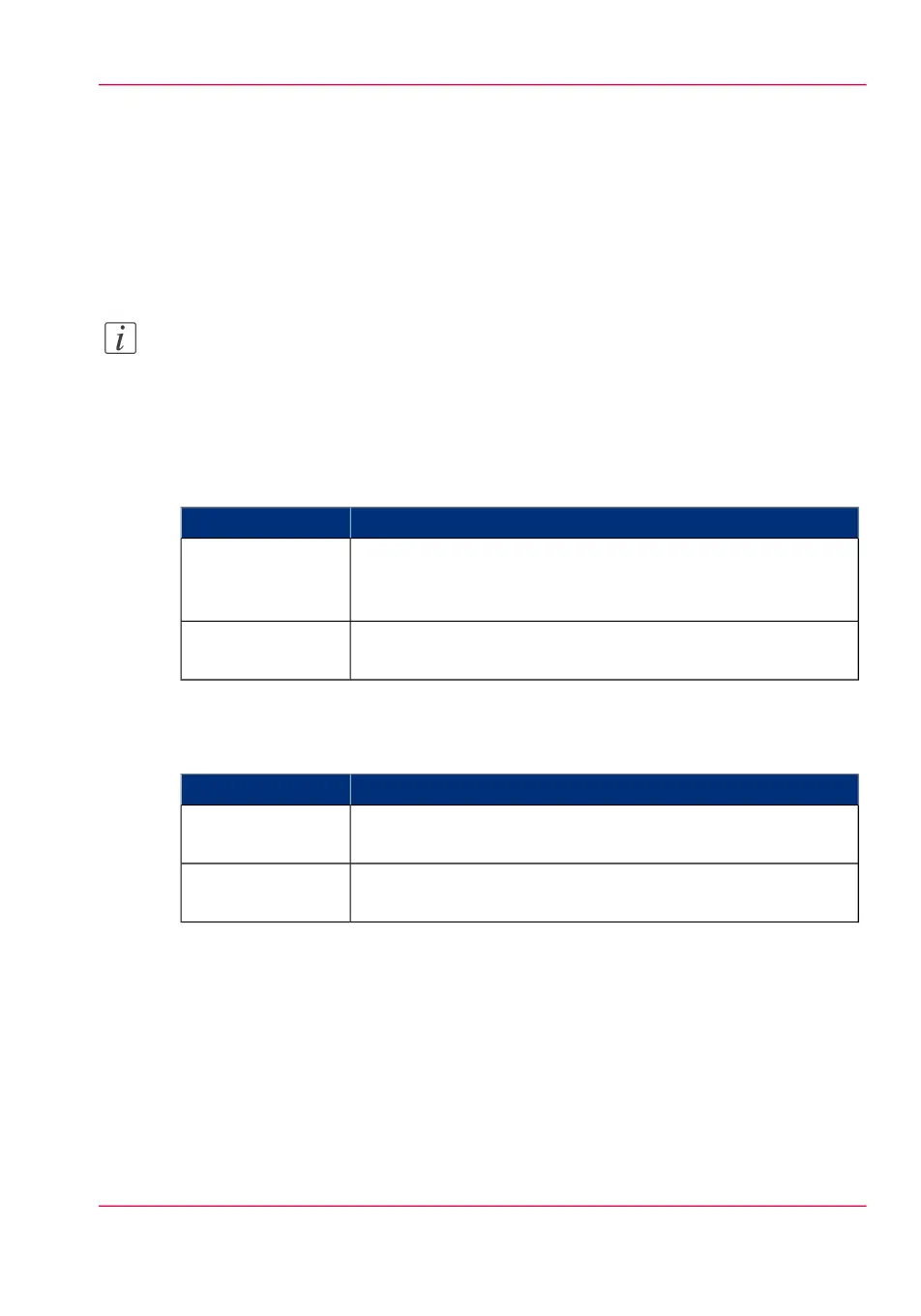Define the default output quality for print jobs
Introduction
The Océ Express WebTools offers 3 settings to optimize the default output quality for
print jobs.
You can find most of these settings in the 'Preferences' - 'Print job defaults' tab.
Note:
Before you can edit a setting or a settings group, you must log on as a Key operator.
'Print optimization'
The quality of the printed output is optimized based on the content of the print file.
#
DescriptionValues
'Standard' balances the halftoning (dithering) method for text
and gray areas.
'Standard' is the default value.
'Standard'
'Line/text': halftoning method is optimized for detailed infor-
mation. For example sharp lines and text.
'Line/text'
'Rasterization when scaling'
#
DescriptionValues
Activates the 'Optimize for speed' rasterization algorithm when
scaling is done.
'Optimize for
speed'
Activates the 'Optimize for quality' rasterization algorithm when
scaling is done.
'Optimize for qual-
ity'
Chapter 3 - Define your workflow with Océ Express WebTools 113
Define the default output quality for print jobs