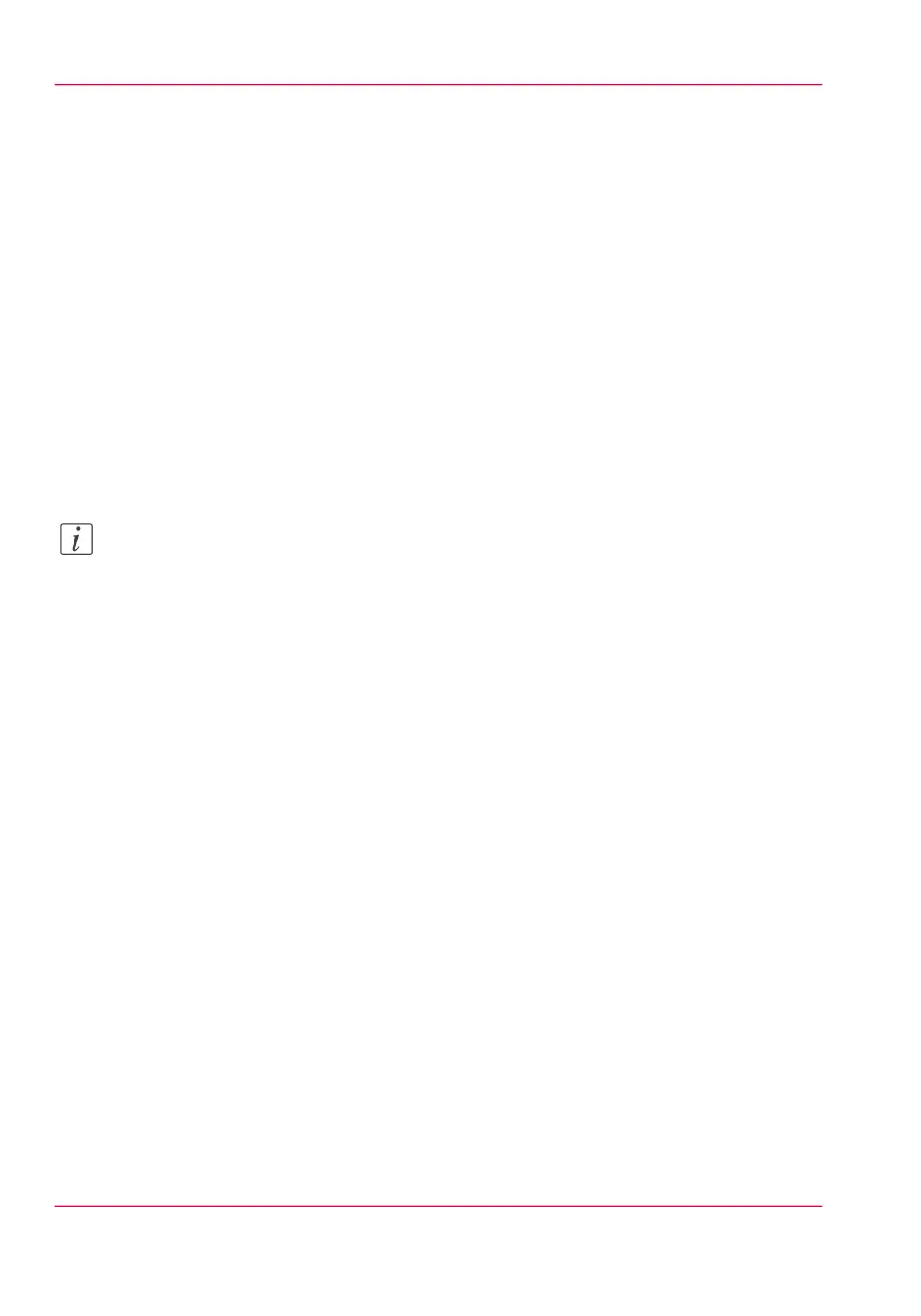Original type
Introduction
The Océ TDS600 scanner allows you to adjust the exposure setting according to the type
of image on the original. There are six original types available. Select a mode suitable for
the original.
Set the original type of your image
1.
Press the 'Original type' function key to select the appropriate image type:
By default 'Lines/text' is selected with 'Background compensation' enabled. This is
the most suitable setting for originals that contain characters and line art.
•
•
Press the 'Original type' function key to select 'Photo' when the original consists of a
combination of characters, line art and picture images.
Note:
If you select 'Photo' or 'Grays&lines', 'Background compensation' will be turned off au-
tomatically by default.
•
Press the ‘Original type’ function key to select ‘Grays & lines’ if the original contains
many grayscales and lines.
•
Press the ‘Original type’ function key to select ‘Blueprint’ if you want to copy an
original with a ‘negative’ image (image in white on dark background). The copy will
be positive (image in black on white background).
•
Press the 'Original type' function key to select 'Printed matter' when you want to copy
an original that is already a print itself, containing raster information.
•
Press the 'Original type' function key to select 'Dark orig' when the original has an
extremely dark background (i.e. low contrast).
•
Press the ‘Original type’ function key to select ‘Cut & paste’ when the original contains
paste edges.
2.
Make other settings as required.
3.
Feed the original.
Chapter 8 - Special copy and scan jobs234
Original type