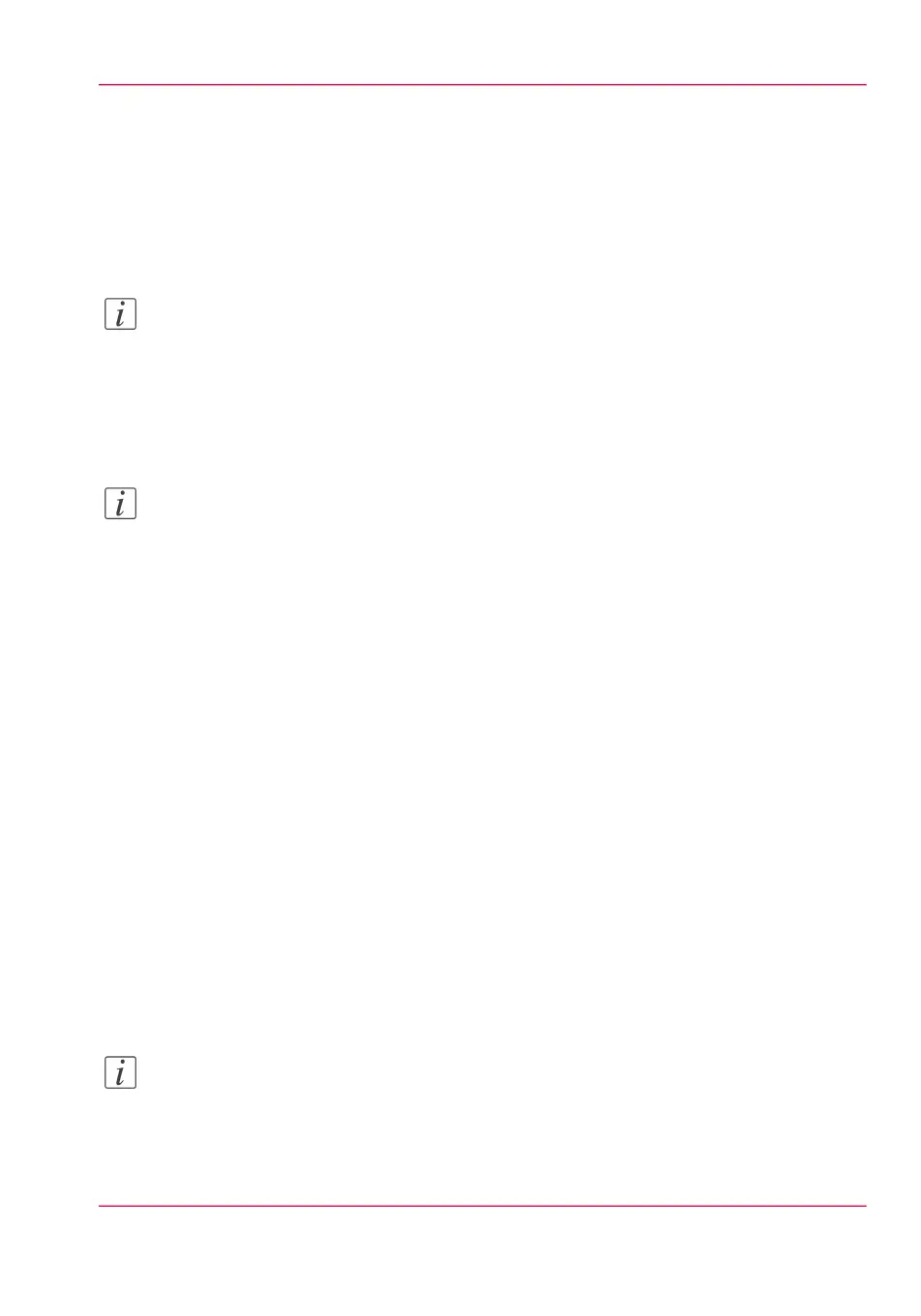Set another language for Océ Express WebTools
Introduction
The set language in the internet browser defines the language used in Océ Express
WebTools.
Note:
This language setting does not influence the language on the operator panel. On the
operator panel, you can only toggle between the 'First language' and the 'Second lan-
guage'. You can define the values for the 'First language' and the 'Second language' in
the regional settings of Océ Express WebTools (see ‘Change the regional settings’ on page
84).
Note:
If the selected language cannot be supported, the standard user interface language for
Océ Express WebTools is US English.
Purpose
Change the language setting of Océ Express WebTools.
How to change the language setting in Microsoft
®
Internet Explorer
1.
Open Microsoft
®
Internet Explorer.
2.
Select Tools menu - Internet options. The internet options window appears.
3.
Make sure the General tab is selected.
4.
Click the Languages button in the lower part of the window. Another window opens.
5.
Select the language of your choice. A new language can be added to the list with the Add
button.
6.
Move the newly added language up in the list to the top position.
7.
Click OK to confirm or Cancel to close both windows again.
8.
Click Refresh in the toolbar or open another page. The language of the application will
be changed.
Note:
It is possible that the internet options are put under a different menu, depending on the
Microsoft
®
Internet Explorer version you use.
Chapter 3 - Define your workflow with Océ Express WebTools 61
Set another language for Océ Express WebTools