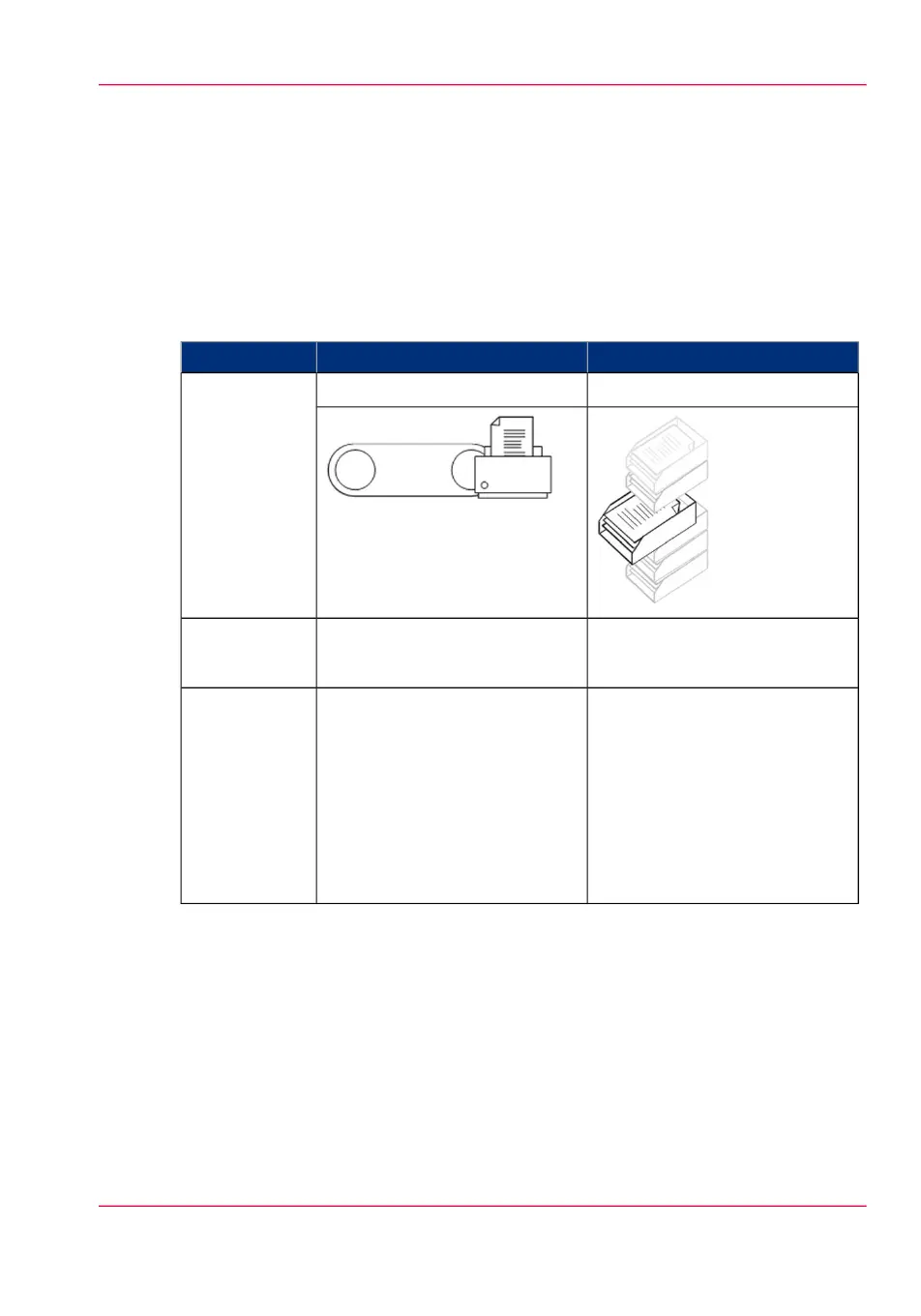Manage jobs on your printing system
The Smart Inbox and Jobs Queue concept
Definition
Smart Inboxes are used for customized job management.
#
The Smart InboxThe Jobs QueueConcept
Personal mailboxesProduction beltMetaphor
•
send jobs to the system
•
organize jobs
•
get the job printed as soon as
possible
User intention
•
keep together sets of docu-
ments from various origins
•
organize documents over var-
ious Smart Inboxes, to easily
retrieve jobs
•
reprint jobs or change set-
tings of jobs that are already
sent to the printer
•
get feedback of printer
progress
•
cancel requests
•
change priority (local)
Used to
Jobs in a Smart Inbox
You can use Smart Inboxes to manage your jobs. When you open the 'Jobs' tab in the
Océ Express WebTools the Smart Inbox section displays an overview of the Smart Inboxes.
Define one or more Smart Inbox names that allow you to easily organize and access your
jobs.
The following jobs are placed in a Smart Inbox.
Chapter 3 - Define your workflow with Océ Express WebTools 119
The Smart Inbox and Jobs Queue concept
