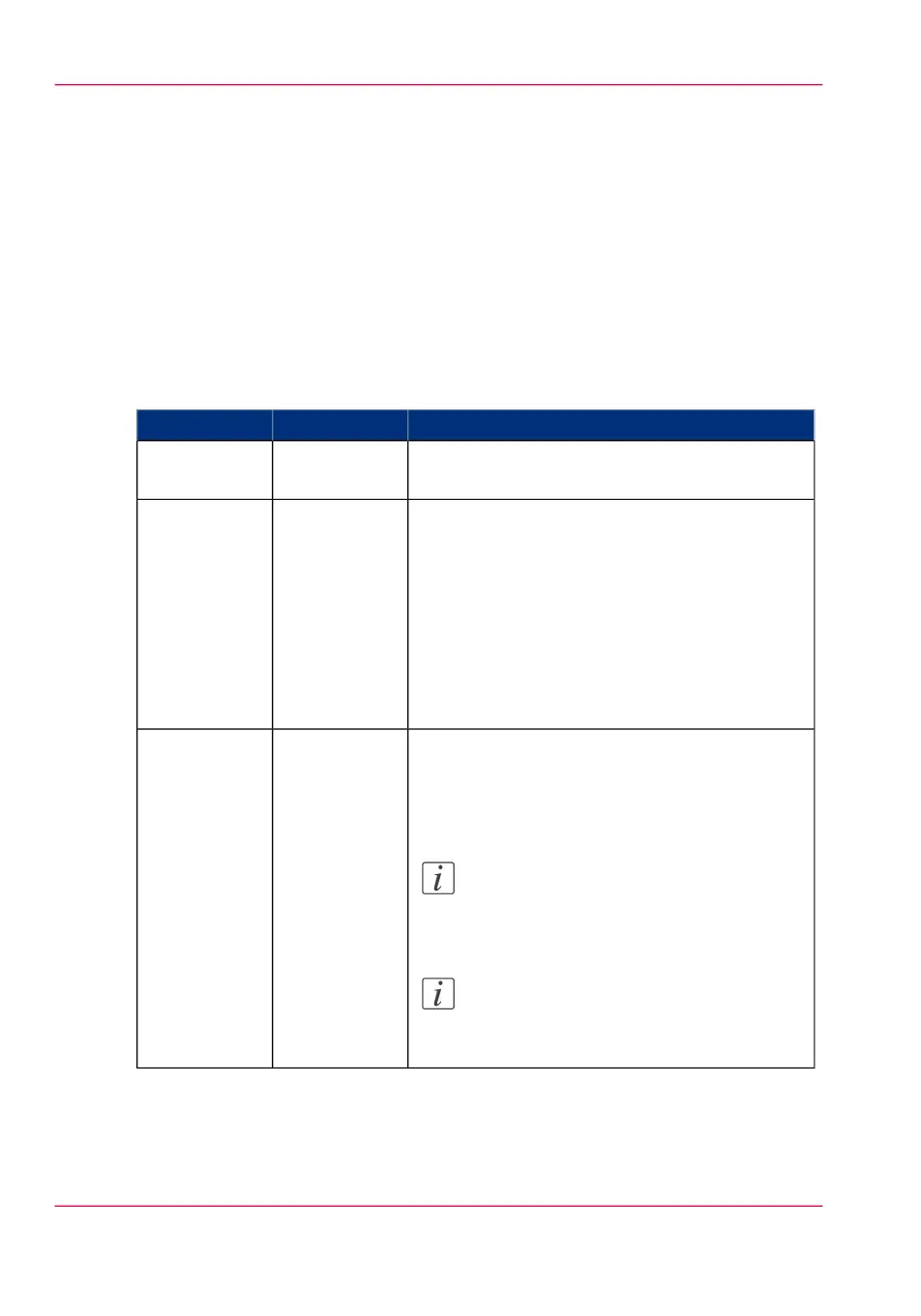Define the error report settings
Introduction
If you want to define the various error report functions, you can enable or disable them
in Océ Express WebTools.
Error report settings
Go to the 'Preferences' - 'System settings' tab. The following error report functions are
found under the 'Contact' bar.
#
DescriptionValueSetting
'When enabled, an error page is printed when er-
rors occur in the data-stream of a print job.'
Enabled/Dis-
abled
'Error page'
'Enable print job-related attention messages in the
queue view of the Express WebTools.'
When this setting is set to “On”, the system dis-
plays print job related attention messages in the
queue view of theOcé Express WebTools. For
more information on the content and meaning of
the attention messages, see ‘How to correct a prob-
lem with the help of Océ Express WebTools’ on page
295.
On/Off'Job event web
notification'
When this setting is set to “On”, the system stores
the job data of all received jobs. Service can
download the job data from the controller for
further analysis.
Note:
Only use this setting when the printer has
problems with certain jobs.
Note:
Do not forget to disable this setting again
to prevent performance reduction.
On/ Off/ Off
and clear at
next reboot
Save received
job data for
service
Chapter 12 - Solve problems298
Define the error report settings