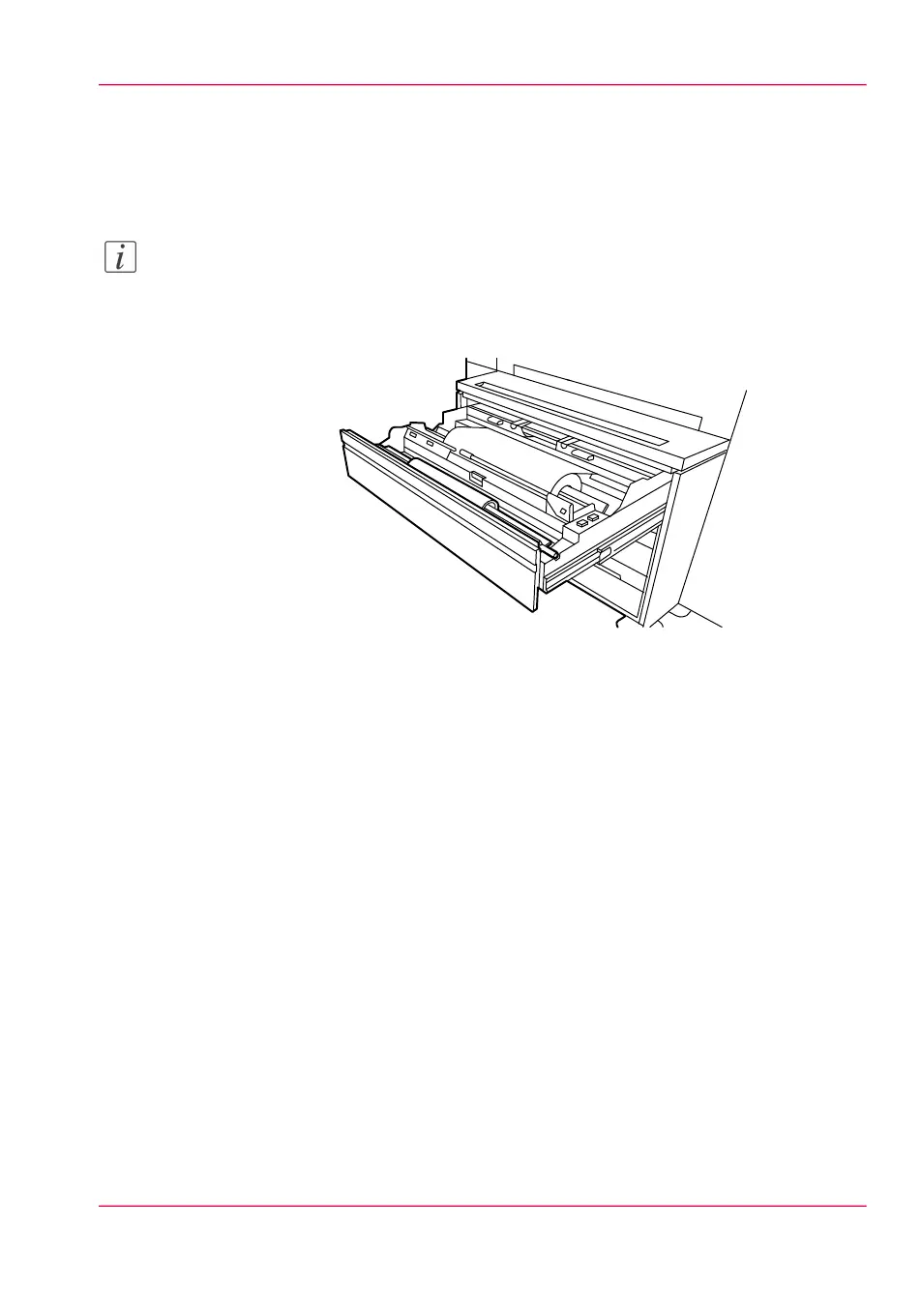How to clear a media jam in the paper roll compartment
Remove a media jam in the paper roll compartment
Note:
Make sure that all the problems in the fuser section have been corrected before correcting
the problem in the roll feed section.
1.
Completely open the correct paper roll compartment.
[217] Open the paper roll compartment
2.
Remove any jammed paper:
•
Behind the chip tray
•
Underneath the plate
•
Underneath the roll 2, the roll 4 or the roll 6 feed plate
3.
Reload the roll if necessary.
4.
Close the paper roll compartment.
Chapter 12 - Solve problems 303
How to clear a media jam in the paper roll compartment