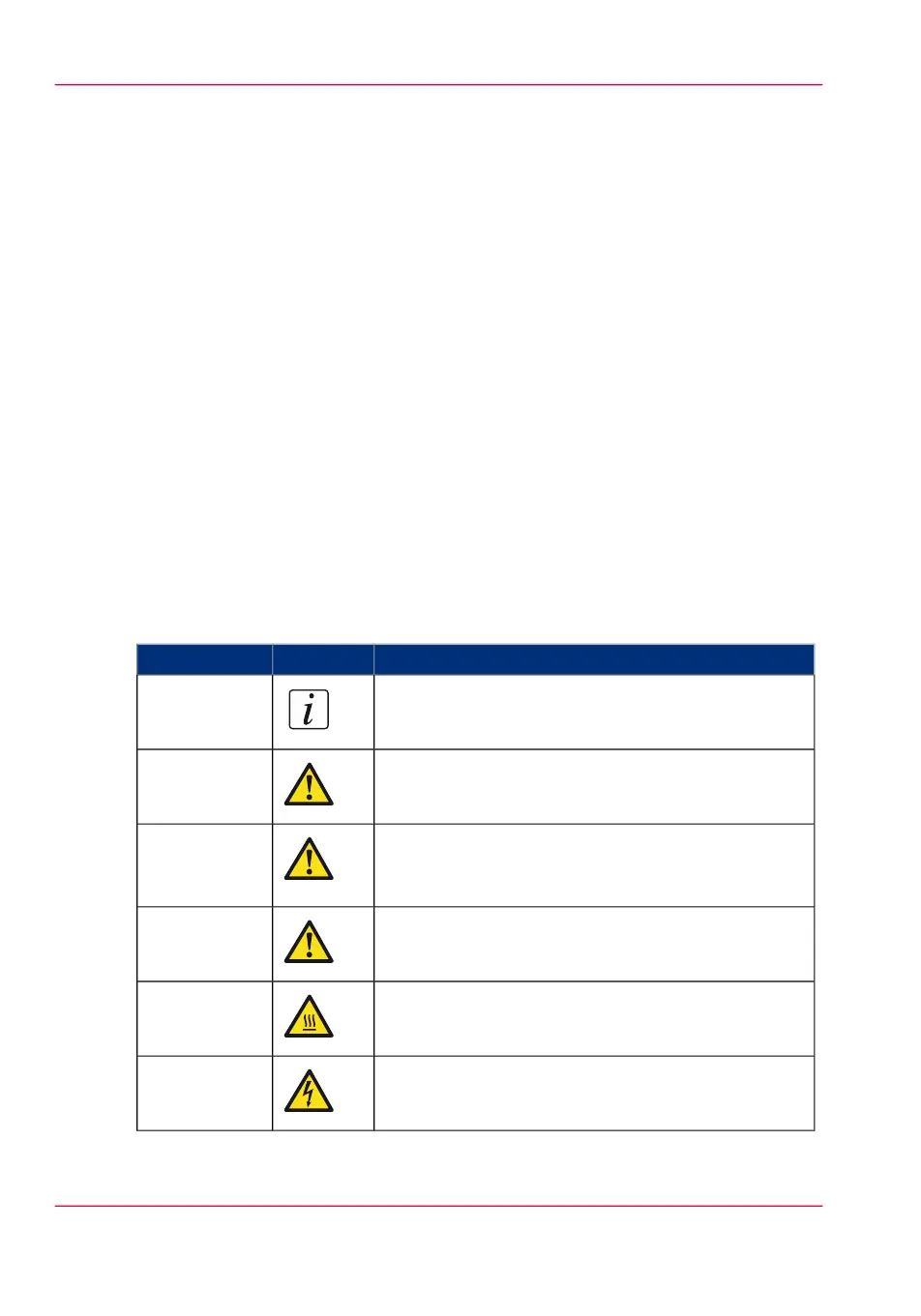Notes for the reader
Introduction
This manual helps you to use the Océ PlotWave 900. The manual contains a description
of the product and guidelines to use and operate the Océ PlotWave 900.
Definition
Attention-Getters
Parts of this manual require your special attention. These parts can provide the following:
•
Additional general information, for example, information that is useful when you
perform a task.
•
Information to prevent personal injuries or property damage.
Note, Attention, and Caution
The words Note, Attention and Caution draw your attention to important information.
Overview of the attention-getters#
IndicatesIconWord
Tips or additional information about the correct use
of the product.
Note
Information to prevent property damage, for example
damage to the product, documents, or files.
Attention
Information to prevent personal injuries.
The Caution indication has several icons that warn
against various hazards. The icons are shown below.
Caution
General hazardCaution
Hot surfaceCaution
Electric shockCaution
Chapter 1 - Introduction12
Notes for the reader