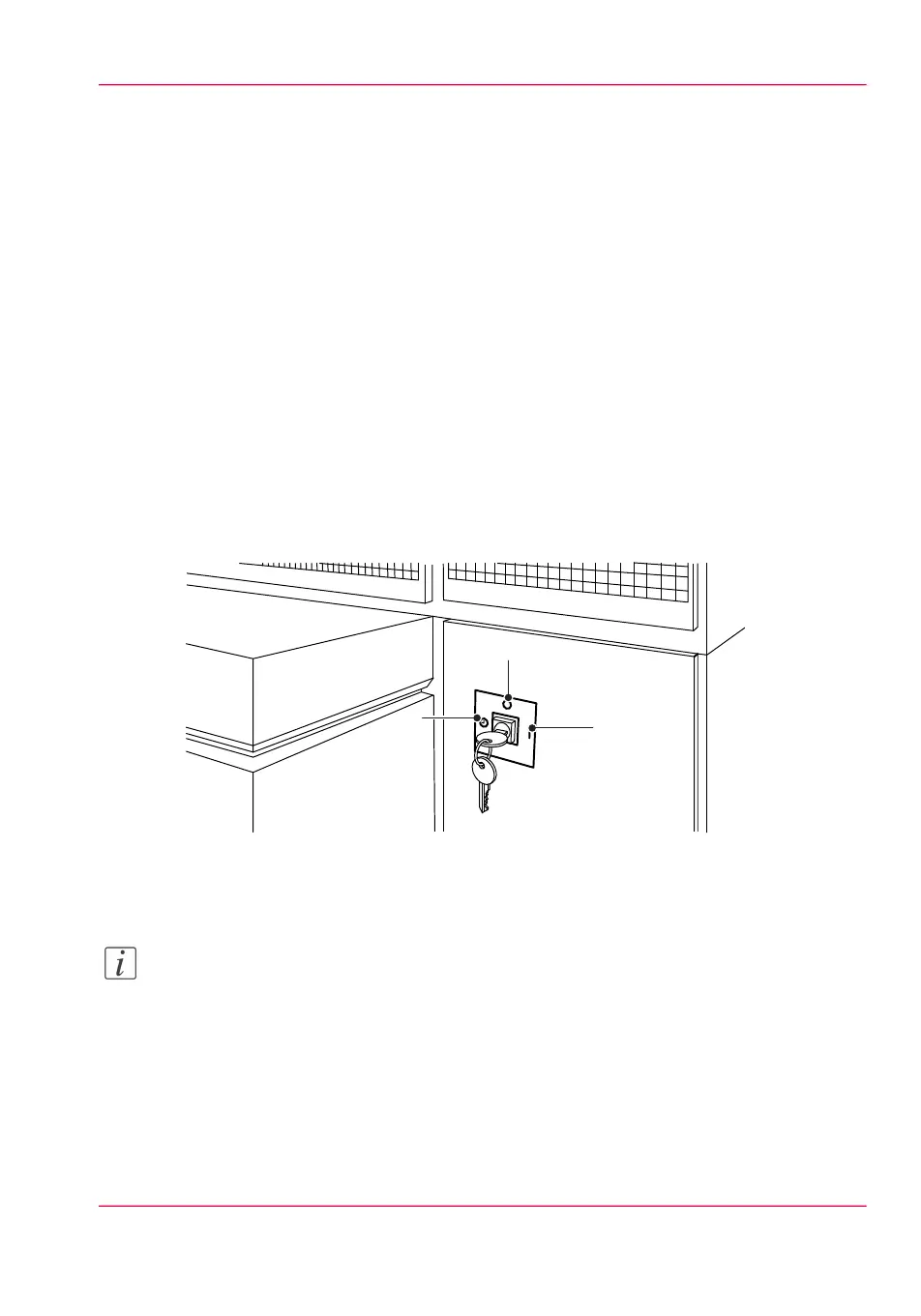Turn the Océ PlotWave 900 on and off
Introduction
The Océ PlotWave 900 printer, the Océ PlotWave 900 scanner or the Océ TDS600
scanner and the Océ PlotWave 900 controller must be turned on and off separately.
The components do not have to be turned on and off in a specific order.
Use the key switch on the printer and scanner to turn the printer and scanner on and off.
Use the On/Off button on the Océ PlotWave 900 controller to turn the controller on
and off.
Turn the Océ PlotWave 900 printer on and off
1.
Turn the main power switch to the On position (l) at the lower left-hand side of the
printer.
2.
Turn the key to the ‘On’ position (1).
The printer takes about 20 minutes to warm up. When the system is warmed up, the
message ‘Ready to print’ appears on the printer operator panel.
[11] Power switch with key in the timer position on the printer. (1 = 'On' position, 2 = 'Off' position,
3 = 'timer' position)
3.
Turn the key to the ‘Off’ position (2). The printer is turned 'Off'.
Note:
Before you turn off the printer, make sure that the printer is not printing a job.
Turn the Océ PlotWave 900 scanner on and off
1.
Turn the key to the ‘On’ position.
Chapter 1 - Introduction 21
Turn the Océ PlotWave 900 on and off