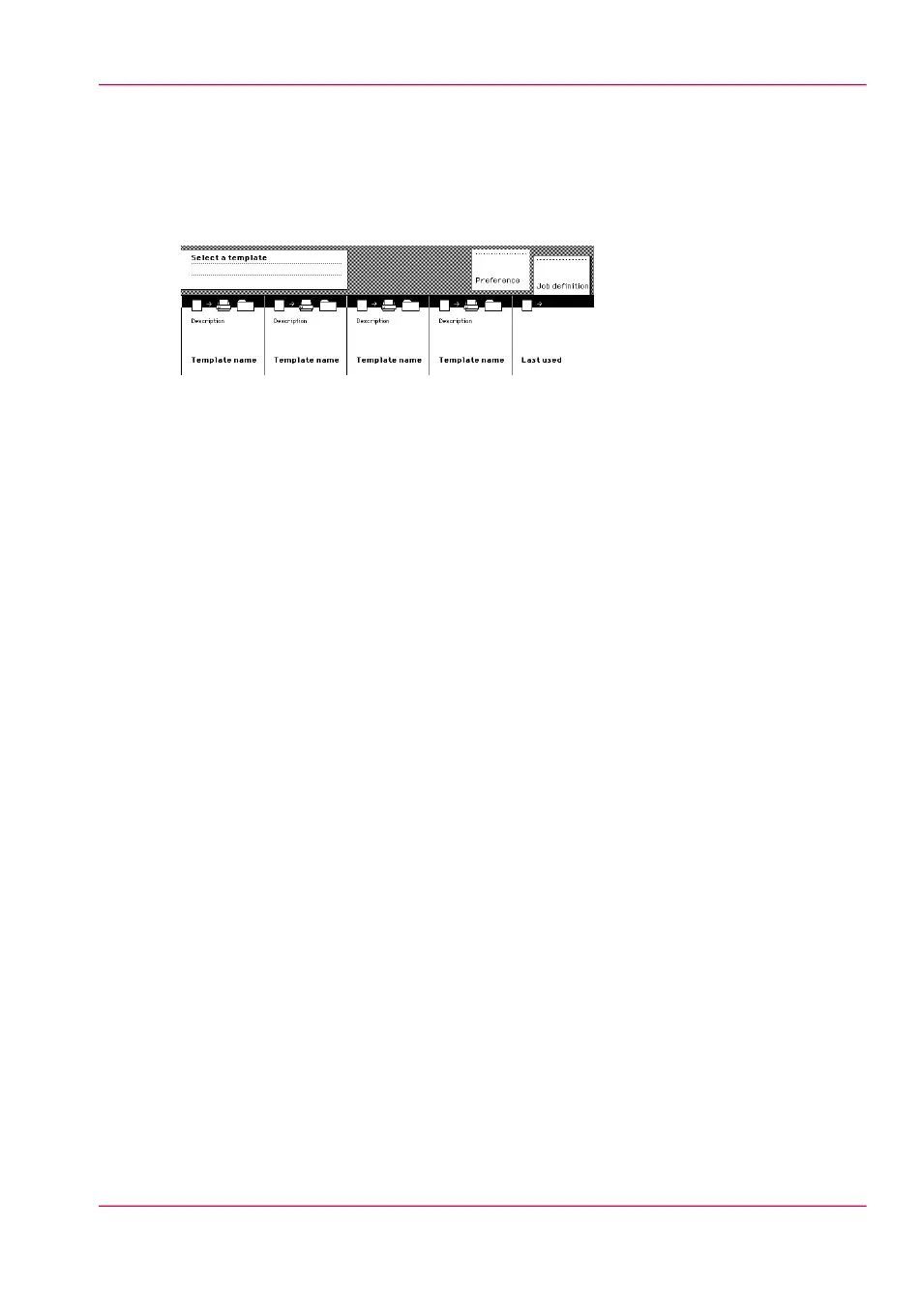Job templates
A job template contains direct access to five settings for fast selection or verification. It
also contains the preferred settings for a certain job.
[99] Overview of 4 templates and last used
The figure shows an example with the following job templates:
•
Template 1
•
Template 2
•
Template 3
•
Template 4
•
Last used
The key operator defines the settings in the Océ Express WebTools. The key operator
can change the job template names, except for ‘Last used’, for example into the following
job template names.
•
Single copy
•
Set copy
•
Manual feed
•
Original change
•
Last used
When you select the ‘Last used’ job template, you recall all settings from the previous
job. You can change the settings or do the same job again. The ‘Last used’ job template
is not displayed when you turn on the scanner.
After you select a template, the sections are displayed. The sections provide access to the
settings for the scanner input, the printer output and the scan-to-file output. Use the
Custom Card here to provide access to frequently used settings in relation to the type of
job.
Chapter 5 - Use the Océ PlotWave 900 scanner to copy 153
Job templates