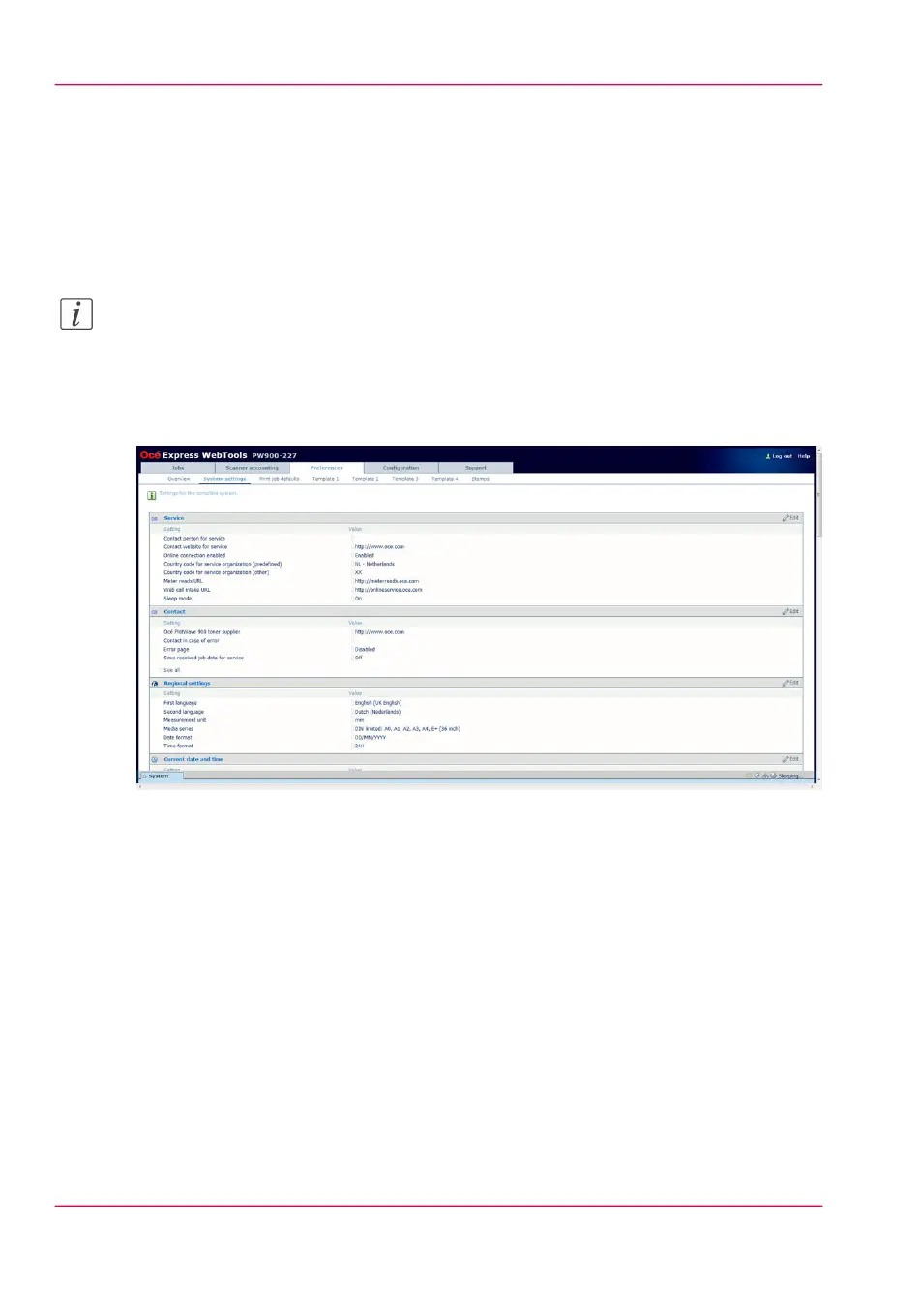Define the system preferences
Introduction
Before you start to use your printing system you can define the general system preferences
to fine tune it to optimally fit your company's workflow and processes.
Note:
Before you can edit a setting or a settings group, you must log on as a key operator or
power user.
Illustration
[63] System settings
How to define the system preferences
1.
Click 'Preferences' - 'System settings'.
The system settings are grouped in functional settings groups. You can find detailed in-
formation about the settings in the tooltip.
Chapter 3 - Define your workflow with Océ Express WebTools94
Define the system preferences