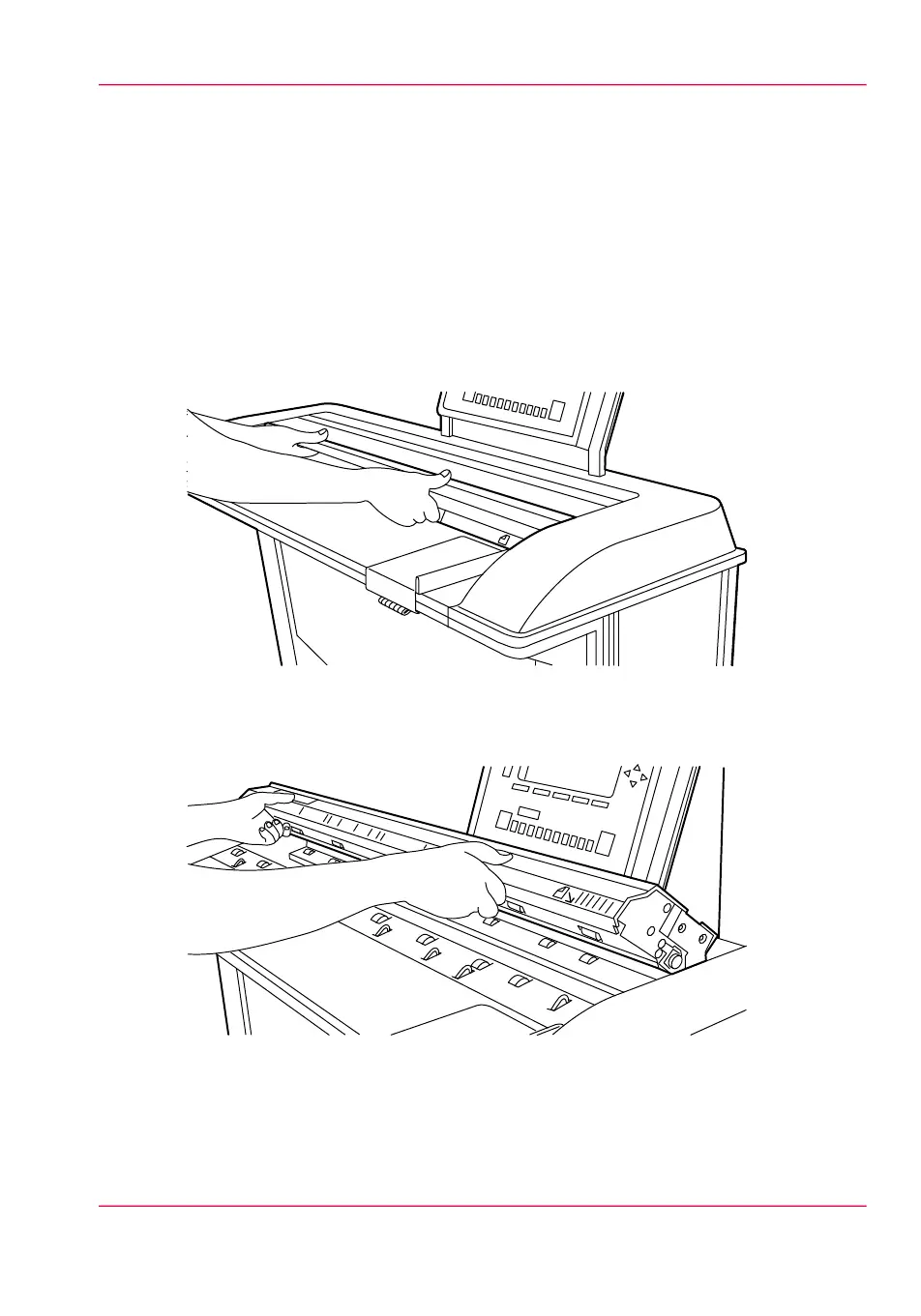How to clear an original jam (Océ TDS600 scanner)
Introduction
When an original jam occurs on the scanner, the message ‘Original jam’ appears on the
scanner display.
You must remove the original from the scanner.
Remove a stopped original
1.
Open the top cover of the scanner
[215] Open the top cover of the scanner
2.
Remove the original.
3.
Lift the top cover of the scanner to release the lock of the hinge and close the cover.
[216] Close the top cover
4.
Make the original smooth and feed the original.
If an original jam occurs often:
•
Check if you use the correct type of original.
Chapter 12 - Solve problems 301
How to clear an original jam (Océ TDS600 scanner)