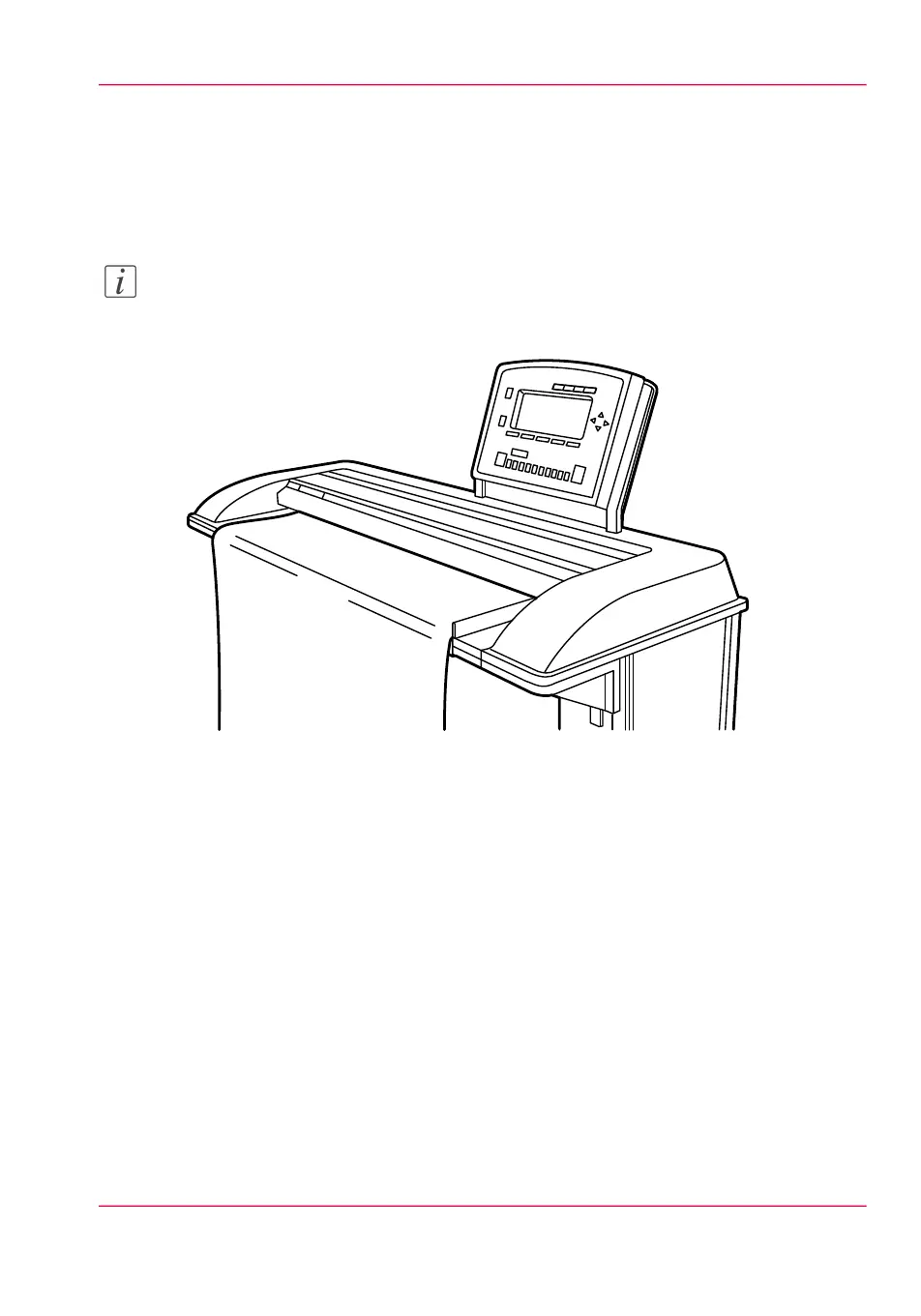Make copies
1.
Place your original face-down, right aligned along the original guide. Keep the legend at
your right hand side.
Note:
When you feed the original, keep it in place until it is transported (about 1 cm (0.4"))
into the machine.
[118] Insert the original
2.
Select a specific template.
3.
Press the green Start key to start the copy or scan to file job.
Your original is fed into the scanner. The printer starts.
4.
Collect your output. Your copy will be delivered on the selected output unit of the print
engine.
Chapter 6 - Use the Océ TDS600 scanner to copy 181
Make copies