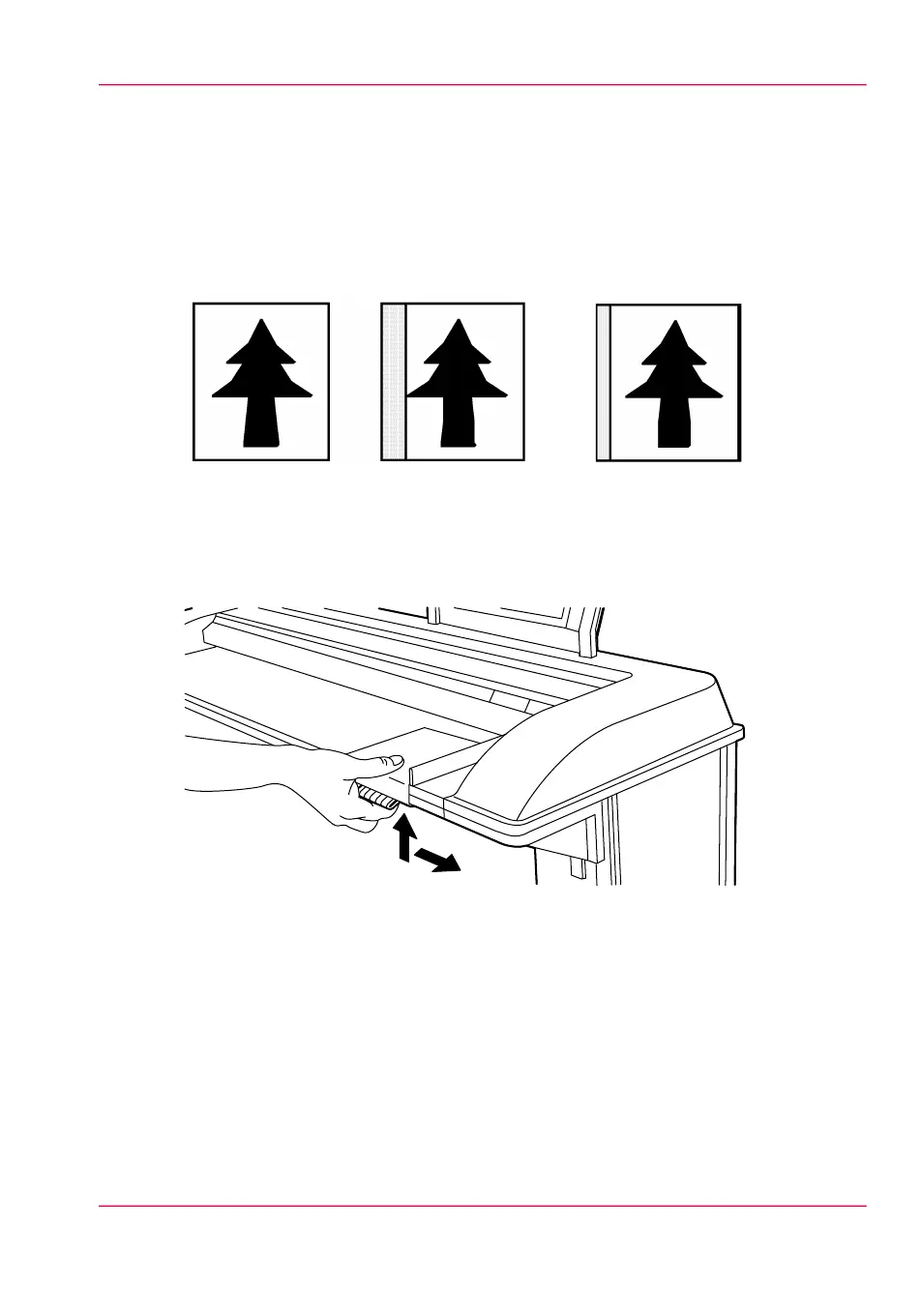Scanning originals with filing strip
Introduction
Left-hand side You can adjust the original guide of the scanner to remove a filing strip
along the left-hand side (right-hand side in the feed direction, face down). This side can
be reduced by up to 60 mm.
[151] Example of adjusting the left-hand side of an original
Copying with removed filing strip along the left-hand side
1.
Press the handle underneath the original guide and move it to the right.
[152] Adjusting the original guide to add or remove a filing strip along the left-hand side
2.
Make all required settings.
3.
Insert the original face down, right aligned with the original guide on the original feed
table.
Right-hand side
1.
You can also remove the filing strip along the right-hand side (left-hand side in direction
of feed facing down) by selecting a specific roll or sheet feeder. If the paper width of the
Chapter 8 - Special copy and scan jobs 229
Scanning originals with filing strip