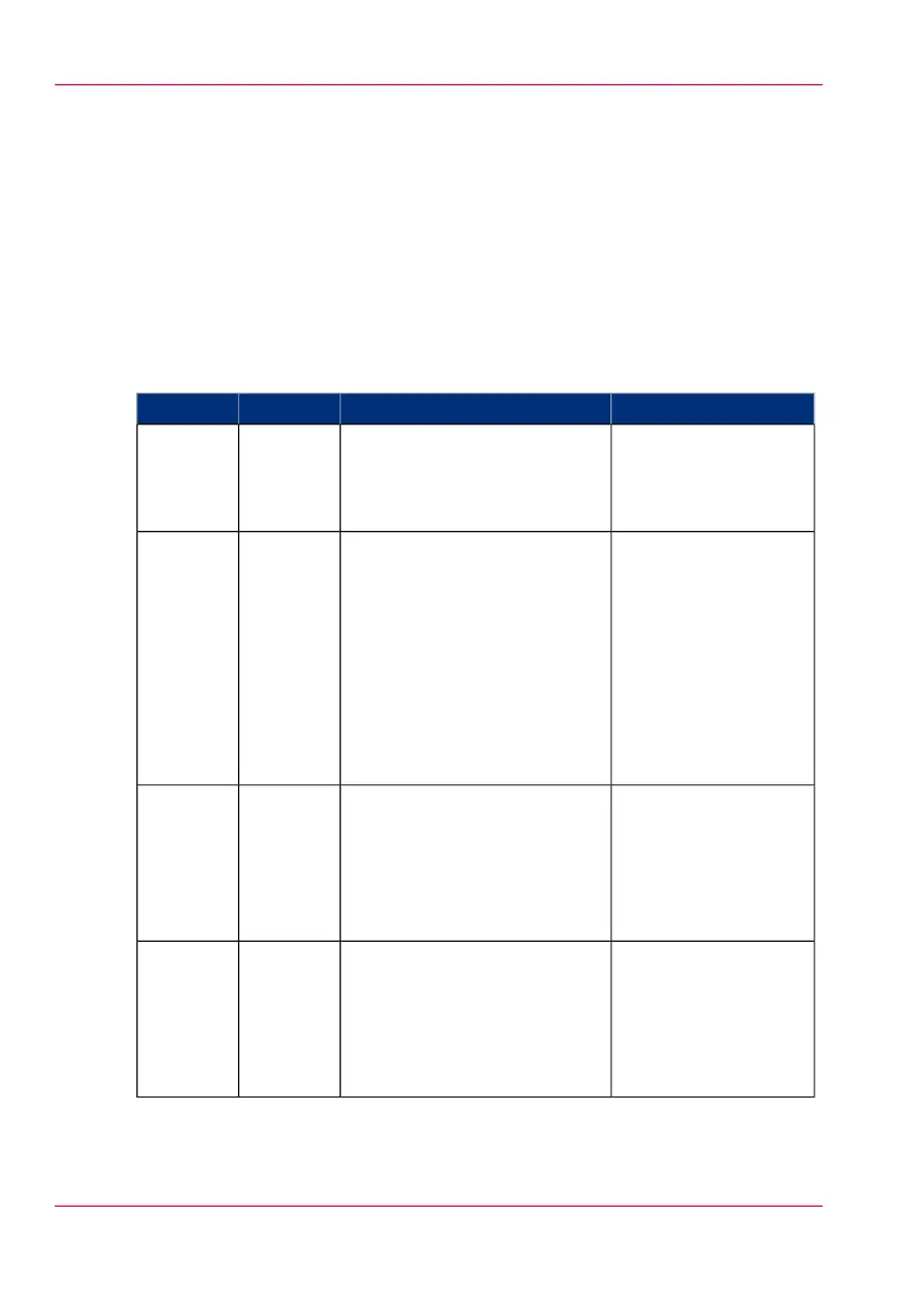Timers
Introduction
The Océ PlotWave 900 is equipped as standard with a number of timers to save energy
or to automatically turn the system off and on. The timers can be configured in Océ Ex-
press WebTools under the 'Preferences' - 'System settings' - 'System properties' tab.
The Océ PlotWave 900 has the following timers:
Overview
Timers#
NoteDescriptionWorks onTimers
You can disable the
timer in Océ Express
WebTools.
After the time defined in the
'Energy save mode time-out'
setting, the printer uses less
power.
PrinterLow Pow-
er mode
The printer will need to
warm up before becom-
ing operational again.
After the time defined in the
'Sleep mode time-out' setting,
the system receives a minimum
of power in order to save energy.
The screens on the operator
panels turn off.
The printer cools down.
When you press a key on either
of the operator panels, the
printer or scanner activates.
Printer
and scan-
ner (not
TDS600).
Sleep
mode
This timer only works
when the keys in the
power switch on the
printer and scanner are
set to the timer posi-
tion.
The system turns off entirely af-
ter the time defined in the'Shut-
down timeout' setting in Océ
Express WebTools.
Printer
and scan-
ner (not
TDS600).
Shut Off
This timer only works
when the keys in the
power switch on the
printer and scanner are
set to the timer posi-
tion.
The system turns on automatical-
ly at the time defined in
the'Wake-up time' setting in
Océ Express WebTools.
Printer
and scan-
ner (not
TDS600).
Wake Up
Chapter 1 - Introduction24
Timers