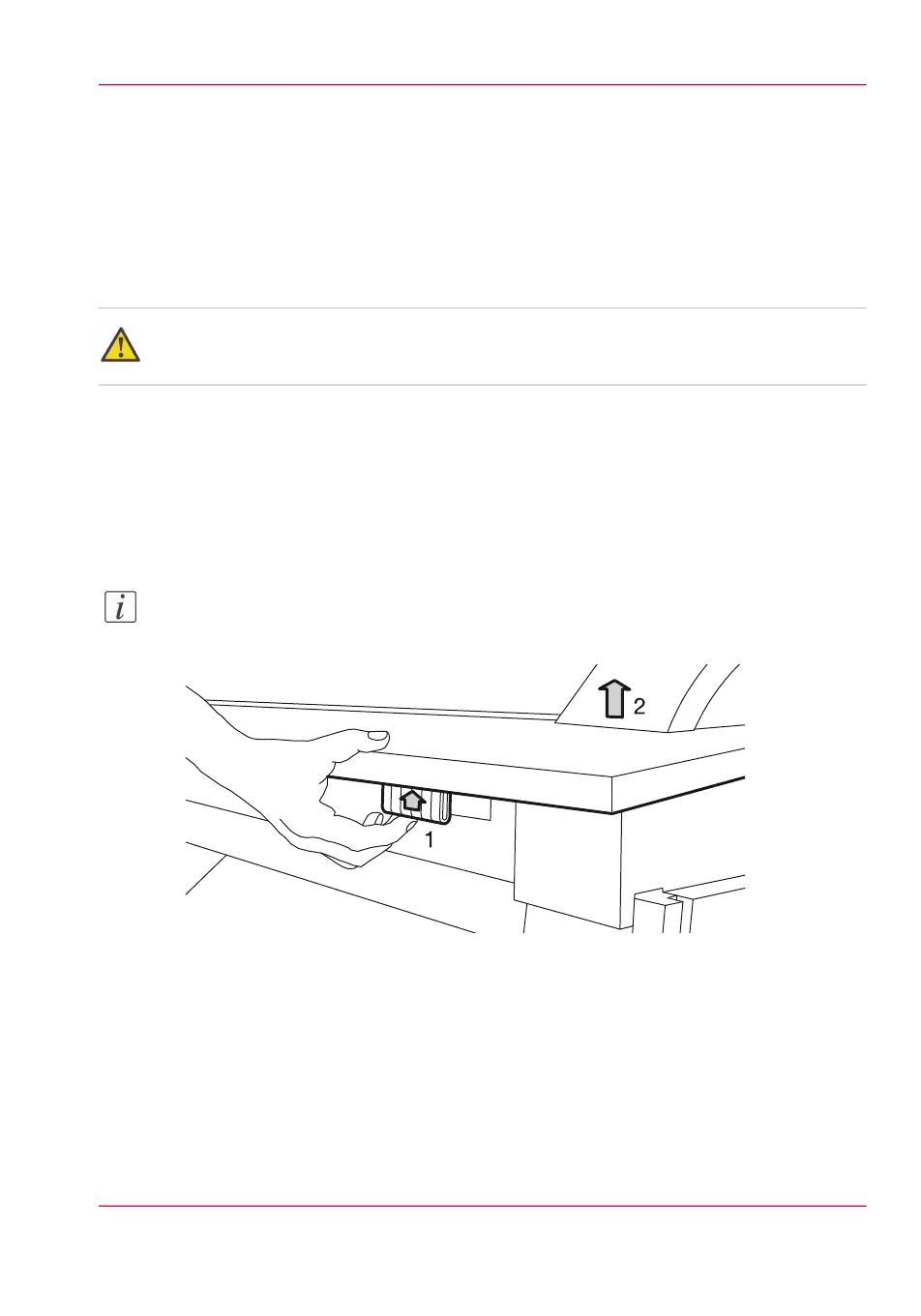Clean the Océ PlotWave 900 scanner
When to do
The copy and scan quality can decrease if the reference roller is dirty and you use trans-
parent originals.
In such cases, you must clean the scanner to ensure top quality output.
Caution:
When you clean the reference roller, be careful not to damage the sensors on the scanner.
How to clean the reference roller
1.
Turn off the scanner.
2.
Press the grip at the right hand side, below the original feed table, to open the top cover
of the scanner.
Note:
Make sure that you hold the top cover of the scanner.
[187] Open the top cover of the scanner
3.
Clean the white reference roller over its entire circumference with a soft cloth with a small
quantity of Cleaner A.
Chapter 11 - System maintenance 273
Clean the Océ PlotWave 900 scanner