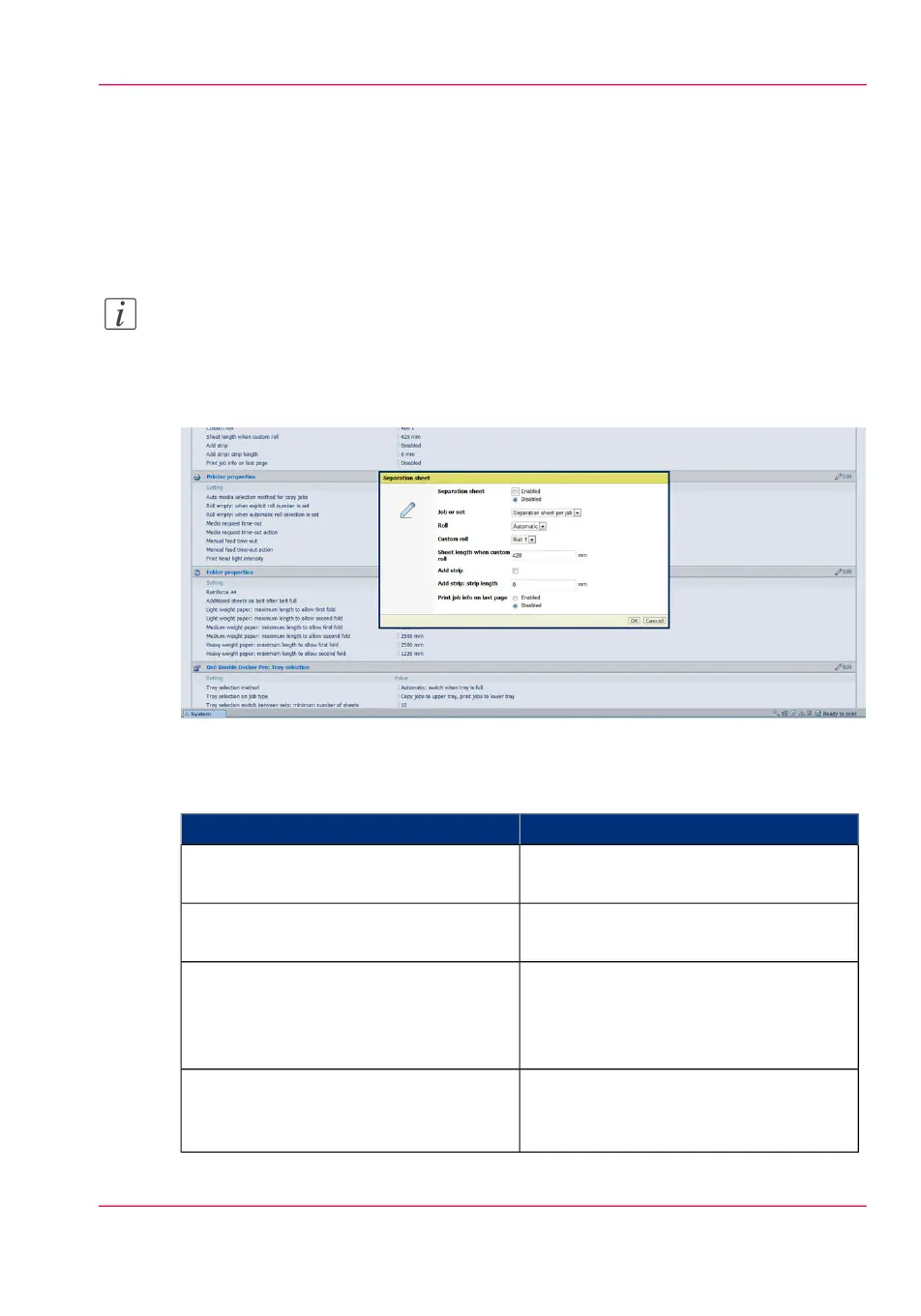Define the separation sheet preferences
Introduction
If you want to print or copy with a separation sheet, you must enable the function in Océ
Express WebTools first.
Note:
Before you can edit a setting, you must be logged on as a 'Key operator' or 'Power user'.
How to define the separation sheet preferences
[68] Separation sheet settings
1. Click 'Preferences' - 'System settings', and go to the “Separation Sheet” bar.
Settings#
DescriptionSetting
'When enabled, a separation sheet will be
printed.'
'Separation sheet'
'Print a separation sheet after each job or
after each set.'
'Job or set'
'The roll to print the separation sheet
from. When 'automatic', the roll that was
used for the previous page will also be
used for the separation page.'
'Roll'
'The roll to print the separation sheet
from when 'Custom' was selected for
'Roll'.'
'Custom roll'
Chapter 3 - Define your workflow with Océ Express WebTools 111
Define the separation sheet preferences