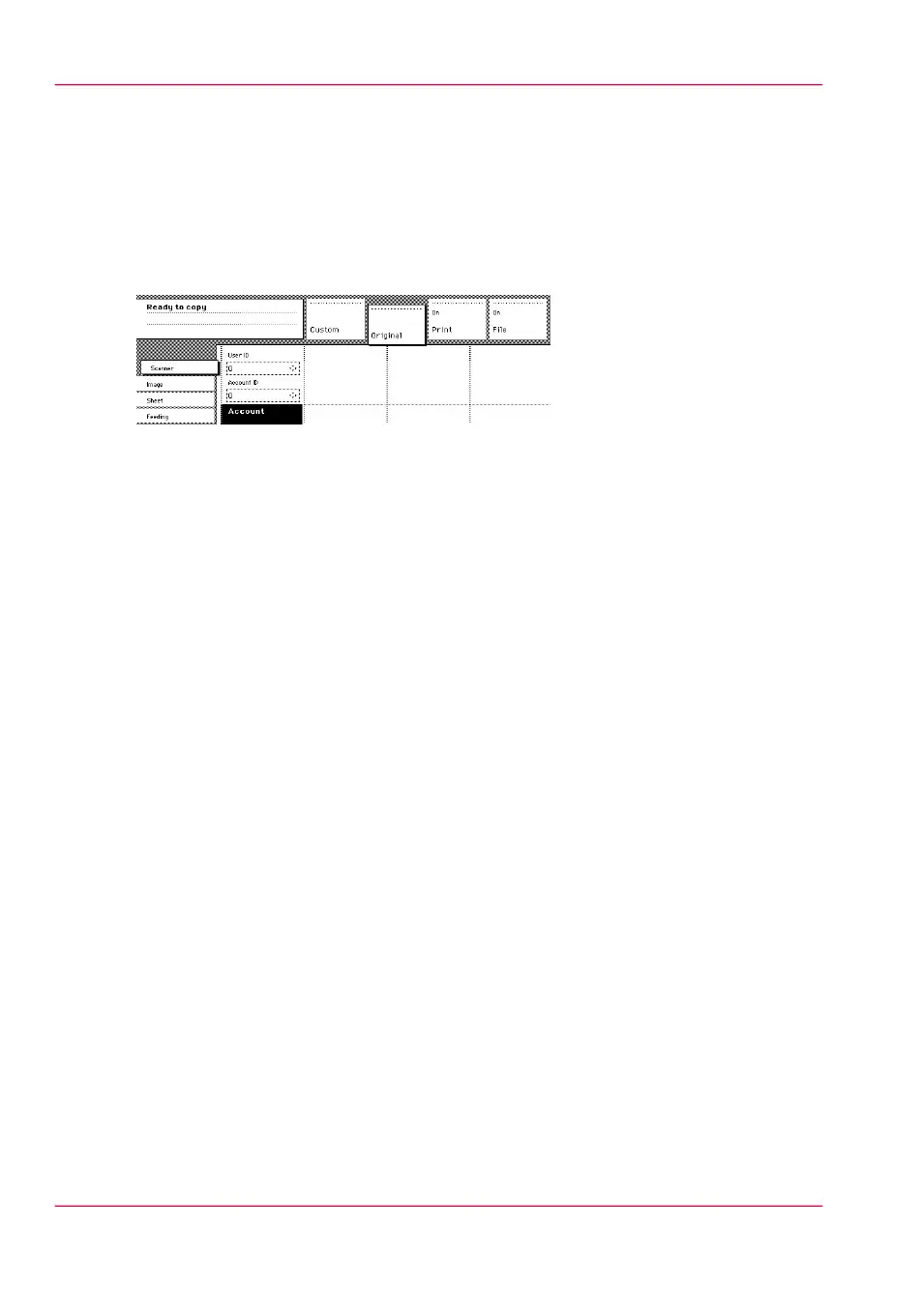Account information
Introduction
The system is able to log job information for each job for accounting purposes. The job
identification attributes and the number of print jobs are logged in the account file. For
more information: see‘An overview of Océ Account Center’ on page 348.
[106] Accounting function
Select accounting
1.
Open the “Scanner” card in the “Original” section.
2.
Select ‘Account id’ or ‘User id’ with the section key.
3.
Set the needed ‘Account id’ or ‘User id’ with the arrow keys (or using the numeric keys).
Chapter 5 - Use the Océ PlotWave 900 scanner to copy164
Account information